What Makes MarketBox the Best Field Service Management Software for Small Businesses?
Learn about MarketBox and the features that make it the best field service management software for mobile service businesses

What is MarketBox?
MarketBox is a cloud-based field service management software that helps service businesses manage operations efficiently. It’s the only all-in-one appointment management and field service software designed specifically for mobile services.
MarketBox makes it easy to get booked, get paid, organize employee schedules, and assign jobs, all in one place. The software is created for businesses but with their customers in mind and offers unique features like Provider SmartConnect to ensure the perfect provider fit every time.
8 reasons MarketBox is the best field service management software for small businesses
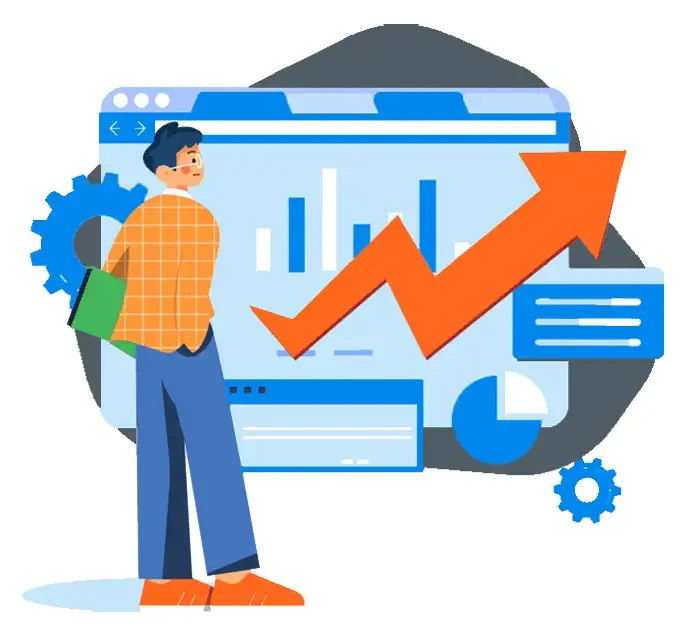
#1. Automated scheduling & dispatching saves more than 30 hours a month
MarketBox lets you automatically assign jobs to providers, or let customers pick from a filtered list that meets their needs, so there’s no need to schedule service technicians manually. With automated scheduling, you don’t need to sort through lists of providers or compare schedules and availability before confirming job requests. The software takes care of everything and gives your clients instant confirmation on their booking requests, increasing your response time and reducing scheduling delays.
Businesses also have the option to turn on the ‘provider accept/decline’ feature that gives service technicians the opportunity to accept or decline new job requests. With this feature turned on, a customer request pends until a response is given. If the chosen provider does not respond within a custom timeframe, the request is sent out to up to 10 other employees with the skills and availability to match the customer’s requirements, so you don’t lose the sale.
Automated scheduling and dispatching can save more than 30 hours a month in admin, eliminating scheduling errors, double bookings, and the risk of assigning the wrong provider to the job.
#2. Custom travel zones make it easy to control service areas
MarketBox’s travel zones let you (or your provider, if desired) control when and where they operate. Each provider can set up an unlimited number of travel zones and assign unique availability to each. These travel zones also influence the platform’s online booking filters.
When a customer enters their desired service location, the software uses provider travel zones to determine who is available to travel to that address. It then only shows the customer a list of providers who match their criteria (skills, availability, location), so they don’t have to sort through your entire team to find the right fit.
Companies using MarketBox use travel zones to reduce travel time between mobile appointments by grouping booking by location. For example, instead of crossing back and forth across the city, Provider A has travel zones that cover the north of the city on Mondays, Wednesdays, and Fridays, and separate travel zones that cover the south on Tuesdays and Thursdays. You can also use travel zones to only offer specific services on specific days or in certain locations for even more control.
#3. Integrated online booking & payments offer customers a fast, convenient way to organize service appointments
Another way MarketBox stands out from other field service management software options is the platform's integrated online booking system. With MarketBox, customers can schedule and pay for services online at a time that suits them.
40% of service appointments are booked outside of business hours; having an online booking system that integrates with your scheduling software allows you to capture and confirm bookings 24 hours a day.
Customers can book single, recurring, or packages of appointments and choose the time, location, and service provider (if necessary). MarketBox uses Stripe to take secure online payments, offer cashless tipping options after the service appointment, and allow admins or providers to process additional charges to capitalize on upselling opportunities.
Related: 7 Benefits of Collecting Payments Online for Your Small Business
#4. Advanced scheduling eliminates the need for “service windows”
One field service software feature your customers will love is the ability to book appointments at specific times, eliminating the dreaded service window. After all, no one wants to be stuck waiting for a service technician who is supposed to turn up between ‘9 am to 2 pm’!
Letting customers choose specific appointment times improves customer satisfaction, increasing the likelihood of repeat business. And with the option to configure appointment lengths, you can ensure your technicians have enough time in their schedules to complete the job without making themselves late for the next appointment.
#5. The customizable platform provides a seamless customer experience
The MarketBox platform is highly customizable to provide a seamless transition from your website to your personalized online booking page.
You can control
- The colors, fonts, and logos in your booking flow
- The booking link URL
- The appointment types (mobile, virtual, or at a fixed location)
- Pricing
- Offers and discounts, including packages
- Whether providers accept/decline bookings or if requests are automatically added to their schedules
- Travel zones and availability
- Provider profiles
- Whether you want to collect and display customer reviews
- And more.
#6. Integrated customer management improves your customer service
MarketBox’s CRM lets you view and store customer information, service history, and billing information so you and your team have everything they need to offer superior service to your customers.
The platform also lets customers create their own accounts to easily manage and rebook their appointments and stores billing information for faster checkouts.
Companies using MarketBox use customer booking data to send special offers to their loyal customers and reengage clients that haven’t booked with them in a while to keep sales coming in for their business.
#7. The user-friendly interface is designed to capture sales
MarketBox is designed with the customer in mind to help businesses capture more sales. The online booking system filters service providers for a perfect fit every time and lets customers book a specific appointment time, pay for it online, and get instant appointment confirmations for a fast and convenient way to book in-home services.
The platform allows you to add service descriptions and pricing to provide more information and display customer reviews on provider profiles to highlight the value of your services. And customers aren’t asked to login or create an account until the end of the transaction to reduce abandoned carts.
Each service technician has a unique provider permalink (a custom URL that takes customers directly to their booking calendar), making it easy for customers to rebook services. MarketBox users also use these permalinks to highlight new or top-performing providers in their email marketing campaigns or target specific clients with providers in their area.
#8. The provider mobile app makes it easy to access information on the go
MarketBox’s provider mobile app enables your team to view and manage their booking requests, upcoming appointments, provider profiles, and travel zones on the go. Providers can also mark jobs as arrived and complete via the app to automatically track their hours and send updates back to the main office.
#9. In-built analytics & reporting help you make data-driven decisions
Finally, MarketBox’s analytics and reporting features give you easy access to data on provider performance, billing charges, declined/expired bookings, and more. The reports help you highlight areas of improvement, track changes, and identify top performers, so you can make data-driven decisions to drive your business forward.
Final thoughts
To learn more about MarketBox and how it can help streamline and grow your field service business, book a personalized platform walkthrough with one of our experts and see it for yourself.
Ready to transform your scheduling and operations?
Talk to our sales team and see how MarketBox can help you achieve more with less effort




.svg)

