How to Minimize Travel Time Between Mobile Appointments
Discover 6 ways to reduce travel time between mobile appointments & optimize schedules.

Mobile appointments offer a host of benefits for your business, your customers, and your employees. But if you don’t take steps to avoid it, excessive travel time between mobile appointments can quickly become a huge disadvantage.
If you don’t find ways to minimize travel time, you lose precious time in your employees’ schedules which means you can’t serve as many customers. You also cause your employees more stress — who likes to sit in stand-still traffic all day?!
But most of all, your customers have booked their in-home appointments at specific times, so they expect you to be there. If you want to maintain high levels of customer satisfaction, arriving on time and ready to start the appointment at their chosen time is essential.
With that in mind, here are six ways to minimize travel time between mobile appointments.

1. Schedule appointments geographically (group by location)
The easiest way to minimize travel time between mobile appointments is to schedule appointments geographically.
What exactly does that look like, you ask? Scheduling appointments geographically means grouping appointments in and around specific locations. For example, say your business operates in New York City. Instead of scheduling appointments all across the city, meaning your employees have to get themselves from Brooklyn to the Bronx and back again in the span of a few hours, you would have a provider offer appointments in Brooklyn on Mondays, in the Bronx on Tuesdays, etc.
Scheduling geographically eliminates the time-consuming travel back and forth and is particularly effective if you
- Operate across a large area
- Operate in cities where traffic is a nightmare
As anyone who’s tried to schedule in-home and mobile appointments manually will know, mobile scheduling gets complicated quickly. To reduce delays in your scheduling process, optimize your team’s calendars, and make scheduling appointments geographically easier, use scheduling software.
MarketBox is the only appointment management software designed for businesses offering in-home and mobile services. The all-in-one platform makes scheduling appointments, coordinating service providers, and processing payments online easy and intuitive. Minimize travel time by scheduling providers according to their travel zones and control how far your providers will travel on any given day, assigning unique availability to each travel zone for complete control over when and where your business operates.
Book a personalized walkthrough of the platform with one of our experts to find out more.
2. Plan & optimize travel routes ahead of time
Another easy way to minimize travel time between mobile appointments is to plan routes ahead of time and optimize for traffic conditions.
Use route planning tools like Google Maps or MapQuest to find the fastest routes from A to B and monitor local traffic reports to learn about congestion/road closures before you set off. Have a backup route (or two) so that if your go-to route is slower than usual, you can go an alternative way to still arrive on time.
3. Avoid traveling at rush hour or find alternative routes during peak travel time
It’s not always possible to avoid traveling at rush hour — especially if you work somewhere where it’s always rush hour — but scheduling appointments to avoid peak travel times will help reduce travel time between mobile appointments.
If you can’t schedule around peak traffic conditions, look for alternative routes that are less busy during peak times, e.g., small back roads and avoiding the main highway. It might be further, but you could still arrive first with less traffic.
4. Prepare for the day’s appointments in advance
To eliminate the need to return to the office between appointments to pick up new (or forgotten) equipment, prepare in advance so you have everything you need for the day. This way, you can return to base if you have downtime between appointments, but you don’t need to, so you cut down on unnecessary journeys and minimize travel time.
5. Consider public transportation
Depending on what the public transport infrastructure looks like in your area and how much equipment you need for each appointment, traveling by public transport is another way to reduce travel time for mobile appointments. Of course, this works better for some industries than others — personal trainers, yes; lawn services, not so much. It also depends on where your client’s location is in relation to bus stops, train stations, etc.
However, if it’s a viable option, consider whether public transport (in particular trains/subways) is faster than traveling by car. It may not become the default transport mode for your business, but in some cases could help minimize travel time to certain clients.
6. Build a buffer into your schedule
Finally, even if you take steps to reduce travel time, it’s still important to add a travel time buffer to your team’s schedules. A customer won’t mind if you’re 5 minutes early but 15 minutes late, and you might have earned yourself a bad review — or at least a bad impression that stops them from returning.
How much of a buffer you need will depend on the traffic conditions in your area. (Our fictional business in New York might need more of a buffer than one operating in a rural town in Texas.) If you’re unsure, add a more generous buffer for a month to test and adjust as needed.
Final thoughts
The biggest takeaway for businesses looking to reduce travel time between mobile appointments is you need to be prepared. Know your primary and backup routes, listen out for traffic updates, and make sure you pack everything you need for the day before you set off.
Of course, as we discovered, the easiest way to minimize travel time is to minimize the distances you need to travel (i.e., scheduling appointments geographically). To do this efficiently, you’ll need scheduling software, so below, you’ll find a free downloadable checklist to help you find the right scheduling tool for your business.
Ready to transform your scheduling and operations?
Talk to our sales team and see how MarketBox can help you achieve more with less effort




.svg)
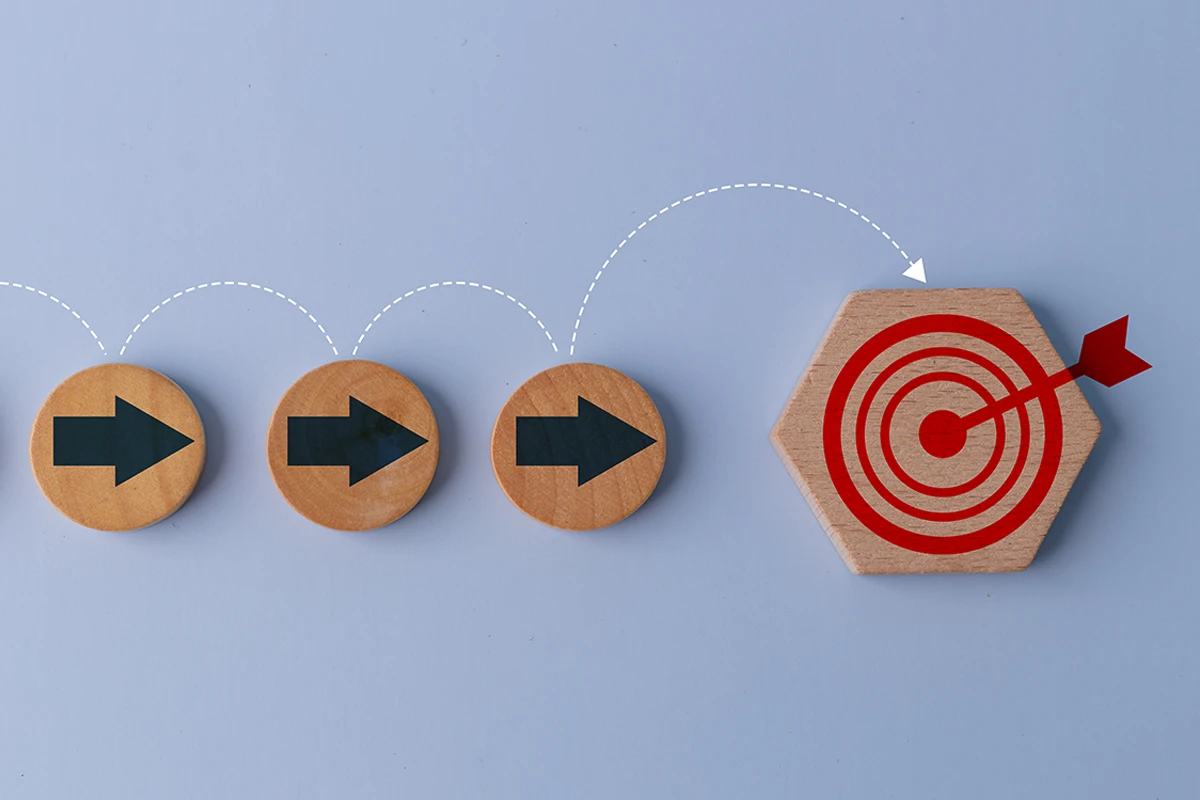
.jpeg)