How To Store Sensitive Customer Data
Learn how to keep your customers' sensitive information secure and your business protected from data leaks.

Whatever in-home services you offer, be it tutoring or plumbing, it takes a lot of trust for customers to let you into their homes. This is the same trust customers put in you to protect their data. With the following tips, you can ensure your customers’ data stays protected and their confidence in you is unwavering.
1. Only Collect Vital Customer Data
Determine what customer information you need and why you need it, and be deliberate about not asking for anything outside the essentials. If you only require the customers' email addresses, you shouldn't ask for their date of birth, address, and other information. In the unfortunate event of a data breach, you will be in a less risky position if you have less information, especially if it’s data cybercriminals consider low-value.
2. Choose Partners That Prioritize Data Security

Choose vendors and software partners that share your commitment to protecting customer data. Payment providers, for example, conduct due diligence and establish the vendor's standards for fraud detection, PCI compliance, and dispute support. Find out more about the vendors' security practices before settling for the right one.
3. Choose Authenticated Payments
EMV and NFC payments are the way to go. These payment technologies encrypt your customer's account information as the payment is processed. If you’re taking point-of-sale payments, to protect customer data better, make it a priority to get a payment processor and get set up to accept EMV and NFC. (The good news is that there are affordable readers in the market that are perfect for your small business, making accepting EMV and NFC much easier.)
Alternatively, you can use an online booking system like MarketBox, which has inbuilt payment processing capabilities so customers can pay securely online at the time of booking. With MarketBox, you can also process additional charges before, during, or after the appointment if you need to amend the order, so there’s no need to risk taking payments off the platform.
4. Install Antivirus Software
.jpeg)
Protect all your work computers with antivirus software. The same goes for any personal computer your team regularly uses to access customer and business information. There is a wide range of affordable and even free antivirus software from which to choose.
5. Restrict Access
Allow only your trusted employees to have access to your customer data. Keep track of who has access to what. For both physical and electronic storage, stay on top of who has the keys and passwords to customer data.
If someone leaves your team, ensure you change the passwords and codes to secure customer data. Also, inform the customer of any such changes so they know better than to provide any information to someone who's no longer a part of your team. The client can also restrict access to their homes for these former team members if necessary.
6. Secure Connections
.jpeg)
Don't assume your customer's home internet connection is secure; it’s simply not worth the risk. You can effectively reduce the risk of data breaches by using a VPN. There is a wide range of VPN options, some of which are free, so research which one will be the best fit for your service business.
7. Establish Data Security Policies And Train Staff
Build a culture of data security by establishing clear policies and procedures that everyone should follow. All team members should keep these policies in mind when inputting new customer data or updating the database.
Ensure you have training sessions to sensitize all staff members on the best data security practices and how to identify malicious emails and other potentially harmful issues. Also, update the database regularly. For an open-source database, you will have to administer the updates, whereas vendors take care of these updates for commercial databases.
8. Protect Removable Storage Media
You may not always need to carry your laptop when making service calls at your client’s homes. External hard drives and USB flash drives are perfect for storing and accessing customer information on the go. Just make sure to encrypt this removable storage media and use strong passwords to reduce the risk of a data breach. And, take care not to lose them to avoid putting this sensitive data in the wrong hands!
Alternatively, you can use a cloud-based software that lets you access all of this information securely from anywhere — that way ,you and your team have one less thing to keep track of.
With these tips, you can take proactive steps to mitigate the risk of data breaches and data security issues within your service business. But it’s important not to get complacent. Check regularly for data breaches and outdated access permissions to stay ahead of any potential issues.
Ready to transform your scheduling and operations?
Talk to our sales team and see how MarketBox can help you achieve more with less effort


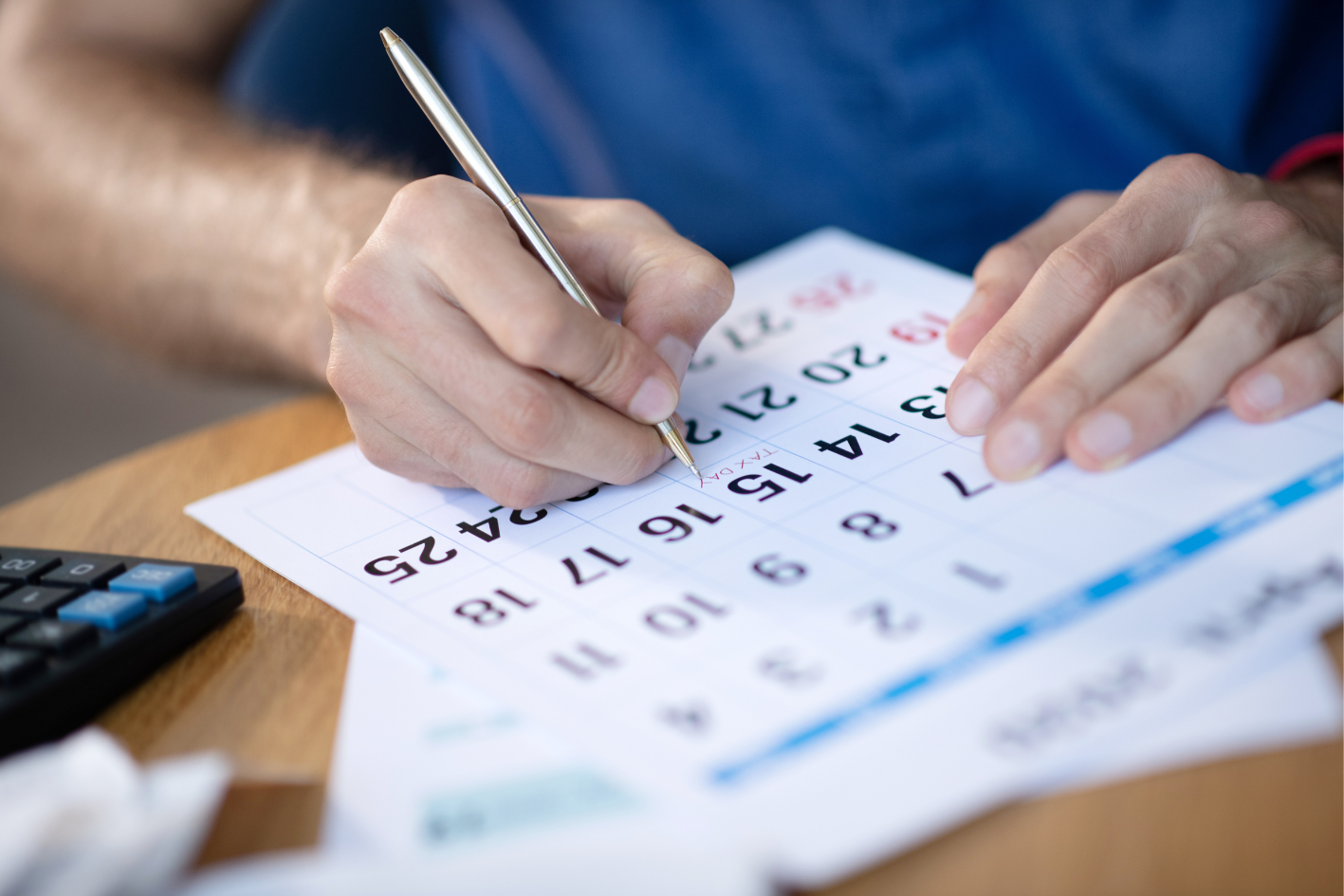

.svg)

