How To Increase Sales for Your Mobile Service Business With MarketBox
Discover how MarketBox, the all-in-one appointment management software for mobile businesses, increases sales

What is MarketBox?
MarketBox is the first appointment management software specifically designed for businesses offering in-home and mobile services. The all-in-one platform makes it easy to schedule appointments, coordinate service providers, and process payments online.
MarketBox streamlines day-to-day operations and uses powerful automations to increase efficiency, reduce workload, and lower costs. The software has been thoughtfully designed for both the business and its customers and is full of design choices and features that help MarketBox partners increase sales and grow their mobile service business.
MarketBox features & design choices that help mobile service businesses increase sales
#1. Online booking with integrated payment processing
70% of customers want to book service appointments online, and nearly 40% of bookings happen after business hours. MarketBox’s integrated online booking flow makes it possible to capture bookings 24 hours a day, even when your office is closed. It provides a quick and convenient way for your customers to schedule in-home and mobile service appointments.
The MarketBox booking flow has been designed to capture sales by eliminating unnecessary steps in the booking process and giving customers all the information they need upfront to make decisions about the service they need and when and where they want it.
Businesses can configure their online booking system to allow customers to book one-off, recurring, or packages of appointments and add detailed descriptions to services to give customers more information.
Prices can be configured by location, allowing large-scale businesses to stay competitive in all the markets they operate in. Customers can pay for services quickly and easily online via MarketBox’s Stripe integration and store payment details for faster checkouts next time.
The platform also facilitates cashless tipping, so customers can tip service providers after their appointment by charging their card on file. It has an additional charge feature that lets admins or providers process additional charges to the client’s card to enable businesses to capitalize on upselling opportunities.
(Admin accounts can also manually book appointments for customers, using the online booking process on their behalf if necessary.)
#2. The ability to offer specific appointment times over generic service windows
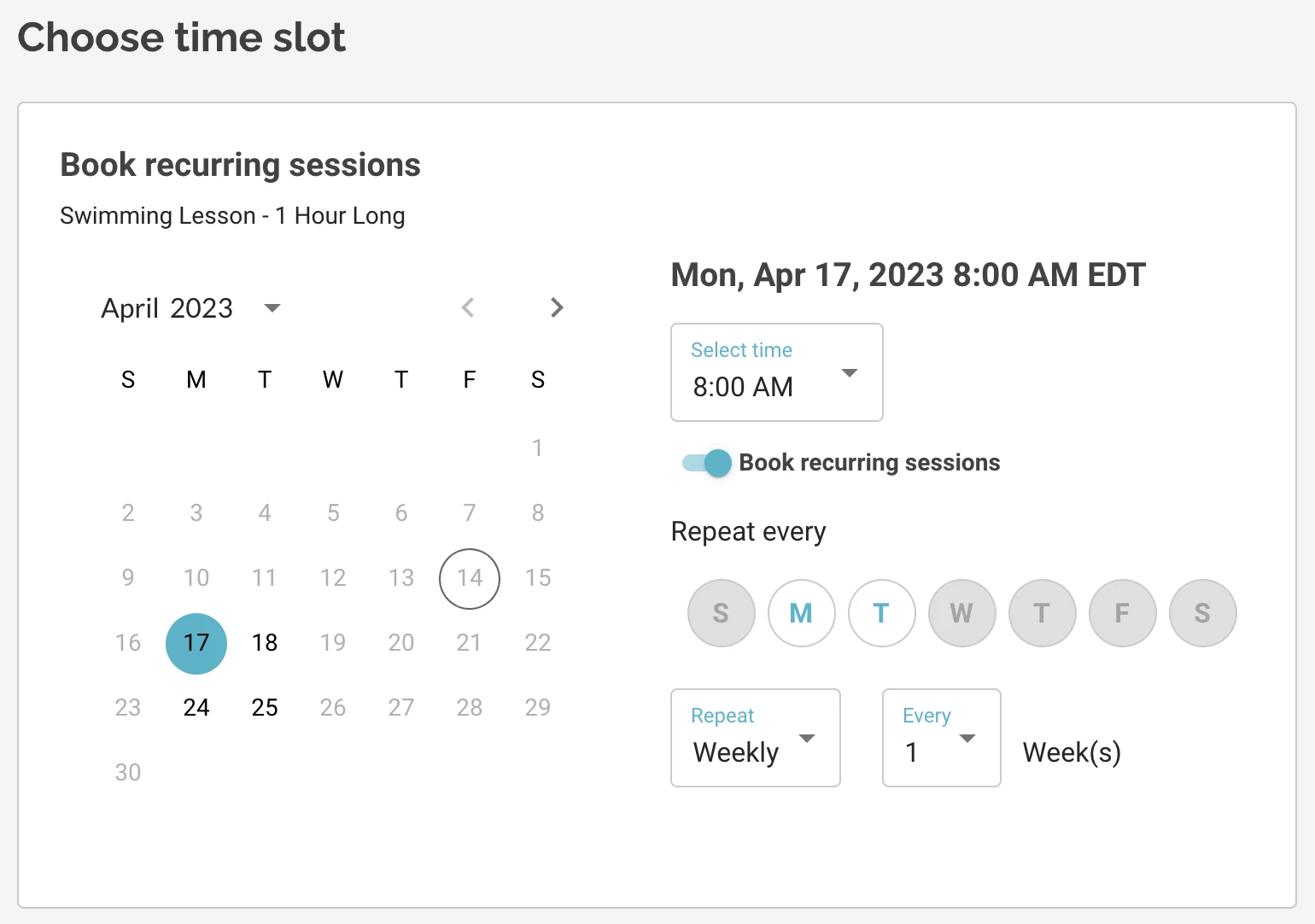
One of the many features of MarketBox’s online booking flow that make the software stand out is the ability for customers to book specific appointment times.
MarketBox has eliminated the generic service window standard within the mobile services industry — and hated by so many customers — by implementing advanced scheduling capabilities that allow customers to see real-time service provider availability and choose a specific appointment start time.
Businesses can also choose between instantly confirming new bookings or sending a booking request to the selected provider for them to accept or decline. With the accept/decline feature enabled, if the chosen provider declines or doesn’t respond to a request within the specific window, the customer’s booking request is sent to up to 10 other providers with the skills, availability, and travel zones to match the client’s criteria so you never miss out on a sale.
#3. Advanced filtering & Provider SmartConnect
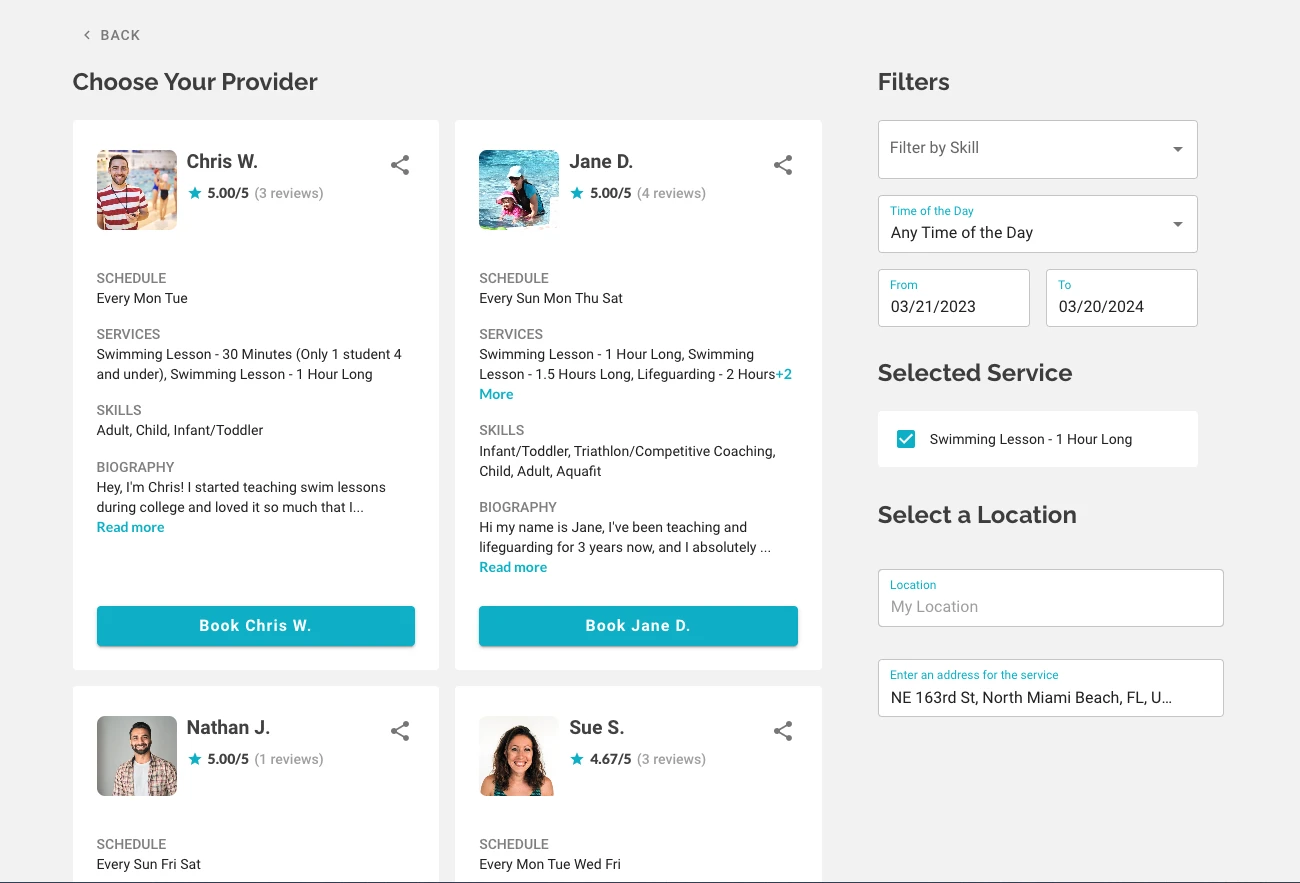
Another key feature of the MarketBox booking system is Provider SmartConnect*. The software asks a customer to choose their service(s) and enter the location they want the appointment before displaying a filtered list of available service providers who match their criteria. This ensures a perfect customer-provider match every time and stops customers from scrolling through a long list of employees to find the one in their area.
See feature five on the list to learn more about what makes Provider SmartConnect possible.
*Note: This feature is optional and businesses can choose to skip the provider selection step altogether. In that case, the system assigns a provider based on availability so customers would choose a service, enter the location, and choose a time and date.
#4. The shareable booking link
MarketBox helps mobile service businesses increase sales by making it possible to get booked anywhere online. Your personalized shareable booking link takes customers directly to your MarketBox online booking page and can be shared via
- a button on your website
- social media
- in email signatures & email marketing campaigns
- business cards
- promotional material
- company vehicles and uniforms.
As a cloud-based platform, you don’t need to install anything or add complicated code to add online booking to your business’s website; just add a link, and you’re up and running!
#5. Travel zones
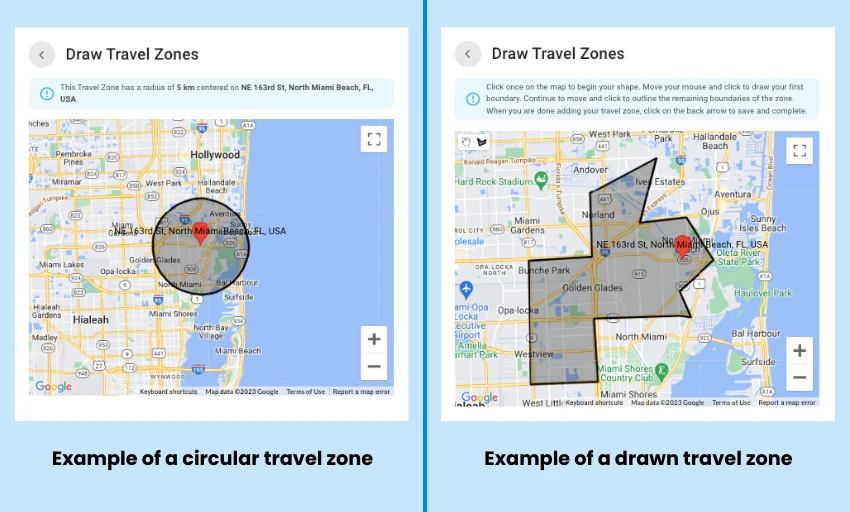
MarketBox’s travel zone feature allows providers (or administrators on their behalf) to establish areas and control how far they will travel for mobile appointments. Travel zones can be either circular (a fixed radius from a central point) or drawn to any shape to control the areas you will and will not offer services.
Travel zones play an essential role in the MarketBox online booking system. When a customer enters the location of their appointment, the software uses travel zones to determine which provider(s) can travel to that address, so only available options are displayed to the customer.
Providers can have unlimited travel zones, and each zone can be assigned a schedule to control the types of services and the days of the week/times that you offer them in specific locations.
#6. Service provider profiles
Each service provider (employee) has a provider profile that customers see in the online booking flow. Admin or providers can edit these profiles, and they show customers the days a provider works, the services they offer, their skills (chosen from a list created by an administrator), a short bio, and a photo so they know who to expect knocking on their door.
Admin can also choose whether to display customer ratings on provider profiles. Ratings are an effective way to increase sales as they demonstrate social proof (the fact other customers love your services creates a sense of FOMO if they don’t continue with the booking).
#7. Personalized provider permalinks (direct booking links)
A unique provider permalink is generated whenever a new provider account is added to the MarketBox platform. A provider permalink is a link that takes customers directly to a provider's booking page, bypassing the initial stages of the booking process.
This feature helps businesses increase repeat sales by making it easier for customers to book with their favorite providers. MarketBox users also utilize provider permalinks to highlight new or top-performing providers in their email marketing campaigns or manually match customers with providers in their area.
#8. Customer accounts
Another way that MarketBox helps mobile service businesses make more sales is by allowing customers to create accounts and manage their appointments online. Storing customer details makes it easier for them to book again in the future and helps increase repeat business for service businesses.
What’s different about MarketBox is that customers aren’t prompted to create an account until the final stages of the booking process to reduce abandoned carts. When they do have to create an account, all they need to enter is an email, password, full name, and phone number, so the process is quick and convenient.
#9. Configurable service packages
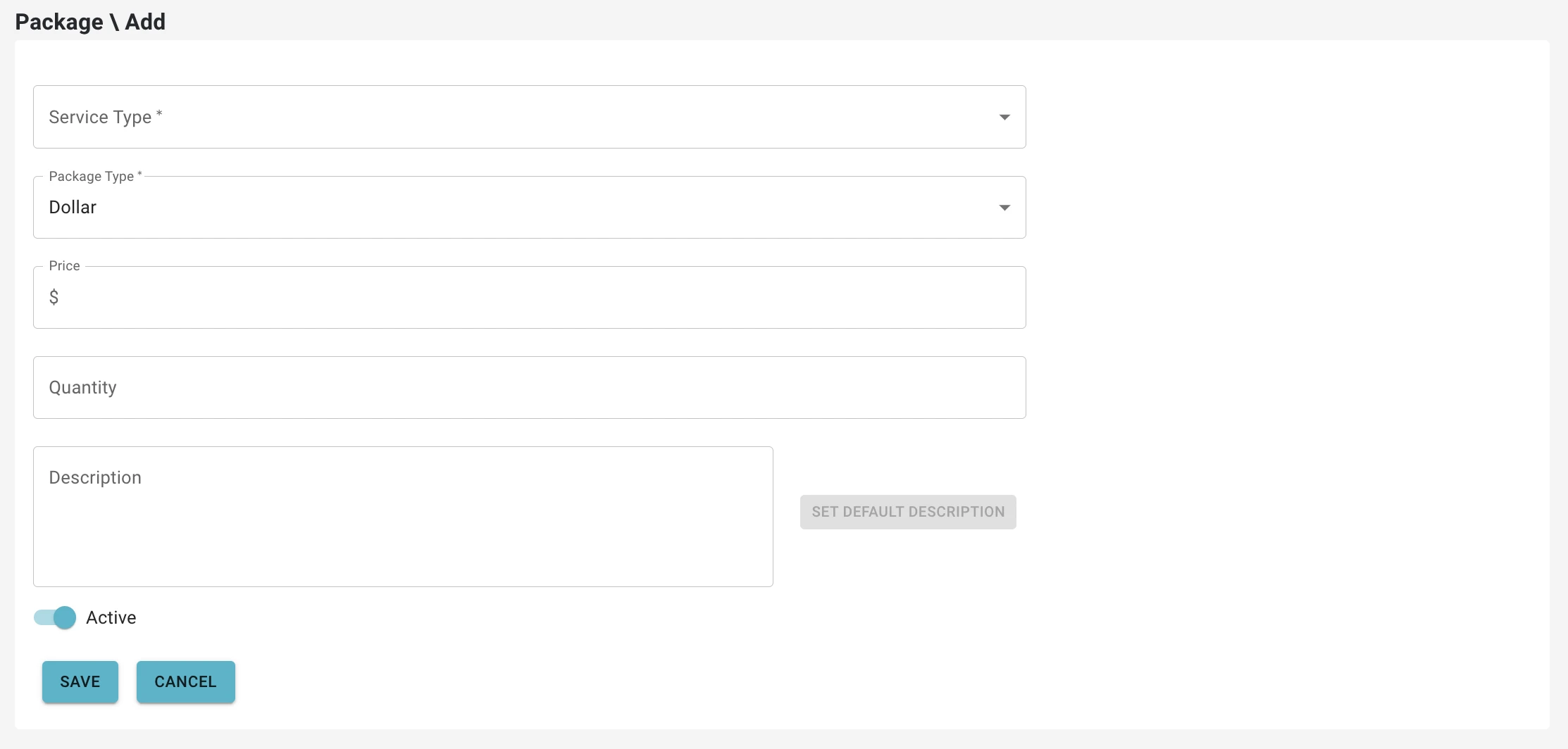
MarketBox allows mobile service businesses to configure service packages to make it easier for customers to book recurring service appointments. Selling services in packages (or offering a package option) helps to increase sales and guarantees multiple bookings.
Businesses can control the services and number of appointments in a package and assign unique pricing to each one. You can also offer $ or % discounts to incentivize and reward customers for making multiple bookings.
When a customer buys a package, they can schedule all their appointments upfront or store unused package credits in their account for use next time for more flexibility.
#10. Promo codes
Promo codes are an effective tool to make more sales; they lower the perceived risk of buying from a company for the first time, and many customers find it hard to resist a saving.
MarketBox allows you to create unlimited promo codes and control
- the services they apply to
- the $ or % saving
- if/when they expire
- whether a customer can use the same code more than once
- If there’s a maximum usage for the code, e.g., the first 100 customers
Ways to use promo codes to increase sales include
- Creating an introductory offer for first-time customers
- Running seasonal promotions
- Re-engaging clients that haven’t booked with you in some time
- Rewarding loyal customers
- Offering customers a discount on their second service
#11. Automations that increase customer response time
Automated employee scheduling combined with the advanced online booking system significantly reduces scheduling delays and speeds up customer response times. Customers can self-book appointments online anytime and aren’t restricted to booking over the phone during business hours or waiting for responses to contact forms.
Without the accept/decline feature turned on, customers can get instant booking confirmations, and with the information they need in the booking flow, they don’t need to wait around for answers to questions either.
#12. Appointment reminders
Appointment reminders have been shown to reduce no-shows by up to 85%; while they won’t help you increase sales, they’ll make sure the ones you have made happen as planned.
MarketBox sends automatic reminders to customers with upcoming appointments, so your office team has one less thing to worry about. Providers also receive daily schedules with the details of the day’s upcoming appointments so both parties know where they need to be and when they need to be there.
In case things don’t go quite as planned, MarketBox also allows clients and providers to reschedule appointments, and businesses can establish a cancellation fee to reduce any last-minute cancellations.
Learn more about MarketBox
The best way to discover how MarketBox can help your mobile service business increase sales (and improve efficiency, customer satisfaction, and employee productivity) is to book a personalized platform walkthrough with an expert and see the platform in action.
Ready to transform your scheduling and operations?
Talk to our sales team and see how MarketBox can help you achieve more with less effort




.svg)

