Travel Zones: How to make scheduling mobile appointments easier (MarketBox Feature Insight)
Learn more about MarketBox's travel zone feature & how it makes scheduling easier

What is MarketBox?
MarketBox is the first appointment management software specifically designed for businesses offering in-home and mobile services. The all-in-one platform makes it easy to schedule appointments, coordinate service providers, and process payments online.
The software helps mobile service businesses minimize wasted travel time, reduce admin headaches, and streamline operations to keep the company running efficiently and their customers and employees happy.
Feature insight: What are travel zones, and how to use them?
MarketBox’s travel zone feature allows providers (or administrators on their behalf) to control how far they’re willing to travel for mobile appointments. The software has two travel zone options:
- Circular travel zones
- Drawn travel zones
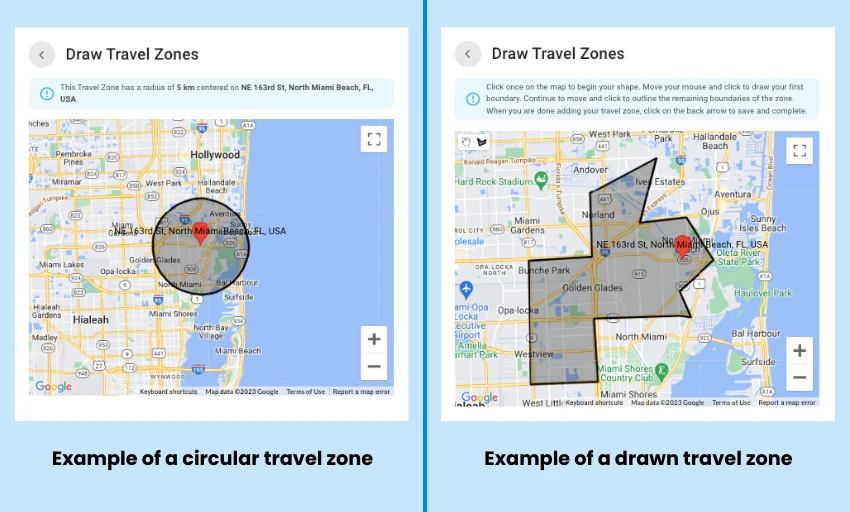
Circular travel zones are created using a fixed radius from a central point, whereas drawn travel zones can be created in any shape to control the specific streets or neighborhoods where you will or will not offer services. Custom availability is assigned to each travel zone to control the types of services and the days of the week/times that those services are available to be booked in that zone.
Travel zones are used during the online booking process to filter your list of providers (employees) so customers only see available options in their area when scheduling their own mobile service appointments. This ensures a perfect customer-provider match every time and stops customers from scrolling through every provider to find one in their area.
How does it work? During the online booking process, a customer is asked to select their service(s) and enter the address for the appointment. The software scans provider travel zones to determine which provider(s) can travel to the specific location and displays only the providers with the skills, services, availability, and travel zones that match the customer’s criteria.
Travel zone benefits
- Travel zones let you establish market coverage and control when and where your team operates.
- Travel zones make it easy to offer services in new areas and expand your business.
- Travel zones reduce travel time by grouping appointments by location, so providers work within specific zones on specific days instead of losing time crossing back and forth across the city for appointments.
- Travel zones make manually assigning jobs to the right people faster and more accurate because you can easily see who operates in the client’s location.
To learn more about travel zones and all of MarketBox’s other features, book a personalized demo with an expert and see the platform in action.
Ready to transform your scheduling and operations?
Talk to our sales team and see how MarketBox can help you achieve more with less effort




.svg)

