14 Features to Look For in Scheduling Software for Service Businesses
Find the right scheduling software for your service business with this list of 14 must-have features.

Features Overview:
- Individual employee schedules
- Integrated online booking system
- Time-tracking software
- Payroll integrations
- User-friendly interface
- Automated schedule reminders
- Mobile app
- Digital data storage
- Multiple logins
- Individual booking links for each providers
- Time-off management
- Employee profiles
- Reporting
- Scalability
- Provider travel zones (bonus feature)
- Location-based availability (bonus feature)
- Location filters in the booking flow (bonus feature)
As your service business grows, scheduling employees can quickly evolve from a 10-minute task to, well, this…
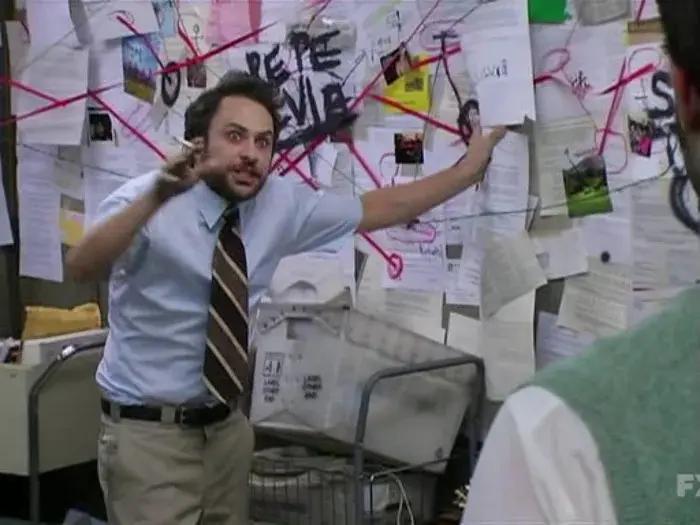
If you’re struggling to schedule employees for your service business or want a faster, more reliable, and convenient way to handle your scheduling process, you need scheduling software.
Service businesses, especially those offering in-home and mobile appointments, have unique requirements, so you don’t want to choose just any ol’ scheduling software. But before we look at the fourteen features your scheduling software should have, let’s clarify one thing first.
What is scheduling software for service businesses?
Scheduling Software (sometimes called Employee Scheduling Software) automates employee scheduling processes, such as creating and distributing work schedules, tracking time, and other workforce management tasks.
Scheduling Software for Service Businesses often takes it one step further. It integrates with an online booking system that lets customers book their own service appointments, which then updates the appropriate provider’s schedule. Many also allow your employees to input different availability for each day of the week, if necessary, to accommodate gig workers or part-time schedules.
For service businesses offering in-home appointments, mobile employee scheduling software, like MarketBox, enables you to establish service areas. Your providers can then create travel zones and link availability to locations for more control over when and where they operate.
14 Scheduling Software must-have features
1. Individual employee schedules
Having the ability to create different schedules for each of your employees is an essential feature in Scheduling Software for Service Businesses. This allows businesses to accommodate the flexibility and unpredictability often required of service providers. It also allows employees to log in and see when they’re scheduled rather than sorting through a master spreadsheet.
As your business grows, this becomes even more important as you might start to expand into new locations, time zones, etc. Without individual schedules, things could quickly get complicated.
2. Integration with an online booking system
The easiest way to schedule service business employees is to let your customers do it for you! Finding a Scheduling Software that has an integrated online booking system (or integrates with your current booking system) means that every time a customer booking comes in, it’s automatically added to your provider’s calendar.
Moreover, 97% of customers prefer to book and manage their service appointments online. So not only will scheduling software make things easier for your employees, but it will also positively impact your customer experience.
As a side note, when comparing Scheduling Software for Service Businesses, look for one with an online booking system that also accepts payments — it’ll make things much easier for your team, your customers, and your business.
3. Time-tracking software
Since Scheduling Software for Service Businesses makes managing your workforce easier, time-tracking abilities are an obvious feature to look for.
Depending on your business, you may want software that lets employees fill out digital timesheets and submit them electronically or one that enables providers to mark the job as “arrived” and “completed” and has the software log the time for them.
4. Payroll integrations
If you’re scheduling employees and tracking their hours, payroll is the next logical step. Not many Scheduling Softwares have an on-platform payroll option, but many have integrations with popular Payroll Software. This allows you to export payroll data into your chosen Payroll Software and process employee wages quickly and accurately.
5. User-friendly interface
While it’s not necessarily a feature, choosing a Scheduling Software with a user-friendly interface will make it a lot easier (and maybe even enjoyable) to create and manage employee schedules.
An easy-to-navigate platform will also make it easier for your employees to find the information they need without bothering your office team, so it’s a win-win!
6. Automated schedule reminders
Another key feature of Employee Scheduling Software for Service Businesses is the ability to automate schedule reminders, booking confirmations, appointment updates, etc.
One of Scheduling Software's many benefits is the time it saves for your team. By automating reminders and updates, you always know that employees have the latest booking information and reduce the risk of them running late for appointments — or worse, not showing up at all.
7. Mobile app
86.34% of the world’s population has a smartphone; Scheduling Software without a companion Mobile App shouldn’t even be on your shortlist of options.
A mobile app makes it easy for employees to check their schedules, even when they’re not near a computer. Many apps also have a real-time update feature that lets you send (or automate) alerts like reminders, new bookings, etc., straight to their phone.
MarketBox’s Provider Mobile App even lets your employees accept, decline, and manage their bookings on the go, update their profiles, and edit availability and travel zones for maximum convenience.
8. Digital data storage
Like a mobile app, having digital data storage lets providers access customer information like service addresses, preferences, etc., on the go is an important software feature to look for.
By making this data easily accessible, you can provide a better customer experience because your providers have everything to hand and don’t have to go through the same questions with your clients each time.
9. Multiple logins
The best Scheduling Software for Service Businesses allows you to create multiple logins and edit access levels for each account so you can give your whole team access to the software and control who sees what.
While you can get away with one communal admin login, having individual logins for each provider is essential for keeping their information secure. It will also be more convenient and avoid someone constantly being logged out because another provider is trying to access the account.
10. Individual booking links for your providers
If it matters to the customer who carries out the appointment (e.g., for swim schools, tutors, salons, etc.), then choosing a Scheduling Software that creates individual booking links for each provider will make it easier for customers to rebook with their favorites.
From a business perspective, individual provider booking links allow you to highlight new or top-performing employees in your email marketing and allows your employees to advertise their services.
However, individual booking links shouldn’t mean you have a thousand different booking systems. Instead, the link should allow a customer to skip through the initial steps of your centralized booking system (e.g., choosing a service location, provider, etc.) and go straight to their preferred provider’s booking calendar for a faster checkout experience.
11. Time-off management
No Scheduling Software for Service Businesses is complete without time-off management features. Depending on your needs, some software lets employees submit requests to admin while others allow them to block off time in their calendar themselves.
12. Employee profiles
Employee profiles are an optional but extremely useful feature to look for in your next Scheduling Software. Profiles let employees list their skills, services, experience, bios, and profile pictures.
On the MarketBox platform, these profiles are shown to customers in the booking flow to help them choose their perfect provider. But if you’re not using MarketBox to handle your booking, scheduling, and payment needs, employee profiles can still be useful for keeping track of provider skill sets. If you need to schedule a provider manually — say if a customer rings to book an appointment — employee profiles will make it easier to find the right provider and reduce delays.
13. Reporting
Another great benefit of switching to Employee Scheduling Software is that it’s easy to pull reports and get data on provider performance, acceptance rates, cancellations, etc.
Having a clear overview of your business helps you identify areas for improvement and make informed decisions, which benefits your business long term.
14. Scalability
For some service business owners, growth is the last thing on their minds because their current processes are so time-consuming that it’s impossible to imagine adding more work. But because Scheduling Software helps streamline your business and optimize your teams' calendars, you’ll quickly find you have the resources to scale your business.
So, when you’re shopping around for Scheduling Software for your service business, find a solution that scales so you don’t have to migrate platforms a year or two down the line.
3 must-have features for mobile service businesses
If your business offers in-home and mobile appointments, there are a few additional features you should look for in your next Scheduling Software.
Provider travel zones
Travel zones allow providers to control how far they’re willing to travel for appointments. If you don’t want to let providers dictate this, you can always create them on their behalf. Once you have a record of who goes where it’s much easier to schedule in-home and mobile appointments.
The ability to assign availability to different service areas
To go hand in hand with travel zones, if you offer mobile services, you need a Scheduling Software for Mobile Service Businesses that lets you assign availability to each service area. This allows you to group bookings by location and reduce travel time between appointments, for example, Provider A might only service clients in Location B on Mondays, but on Wednesdays, they’re in Location C.
An online booking flow that filters by location
To avoid needing fifteen different booking links for each location you serve, find a Scheduling Software with a booking integration that filters providers depending on the client’s location.
MarketBox uses SmartConnect to only show customers the providers that match their requirement so that they can book with confidence.
Introducing MarketBox, the #1 Scheduling Software for Mobile Service Businesses
MarketBox is purpose-built for businesses offering in-home and mobile appointments. It’s the only software that handles bookings, scheduling, payments, and more for mobile service businesses.
To learn more about how MarketBox’s Scheduling Software can help streamline your business, book a personalized walkthrough with one of our experts.
Don’t want to speak to sales yet? Watch a recorded software demo here.
Ready to transform your scheduling and operations?
Talk to our sales team and see how MarketBox can help you achieve more with less effort




.svg)

