12 Must-Have Features in Booking Software for Mobile Businesses
Find out what features make up the best booking software for mobile businesses and download a free software finding checklist.

TL;DR
- Real-time booking
- Flexible booking options
- Digital payments
- Support for mobile appointments (obviously)
- Client-led booking with the ability to choose service providers
- Promo codes, gift cards, etc.
- Automated emails & appointment reminders
- Provider scheduling capabilities
- User-friendly design (front & back end)
- Compatible with mobile devices
- CRM
- Reporting
- [Business Dependent] Support for currencies & languages
- Free Resource: Software Checklist
What is Booking Software for Mobile Businesses?
Online booking software is a digital system that lets customers book and pay for services online. For mobile businesses, booking software automates the complex process of scheduling appointments and providers across multiple locations.
12 Features Booking Software for Mobile Businesses Needs
1. Real-time booking
The best booking software for mobile businesses must have real-time booking capabilities. Your client should be able to go to your website, book an appointment and get an instant confirmation. There should be no inquiry forms or lengthy delays between booking requests and confirmation — results should be instant.
For real-time booking to work, your online booking software must update provider availability in real-time too. As soon as an appointment is confirmed, that slot must be removed from the calendar to prevent double bookings. By setting up these booking automations, you can use online booking software to receive bookings 24/7, helping you capture the 40% of bookings that happen after office hours.
2. Flexible booking options
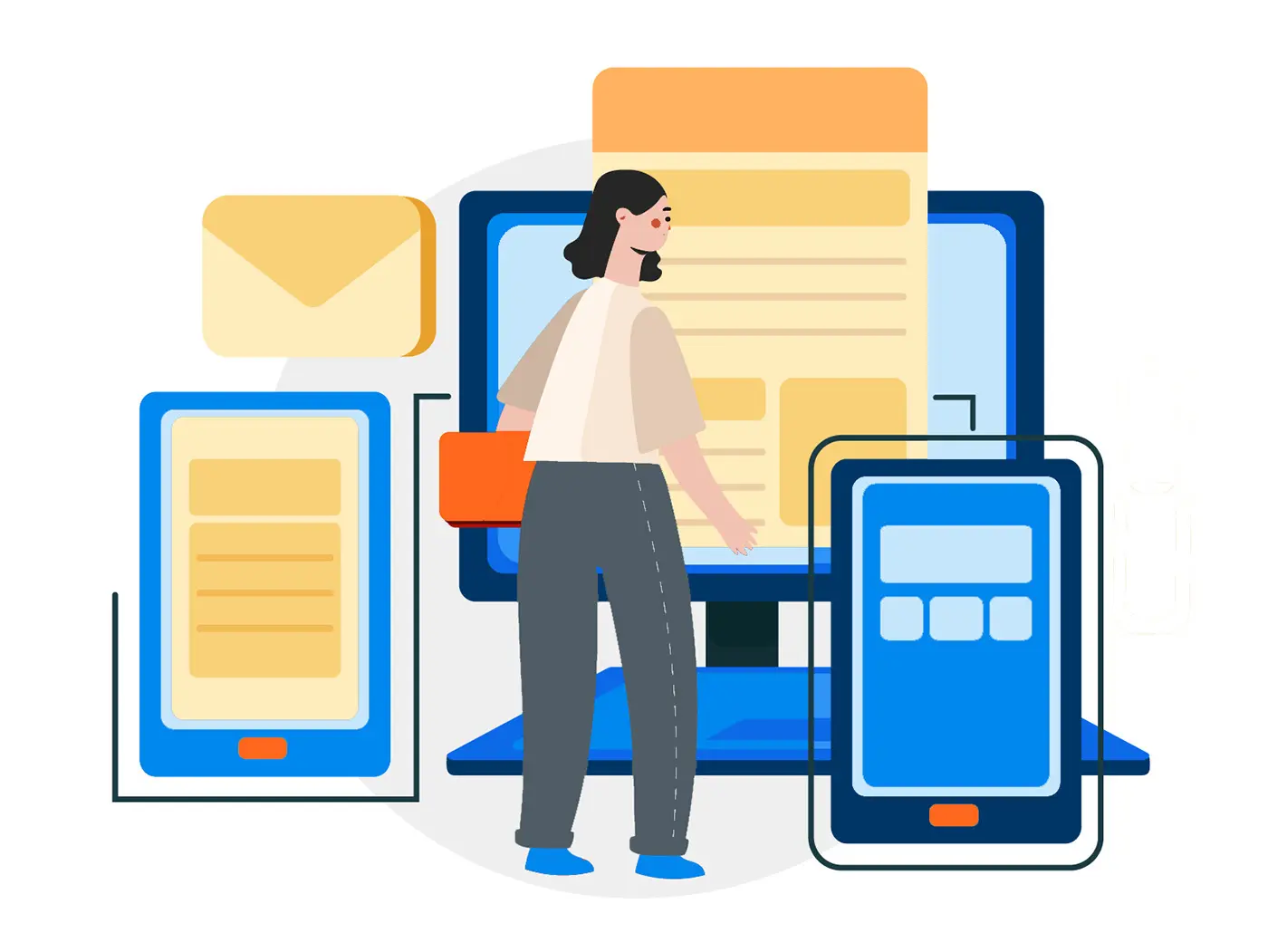
Mobile businesses are flexible by nature, so your booking software needs to reflect that. The right booking software for your business has flexible booking options that allow you to offer
- Recurring appointments
- One-off bookings
- Packages
- Virtual consultations (if applicable)
In addition, your booking software should allow your customers to cancel and/or reschedule bookings without needing to contact your office. (Most software allows you to customize cancellation windows to prevent last-minute cancellations or collect a cancellation fee where appropriate.)
If you also want your mobile service providers to be able to cancel appointments without having to go through your office team, make sure that option is available, as not all online booking software extends this feature to employees.
Again, if giving your providers more control over their schedule is important, look for software that allows them to accept or decline booking requests. On the MarketBox platform, this feature is optional, so mobile service businesses can decide how much control they want their providers to have.
Lastly, if you operate a hybrid business model and offer mobile appointments in addition to virtual and/or fixed location services, make sure your booking software can support this. The last thing you want is to have to operate multiple booking links depending on the type of service a customer wants to book!
3. Digital payments
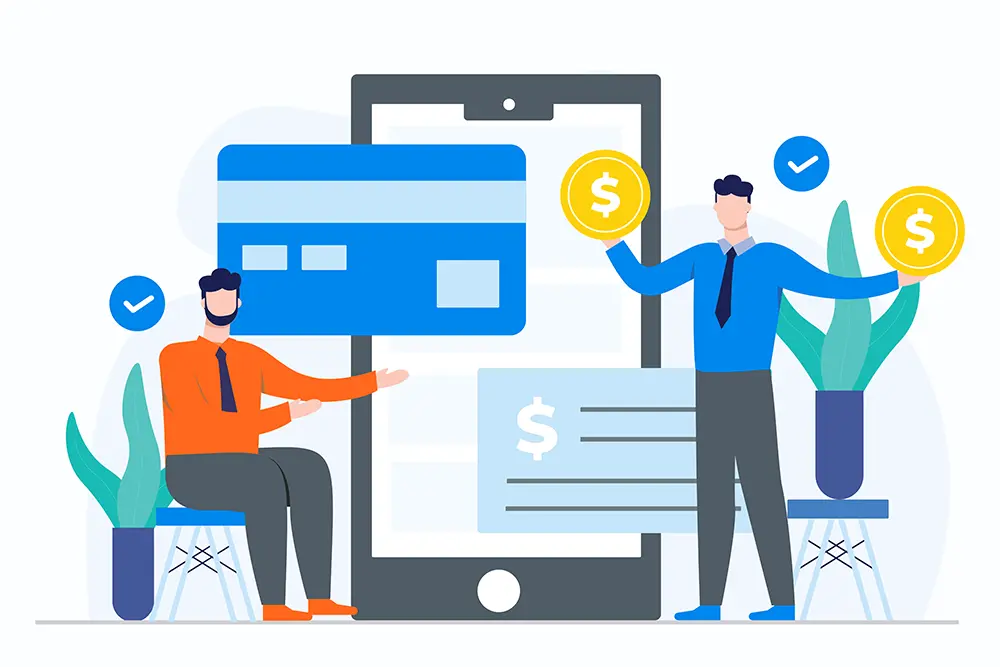
One essential feature a booking software for mobile businesses needs is the ability to accept payments online. 75% of customers want the ease and convenience of online payments, yet an overwhelming number of service businesses don’t offer it.
Online payments aren’t just easier for your customers. For mobile service providers, the ability to collect payments online (either at the time of booking or by charging a card on file) means they don’t need to carry large amounts of money or card machines while on the move.
When you’re evaluating a booking software’s digital payment feature, look for the following
- The ability to process refunds easily
- Support for all major credit and debit cards
- The option to store customer payment information for faster checkouts
- Cashless tipping that gives customers the option to charge a tip to their card on file after the appointment is complete
- The ability to process additional charges before, during, or after appointments (this allows you to upsell services without worrying about taking more payment information)
4. Support for mobile appointments (obviously!)
The most important feature a booking software for mobile businesses can have is support for mobile appointments. Most online booking software is built for companies operating out of a fixed location, such as a salon or studio. As a result, they don’t have the advanced scheduling capabilities that allow businesses to establish mobile service areas or book in-home appointments.
MarketBox is the first online booking software for businesses that offer in-home and mobile appointments. The software allows company admins (or service providers) to create travel zones and assign availability to locations. The booking flow then uses this data to only show customers the providers available in the area they’ve chosen.
The software also supports location-specific pricing and allows you to operate a global business using one booking link. This makes it easier for customers to find and book local services and your business easier to manage.
To find out more about how MarketBox can help you streamline your mobile service business, talk to one of our experts today.
5. Client-led online booking with the ability to choose service providers
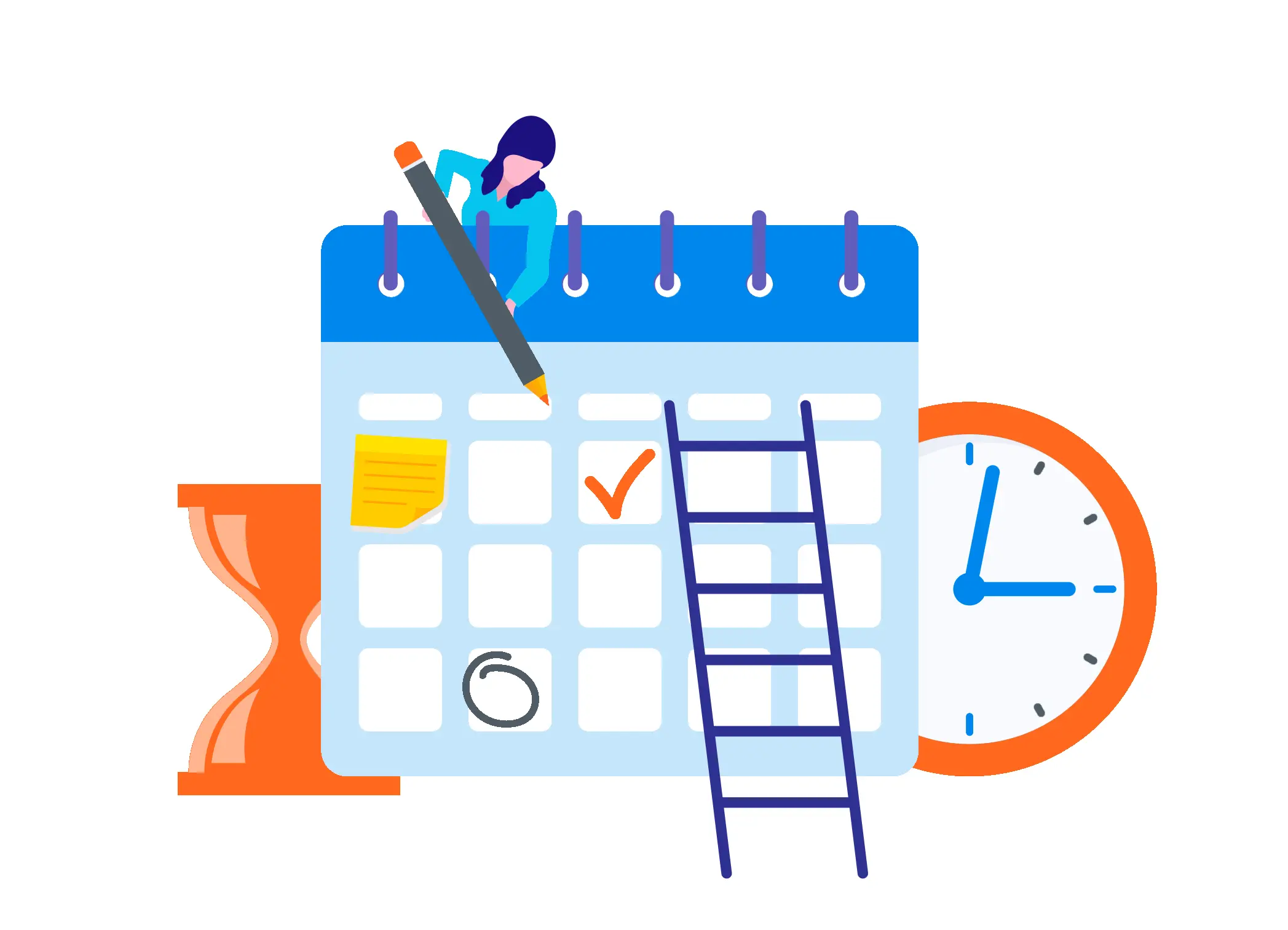
For service businesses, the provider matters. Customers want to know who is performing their chosen service, whether that’s a backyard swim lesson, virtual math lesson, or garden landscaping. By selecting a booking software that lets clients choose from available service providers, you can hand back control over their experience.
Of course, not every client wants to book themselves (or cares who does the service), so the ability to manually book on behalf of a client is also a valuable feature to look for in booking software for mobile businesses.
6. Promo codes, gift cards, etc.
Online booking options can increase sales for your mobile service business. If you want to take it one step further, offering promo codes, introductory offers, and gift cards can significantly impact your sales figures.
When evaluating different online booking software, look for one that allows you to customize each of these sales tactics.
7. Automated emails & appointment reminders
One of the great things about booking software for mobile businesses is it allows you to automate much of the recurring admin associated with client bookings. Look for a booking software that lets you automate the following
- Booking confirmations (for both client and provider)
- Appointment reminders
- Provider schedule alerts
- Client invoicing
8. Provider scheduling capabilities
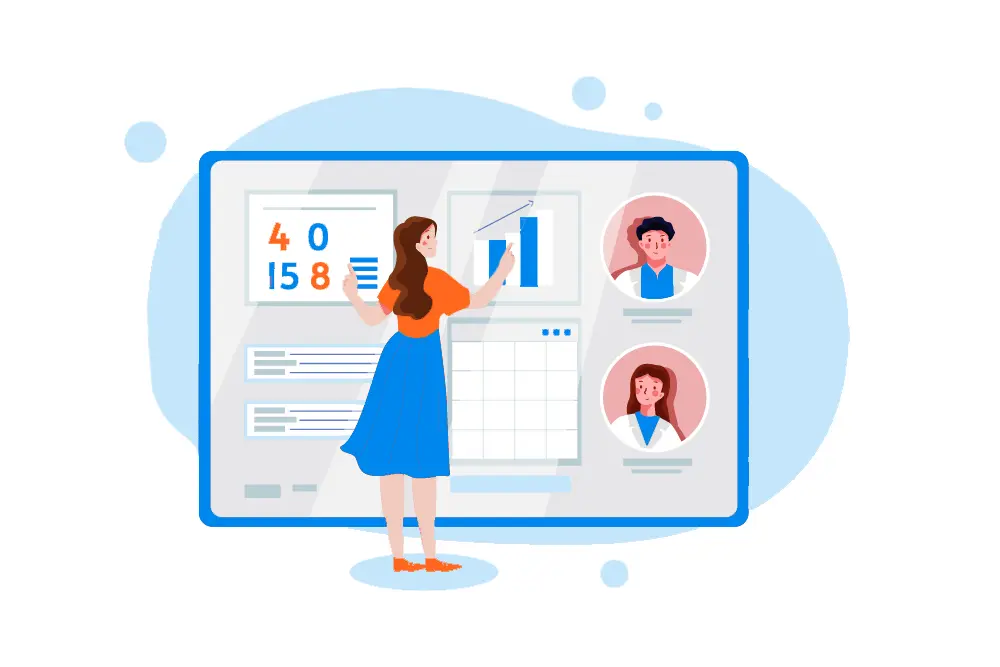
The best booking software for mobile businesses has integrated provider scheduling capabilities. When a customer booking is confirmed, this should be automatically added to a provider’s schedule without your office team needing to do a thing.
Some booking software, such as MarketBox, go a step further and let providers control their availability and travel zones. This allows the provider to customize the days and times they’re available to work, which is reflected in the booking calendar a customer sees. For mobile businesses, especially those employing gig workers or providers with varying schedules, allowing providers to add and edit their own availability reduces the workload on your office team and minimizes scheduling errors.
9. User-friendly design (front & back end)
While most of this list focuses on specific features a booking software for mobile businesses should have, how the software looks is just as important as what it can do. The best booking software makes it easy and intuitive to use for both customers and admin.
The software should be easy to navigate and customizable, allowing you to change the branding to match your business and add information to help customers book the right service.
Designed to convert leads into customers
Taking it to the next level, your booking software should be designed to convert leads into customers. This isn’t as easy to determine from the website alone, so signing up for a free trial is always a good idea.
Aspects of the MarketBox platform that help drive conversion rates include
- Not asking a customer to create an account and/or sign in until the very last step
- Making it easy to see pricing early in the booking flow
- Displaying provider ratings during the booking flow (optional)
- Only showing customers a filtered list of available providers that match their chosen requirements, e.g., service, location, times
10. Compatible with mobile devices
Speaking of user-friendliness, your chosen online booking system must be compatible with mobile devices. More than 80% of online bookings happen on mobile devices, but if your booking flow involves scrolling left to right because it’s too big for the screen or any other number of bad UX issues, then that number will plummet.
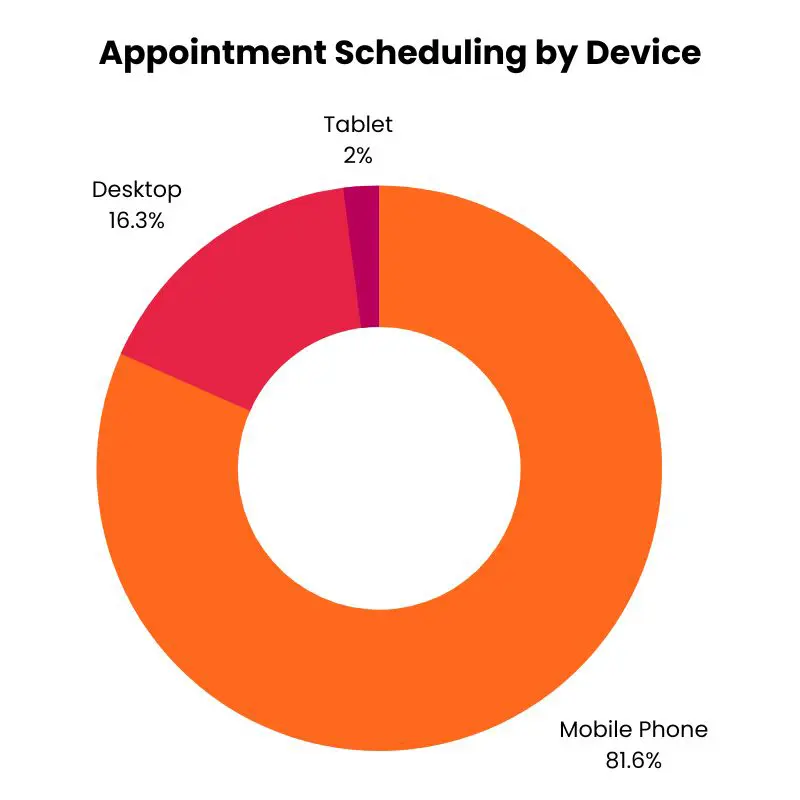
11. CRM — Customer Relationship Management
The best booking software for mobile businesses should have a CRM. For the best customer experience, you want to be able to store their information (including contact and payment details) for faster checkouts. Customers should also be able to easily log in and see their past, pending, and future bookings within their accounts.
For businesses, CRM helps you access data on your customers' buying habits. This data allows you to send targeted offers to make them feel valued or reengage customers who haven’t booked with you recently.
12. Reporting
Another key feature your online booking software should have is reporting. Pulling reports is a great way to get a bird's eye view of your business and can be used to assess your mobile business’s overall health.
One of the benefits of taking bookings online is that key insights can be found at the click of a button, including
- Sales figures
- Refund requests
- Provider acceptance rates
- Additional charges & billing
- # of packages sold
- # of discount codes used
[Business Dependent] Supports multiple currencies and languages
The final feature on our list depends on the scale of your business and where you operate. For mobile businesses operating in multiple countries or servicing clients in various languages, booking software that supports different currencies and/or languages will lead to a better customer experience.
Even if your business isn’t there yet, consider if expansion is on the cards. It’s easier to use a booking software with a few features you don’t need yet, rather than having to migrate to a more scalable solution in the future.
Tip: If you find a booking software for mobile businesses that you like but don’t need all the features it offers, consider speaking to their sales team and negotiating a discount or opting for a cheaper plan and paying for add-ons.
So there we have it, 12 must-have features any booking software suitable for mobile businesses should have. I know the hunt for the right software can be tricky, so I’ve put together a checklist of features to look for, and questions to ask that will help you make the right decision. You can download it below.
And if you’re curious to learn more about how MarketBox’s online booking tool can make running your mobile service business easier, book a personalized demo with one of our experts.
Ready to transform your scheduling and operations?
Talk to our sales team and see how MarketBox can help you achieve more with less effort




.svg)

