How to Make Scheduling In-Home Swim Lessons Easier
Discover 4 things you can do to make scheduling in-home swim lessons easier for your mobile swim school.

Mobile swim lessons are the ultimate definition of convenience for your customers. They get to learn to swim in a comfortable environment, can pick lesson times that fit their schedule, and don’t have to worry about commuting to and from a community pool. But for swim schools, scheduling in-home swim lessons can be kind of a pain.
Luckily, there are a few steps mobile swim schools can take to make scheduling in-home swim lessons easier. In fact, there are four of them. Let’s dive in!
4 ways to make scheduling in-home swim lessons easier
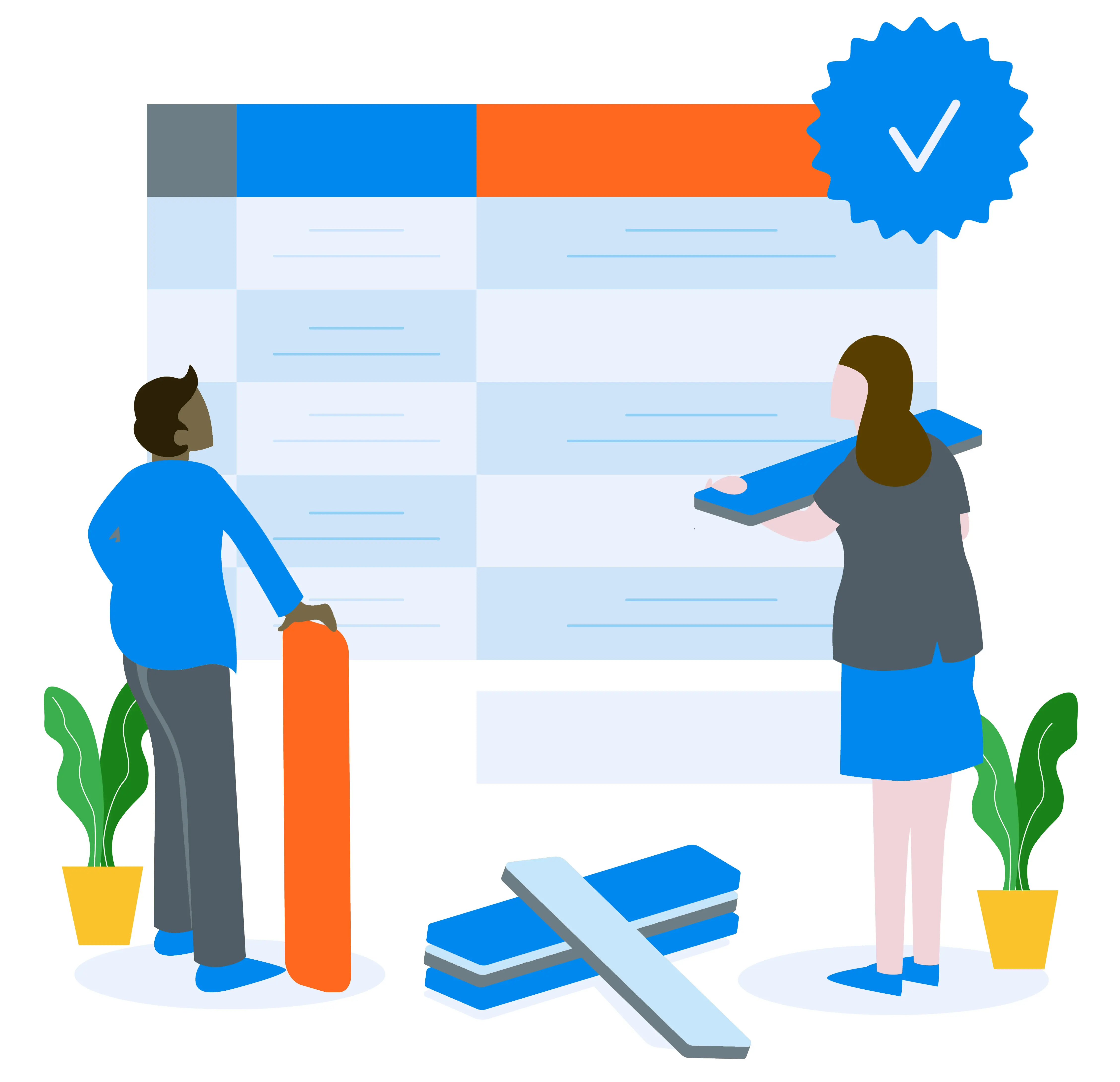
1. Use scheduling software built for mobile and in-home appointments
By far the easiest way to make scheduling in-home swim lessons easier is to use scheduling software that is purpose-built for mobile businesses. With that in place, you can let customers book online and self-schedule their in-home swim lessons. What’s easier than having your customers schedule swim lessons?
MarketBox is the only appointment scheduling software that is purpose-built for businesses offering in-home and mobile services. The software simplifies scheduling appointments and employees across unlimited locations, utilizing smart scheduling to match customers with local providers and letting them book online at their convenience.
To learn more about MarketBox, watch a recorded demo here, or book a personalized walkthrough with one of our resident swim experts.
2. Utilize service areas & assign providers to specific travel zones
When you’re scheduling in-home swim lessons, it’s easy to get overwhelmed trying to remember which provider is available to work in the client’s location and keep track of their calendars.
To avoid scheduling delays and unnecessary travel time, establish service areas and assign your swim instructors to specific travel zones to make it easier to schedule mobile swim lessons. If you’re not ready for a Mobile Swim School Software like MarketBox that handles this for you, consider using a simple spreadsheet (like this one) to help you stay on top of travel zones.
3. Take online payments
Collecting payments online gives you one less thing to worry about when you’re busy scheduling in-home swim lessons. 75% of customers want the convenience of paying online, and if you take payment at the time of booking, you don’t have to worry about chasing invoices or late payments.
4. Automate appointment reminders, order confirmations, invoices, etc.
Last but not least, automating everything from appointment reminders to order confirmations means you don’t have to keep track of who’s been sent what while you’re trying to schedule mobile swim lessons.
If you’re using scheduling software, most come with this feature as standard. Personalize the messaging for a better customer experience, and take advantage of the reduction in no-shows that appointment reminders provide.
Ready to transform your scheduling and operations?
Talk to our sales team and see how MarketBox can help you achieve more with less effort




.svg)

