Jobber Software Pricing and Reviews 2023
Discover how field service management software Jobber fairs against MarketBox's industry-disrupting features, optimizations, and automations.

Jobber Overview
Jobber is a field service management software designed for home service businesses. The management software aims to streamline the day-to-day tasks of running a small to medium-sized home service business, including handling online booking, scheduling, invoicing, and more. Jobber pricing starts at $49/month for a single-user plan and the software can accommodate up to 30 users across the plans without incurring additional monthly costs. In addition to desktop access, Jobber users can also access all the tools and features via the Jobber mobile app (iOS and Android) for managing on the go.
Jobber Software Features

Jobber offers a well-rounded selection of tools and features for managing your home service business, both behind the scenes and customer-facing.
Features include:
- Online booking options
- Invoicing and payment follow-ups
- Scheduling and dispatching
- Job checklists
- Integrations with the likes of Quickbooks, Zapier, Stripe, and more
As the software caters to home service businesses, there’s support for Google Local Services Ads as well as optimized route plans for mobile jobs. In addition, the checklist feature, which lets you create custom checklists for individual services, is a useful tool for ensuring high-quality standards are maintained.
Service businesses looking for more features designed specifically to support mobile workforces may find that MarketBox has what they’re looking for. Similar to Jobber, MarketBox offers optimized route plans for mobile jobs with the additional feature of custom Travel Zones.
Travel Zones help cut down travel time and optimize your booking calendar by allowing providers to set specific coverage areas (either by day, week, or permanently). By enabling customers to book services when a provider is in the area, your employees don’t spend half their workday crisscrossing across town for jobs taking up valuable time that could be used on additional bookings.
Jobber Pricing

Jobber pricing is split across three plans depending on the number of users required. Core, the cheapest plan accommodates one user, while the Grow plan allows you to have up to 30 users for $249/month. In addition to more user profiles in each plan, upgrading also unlocks additional features for each.
Some key features, such as automated appointment reminders/on-the-way messages, are not available on all plans. This could mean that you end up paying more than you need to just to access the features that will help your business grow.
Also worth noting at this stage are the processing fees Jobber charges on credit card payments, their mobile card reader, and automatic payments, which start at 3.1% + 30¢ on the Core plan.
Much like Jobber, MarketBox offers a tiered pricing structure that unlocks different levels of features depending on your plan. However, the big difference is that all MarketBox plans can accommodate unlimited users, letting you select the features that are important to your business. With MarketBox, you pay for exactly what you need and nothing more.
Jobber Integrations
Jobber integrates with a range of software applications and programs, including:
Jobber Reviews
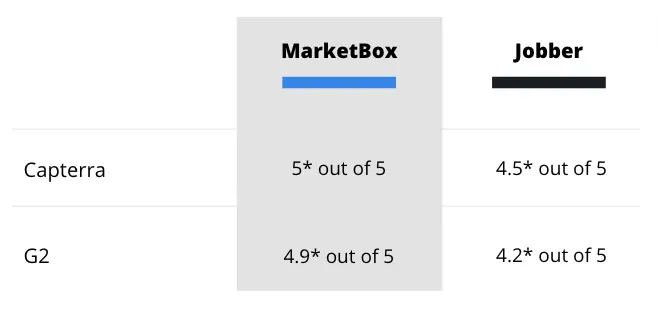
A well-known field service management software, Jobber ranks quite favourably across the major online review sites. Customers appreciate the high level of customer service and ability to personalize aspects of the software. However, a recurring theme amongst comments is the high fees. Customers complain about limited access to features unless they’re on the most expensive plan ($196/month) and the high processing fees for credit card payments which eat into their profits.
Looking for a flexible field service management software that scales with your business? Contact MarketBox for a personalized 1-on-1 demo to explore the software for yourself. It’s time to take your business to the next level.
Ready to transform your scheduling and operations?
Talk to our sales team and see how MarketBox can help you achieve more with less effort




.svg)

