Octopus Pro Software Pricing and Reviews 2023
Discover how field service management software Octopus Pro measures up to industry-disruptor MarketBox's growth-focused business support and mobile-workforce-friendly features.

What is Octopus Pro? (a software overview)
Octopus Pro is a field service management software designed for use in any mobile service industry. Starting at $29/month + additional fees for features like SMS, custom domains, and phone support, it offers 3 different plans depending on your business’ size. The software comes with a customer-facing app to let clients manage their own bookings and has features that cover everything from scheduling and reporting to invoicing and accounting (via integrations).
Octopus Pro Software Features
.webp)
Octopus Pro has all the usual software features you’d expect from field service software. Designed with the mobile service industry in mind, the cloud-based software aims to simplify the day-to-day admin of running a business with a mobile workforce.
Features include:
- Online booking
- Reporting
- Invoicing
- Quickbooks and Xero integration
- CRM and complaint management
- GPS support
- Mobile workforce management (location tracking, on-site updates, automated timesheet creation, etc.)
With accessible UX and the option to create a branded app (at an additional charge unless on the Corporate plan), businesses can go fully mobile with Octopus Pro. The Established plan and up allows for unlimited users and comes with a comprehensive list of features such as vehicle tracking, 24/7 chat and email support, and automated invoices for a streamlined approach to running your business.
Although, on the face of it, one of the more affordable field service management softwares, Octopus Pro falls down with its list of additional feature charges. SMS and calls to customers processed through the software, such as appointment reminders and review requests, cost extra each time. And for those looking for additional support getting set up or learning how to get the most out of the software, support packages start at $125/hour.
For businesses looking for more transparent pricing and the option to select features based on their needs, MarketBox is a better solution. Much like Octopus Pro, MarketBox has been designed with the mobile workforce in mind. All the standard features you’d expect come with extra on-the-go-friendly functionality, including timezone management, multi-territory pricing, integration with Stripe for payments in the field, support for virtual appointments, and more. Software support is always available, and you go through a thorough onboarding process to ensure you get the most out of the software at every turn. If you’re looking to grow your business, you won’t find software on the market offering more support.
Octopus Pro Pricing
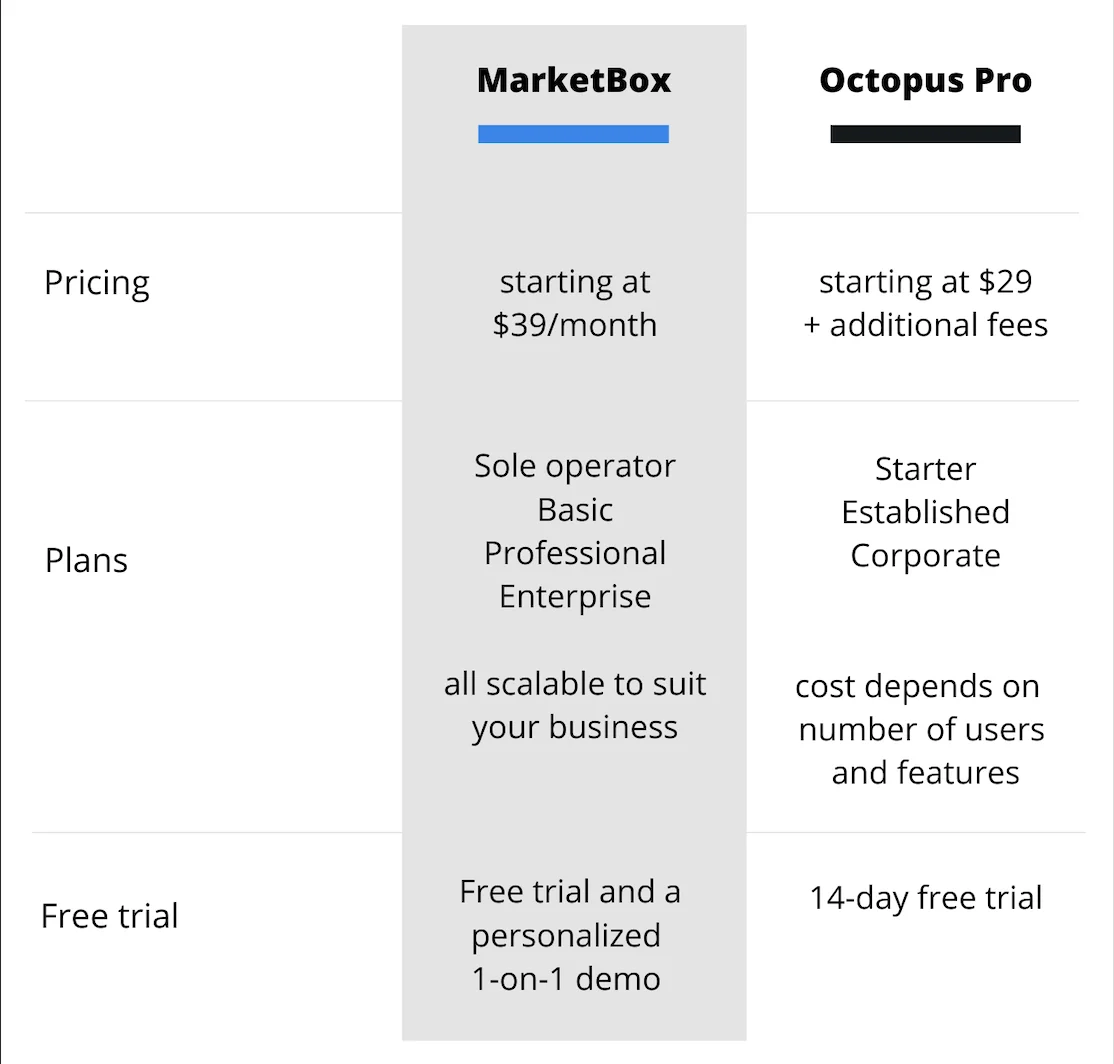
Octopus Pro pricing is split across three different tiers, depending on the number of users you need. The Starter plan is limited to 2 users (1 admin and 1 field worker), while the Octopus Pro Established plan supports unlimited users at a cost of $50/month for admins and $5/month for field workers. However, aside from that, the two plans appear to offer exactly the same features.
One thing worth noting that we touched on briefly above is the additional charges that occur regardless of which plan you’re on. The biggest ones to watch out for are the SMS and call fees. One of the most useful customer-facing features the software offers is the automated appointment reminders and on-the-way alerts, as it helps to reduce unnecessary downtime and avoid missed appointments. Given that this feature is likely to be used for every booking, these additional charges could quickly add up.
MarketBox includes text and email reminders, correspondence, and marketing efforts as standard across all plans, so you never have to worry about surprise bills. With MarketBox you pay for exactly what you need and nothing more.
Octopus Pro Integrations
Octopus Pro integrates with a range of software applications, including:
- Quickbooks and Xero for simplified accounting
- Google Calendar
- PayPal
- Google Maps
- Square
- Website builders and hosts, e.g., Wix, WordPress, Squarespace
Octopus Pro Reviews
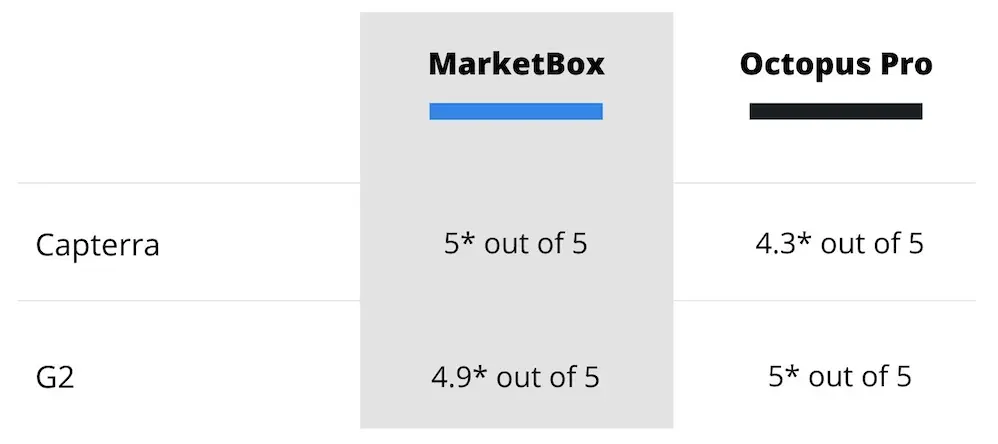
Octopus Pro doesn’t have many reviews on the major software review sites; however, the ones it has collected are largely positive. Users like the software’s management features and customer service, although some mention that the set-up is complicated, and there are “a lot of steps to get one item completed.”
Are you looking for flexible field service software for your business? Contact MarketBox for a personalized 1-on-1 demo to find out how our software can help your business thrive. It’s time to take things to the next level.
Ready to transform your scheduling?
Talk to our sales team and see how MarketBox can help you achieve more with less effort




.svg)

