5 Benefits of Job Scheduling Software for Small Businesses
Discover just some of the many benefits job scheduling software can offer your business in this short guide.

Job Scheduling Software Benefits:
- Scheduling software increases productivity
- Job scheduling software saves time and resources across your business
- Job scheduling software makes tracking jobs easier
- Using software reduces scheduling conflicts
- Job scheduling software gives you easy access to data
- Free resource — Scheduling software checklist
What is job scheduling software?
Job scheduling software helps service businesses of all sizes schedule jobs, manage upcoming work, and organize employees to be in the right place at the right time.
For small businesses offering in-home and mobile appointments, job scheduling software for mobile businesses takes the stress out of scheduling across multiple job sites. The different features and automations that job scheduling software offers free up valuable time in your organization and can help your team work more efficiently.
Job scheduling software benefits for small businesses
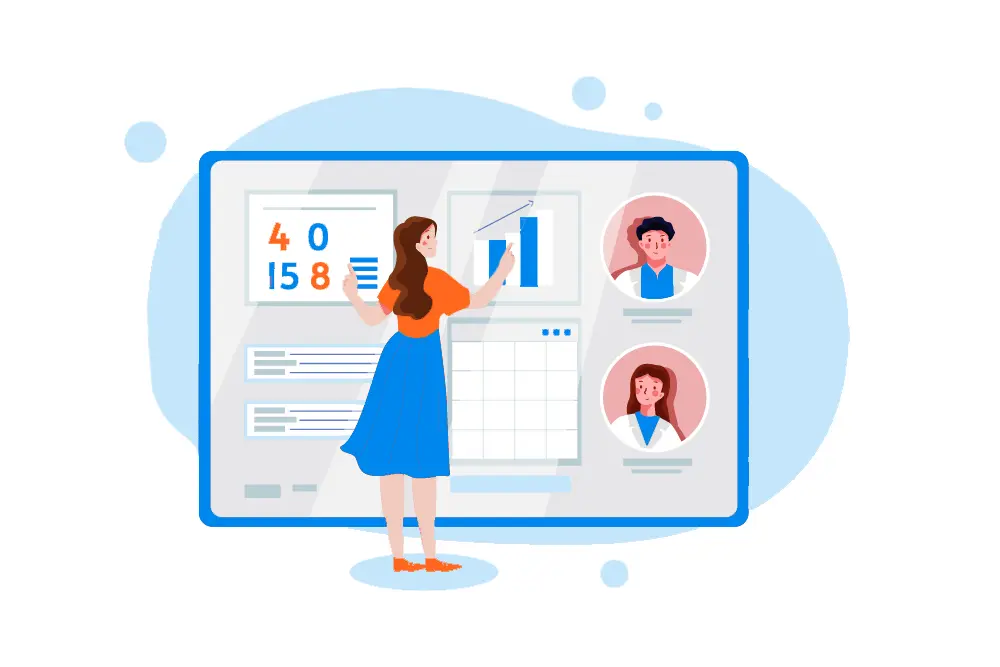
1. Scheduling software increases productivity
Job scheduling software optimizes your teams’ calendars, helping to increase productivity and make your business more efficient. The software can be used to reduce travel time between mobile appointments, identify inefficiencies in your schedule, and help your employees be productive and avoid burnout.
Schedules are automatically generated and easy to access, so your whole team knows when and where they should be at any given time.
2. Job scheduling software saves time and resources across your business
For small businesses, maximizing limited resources is key for longevity and growth. Job scheduling software helps your team work smarter, not harder, by eliminating the need to assign jobs or create schedules manually.
Communications like schedule changes, job site updates, etc., can all be automated. Hence, they go out at the right time, ensuring your team always has the information they need to work efficiently.
3. Job scheduling software makes tracking jobs easier
Job scheduling software makes it easy to track employee progress and receive updates from job sites without interfering with their work. Small business job scheduling software lets employees mark jobs as “in progress” or “complete,” and admin receives notifications every time something changes.
With job scheduling software for small businesses, there’s no need to pick up the phone or disturb your employees while they’re with a client just to get an update!
4. Using software reduces scheduling conflicts
Job scheduling software results in fewer scheduling conflicts because provider availability is updated in real-time, so there’s never a risk of double-booking a job. Some job scheduling software, like MarketBox, even gives you the option to let providers accept or decline booking requests for even more control over their schedule.
5. Job scheduling software gives you easy access to data
When you use software to power your business, accessing data and insights on everything from provider performance and job acceptance rates to customer satisfaction and sales figures happens at the touch of a button.
Job scheduling software compiles the data into reports so you always have a clear view of your business and can make smart, informed decisions based on real-time data that will benefit your business.
Ready to transform your scheduling and operations?
Talk to our sales team and see how MarketBox can help you achieve more with less effort





.svg)

