10 Ways to Optimize Your Google Business Profile to Attract More Customers and Rank Higher in SERPs
Discover how to boost the power of your Google Business Profile and rank higher in local searches.

Read time: 9 minutes
Your Google Business Profile (formally Google My Business) is a powerful yet often under-utilized tool for getting potential customers’ eyes on your website. While many businesses focus on SEO to improve their search rankings, implementing a few tweaks to your Google Business Profile could have a more immediate impact.
Providing a dynamic overview of your business and highlighting its best features, your profile allows potential customers to discover and engage with your business right in the SERP, without having to pay for ads. And unlike SEO, optimizing your Business Profile takes just a few minutes.
Google Business Profile Optimizations
- Fill out every section of your profile in detail
- Craft your own "from the business" description
- Select the correct category for your business
- List all your product and services
- Display your most important attributes
- Include high-quality, descriptive photos
- Ask customers to leave reviews
- Preempt customer queries with a Q&A list
- Make posting to your Google Business Profile part of your social media strategy
- Set up messaging via your Google Business Profile
Before we dive into how to optimize your Google Business Profile, let's take a moment to look at why.
Why it’s essential to optimize your Google Business Profile
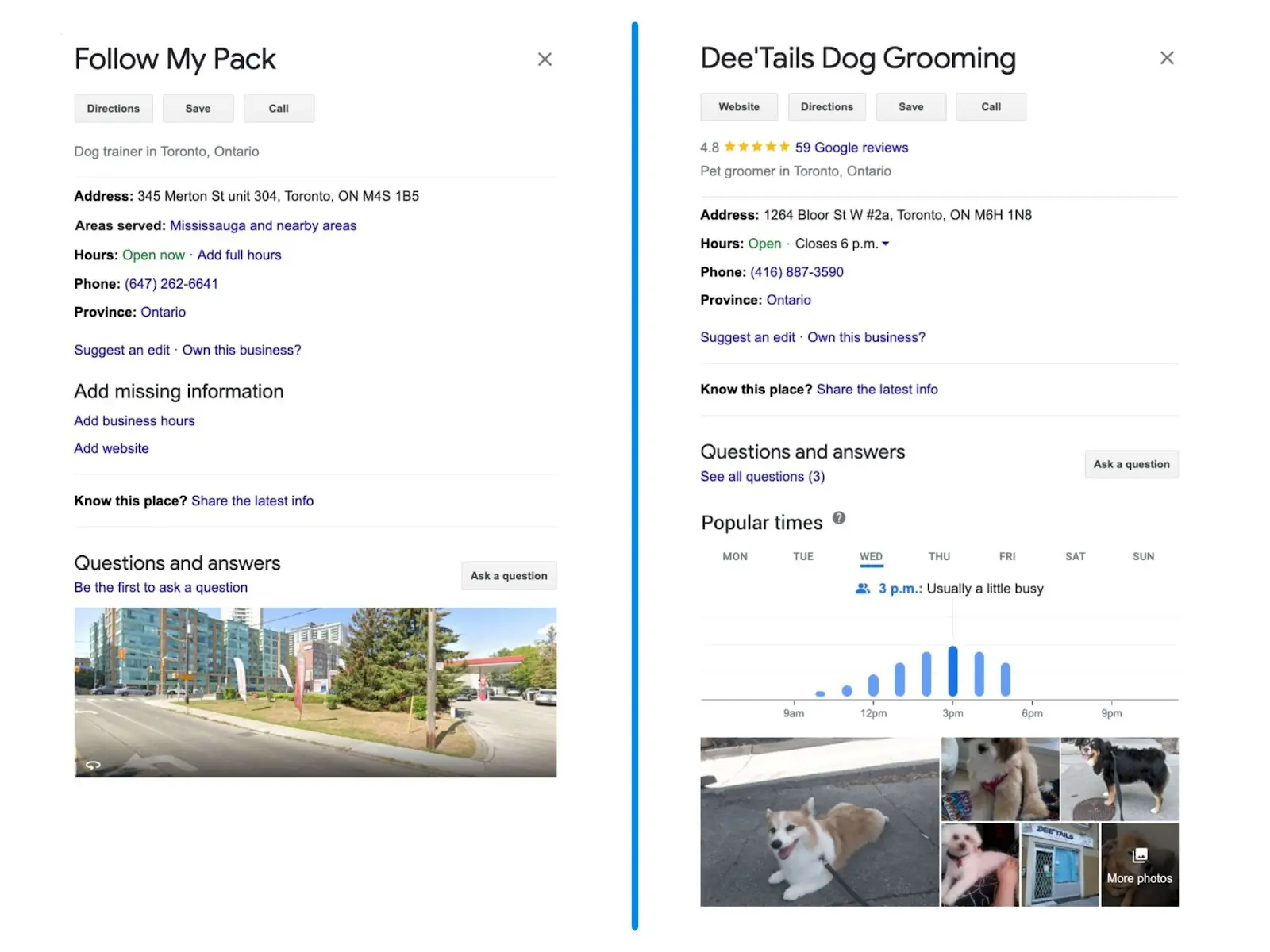
If you were a customer looking for a local pet grooming business and these two business profile’s popped up, which are you more likely to choose?
If you answered the one on the right, then you understand precisely why it’s important to optimize your profile, so feel free to skip ahead to the ten ways to do it. But if you want a little more context on why optimization is so important, then keep reading.
Essentially, you want to optimize your Google Business Profile for three reasons.
- Boost your local ranking
- Improve business engagement
- Convert more customers
For service businesses, in particular, showing up in local search results is crucial for attracting more customers. Since Google’s algorithm considers the quality of information and activity on your Business Profile when pulling search results, adding your zip code and calling it a day isn’t enough to rank highly for local searches anymore.
The same goes for profiles containing the bare minimum of information. Increasing numbers of customers are doing what is referred to as “zero-click searches” — in other words, they’re finding the information they need without ever having to visit a website. So if you want to attract more customers, it’s essential to give them the information right there in Google.
And finally, a successful Business Profile appears in as many relevant SERPs as possible. A standard profile will rank for a handful of keywords if you’re lucky, whereas an optimized one will not only appear in more search results but will lead to more conversions. Why? Because optimized profiles give clients the option to call, request a quote, book an appointment, visit your website, read FAQS, leave reviews, etc. In other words, it’s actionable. And since increasing customer action is why you’re here, that’s a pretty compelling reason to optimize your business profile right there.
How to Optimize Your Google Business Profile to Rank Higher Locally and Attract Customers
(I’m going to assume that since you’ve gotten this far that you already have a Google Business Profile set-up. But if not, here’s how to do that.)
1. Fill out every section of your profile in detail
This might sound like an obvious one to start with, but you’d be surprised by the number of profiles missing key information like a website address of business hours. Having a complete profile helps you rank higher in local search results and increases customer actions.
Key sections to fill out are, of course: name, address, phone, website, hours. These are all quick wins. Additional sections such as products and services, Q&A, “from the business,” etc., will take a little more thought but are crucial for a well-rounded profile.
Tip: When completing these seemingly optional sections, put yourself in the shoes of a potential customer. Assume they know nothing about you — what would they want to know about the business at a glance?
Maintain consistency with your contact information across the web
While filling out your profile, make sure your contact information matches what’s already out there for your business. Any inconsistencies — like “st” on your website and “street” on your business profile — can negatively affect your credibility rating within Google’s Algorithm, meaning you’re less likely to show up in SERPs.
64% of customers use Google Business Profiles to find contact information, so the last thing you want is for yours to be wrong!
2. Craft your own “from the business” description (i.e. the part you can control)
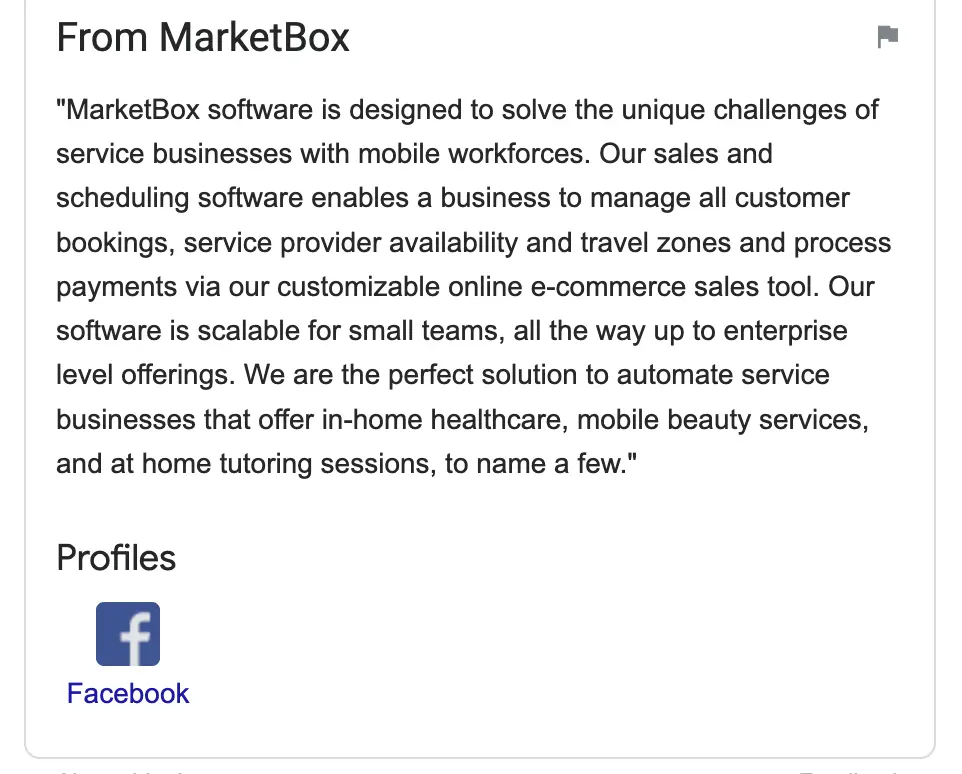
Certain elements of your Google Business Profile are outside your control, like the short description underneath your business name. That’s why it’s so important to make the most of any elements you can have complete creative control over.
Your “from the business” section appears below your reviews and is the best place to describe what makes your business unique and why customers should choose you over competitors.
Tip: A few things to keep in mind when crafting the perfect description are:
- Keep key information in the first 250 characters (you only have 750)
- Include keywords people would use to find your business
- Don’t include links
- Don’t repeat information that’s already in your business profile elsewhere.
3. Select the correct category for your business
84% of Business Profile views come from discovery searches, e.g. “pet groomers near me,” which is why locating yourself in the correct category is essential. If you belong in more than one category, e.g. “pet groomers” and “mobile pet groomers,” you can add additional ones but be sure to use the most general one as your primary category.
Once you’ve chosen the most appropriate option for your business, you might see additional category-specific features become available to you, such as the option to add a reservation button. As we covered in the first optimization tip, make sure to take full advantage of Google’s offerings and fill out every section.
4. List all your products and services
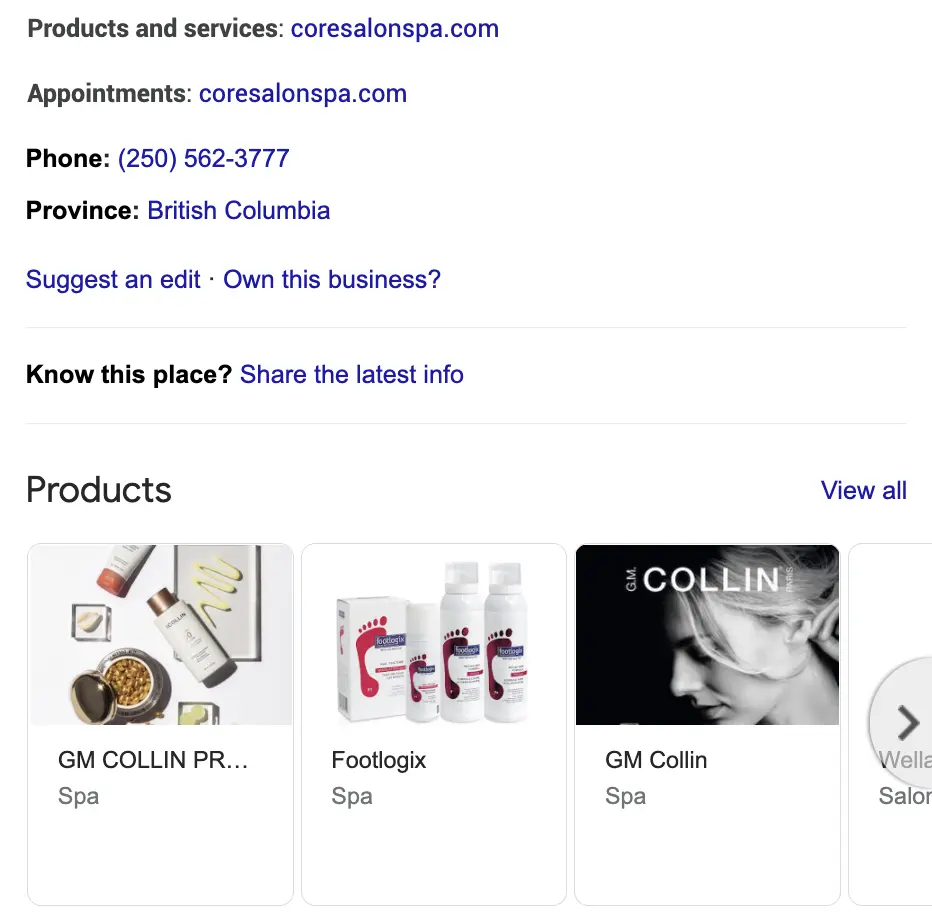
If it’s not immediately apparent from your business title or your business offers a range of services, the “products and services” section is an easy way to advertise what you do. This section is especially useful if you offer more specialized services or carry product lines that other competitors do not.
Tip: Include the name, a brief description, and the price for each product or service listed.
5. Display your most important attributes
The Google Business Profile attributes section may or may not be of great importance depending on your business. But it never hurts to fill it out regardless. Common attributes would be cover topics such as accessibility, amenities, offerings, payments etc. For a complete list of attributes, click here.
6. Include high-quality, descriptive photos
If you’ve ever noticed photos on a Business Profile, they got there one of two ways; either a customer posted them, or the business did. While customer-generated content can be a valuable addition to your profile, they’re not always going to be the best quality image or paint your business in the best light (even if their experience was a positive one). So it’s always good to supplement any customer photos with ones you’ve taken yourself, especially since listings with images are twice as likely to appear reputable compared to a “bare” profile.
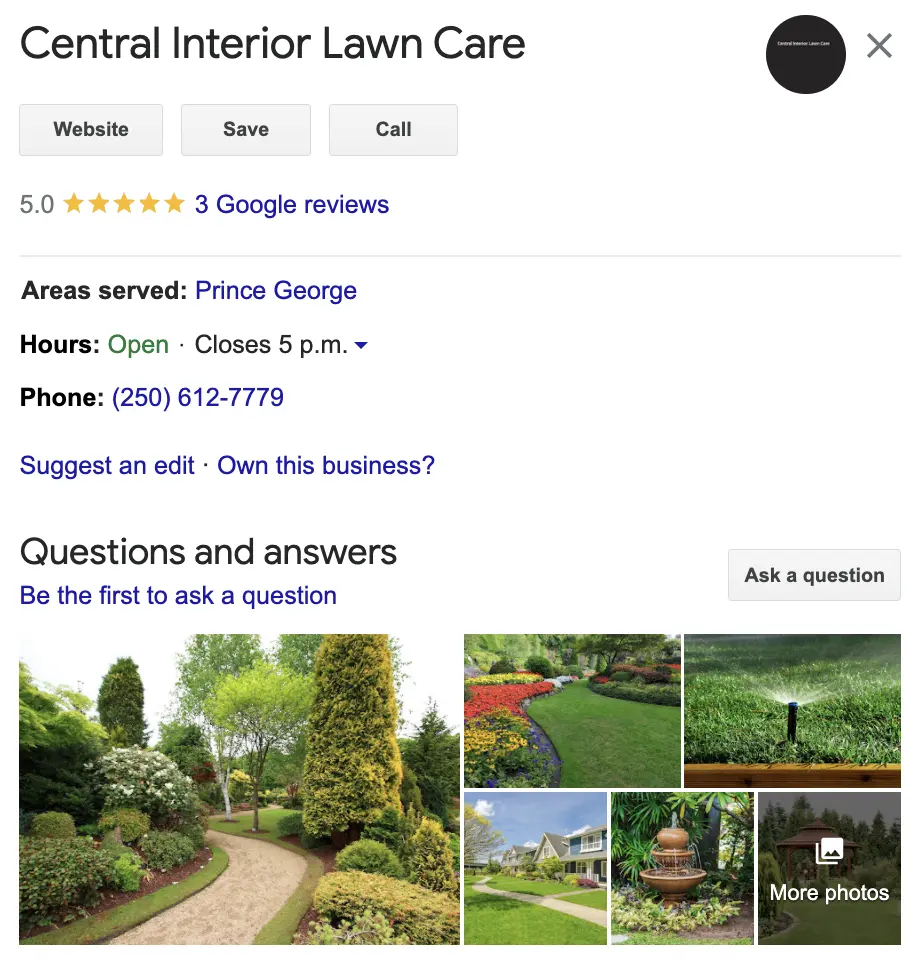
Good photos to include are:
- The interior and exterior of your business premises (if applicable)
- Images of your products or services
- Before and after photos — just make sure to put them into one file, so someone doesn’t think the before is your work! (Canva is a great free tool to use for this.)
- Your company vehicle at a job site if you’re a mobile business
- Photos of your equipment or tools
Tip: Post photos regularly as active profiles rank higher in the algorithm, and customers love to see updated photos
7. Ask customers to leave reviews
No amount of marketing spiel from you will outweigh some solid customer reviews. So if you’re looking to optimize your Google Business Profile, it’s time to reach out to customers and ask them to weigh in.
62% of customers will leave a review if asked, and my advice is to start with your most loyal customers first. Those with a long-standing relationship with your business are more likely to help out, but if you’re not getting results with a polite email, it might be time to consider incentivizing the process. Offering a discount on their next service or an entry into a competition to win X is an easy way to start boosting review numbers. We've written more about the best way to collect customer reviews here.
Tip: Make it easy for customers to review your business by including a link in your post-appointment follow-up or the URL in your receipts for in-person sales.
8. Preempt customer queries with a Q&A list
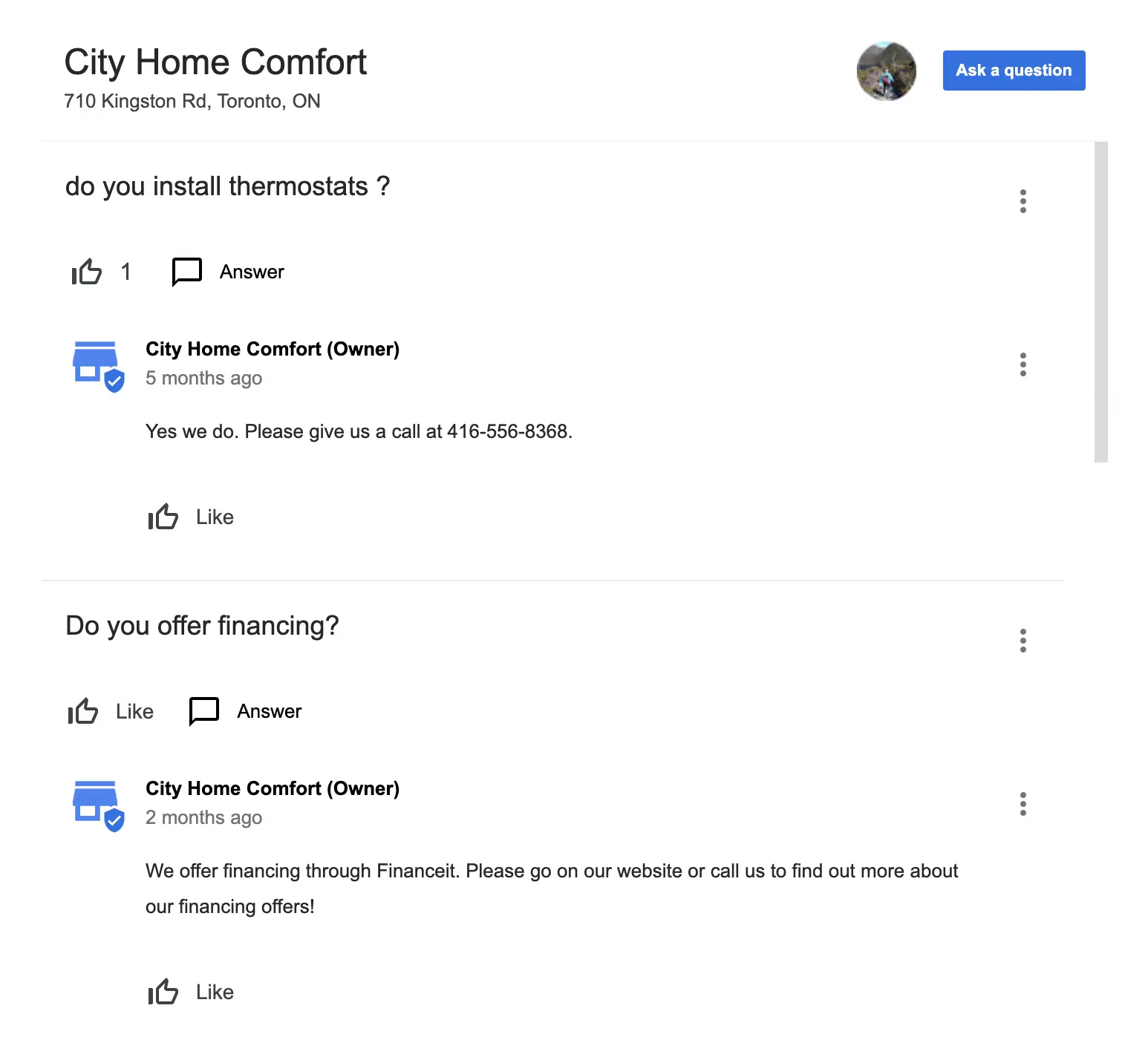
One of the most underrated features in a Google Business Profile is the “Questions & Answers” section. To improve the number of qualified leads you receive, create your own Q&As populated with questions you get asked regularly or answers your customers will want to know.
A few common questions include “Is there parking?” and “Do they accept credit cards?”. Consider someone who knows nothing about your business and create a set of questions and answers that they might want to know before booking your service.
Tip: Anyone can post questions and answers, so make sure to set up alerts so you can respond promptly to incoming questions and take down any answers with incorrect information.
9. Make posting to your Google Business Profile part of your social media strategy
Optimizing your Google Business Profile isn’t a one-and-done job. As we’ve established, an active profile ranks higher in local search results than an inactive one. With that in mind, treat your Business Profile like another social media platform and update it regularly. You don’t need to be posting quite as frequently as Facebook or Instagram, but respond to reviews and questions promptly and upload new photos at least once a month.
You can also post updates that appear below your reviews and “from the business section.” This is another great way to keep your profile current and an easy way to quickly advertise any offers/promotions or events and make announcements.
Tip: Include links and CTA in your updates so people can take immediate action.
10. Set up messaging via your Google Business Profile
Enabling messaging via your Google Business Profile allows customers to send a text directly to your phone without you having to publish a personal phone number. Since around 80% of smartphone users use their phones to make local searches, this is an easy way to eliminate a step should customers want to get in touch.
Tip: Enable alerts for customer messages in your Google My Business dashboard, so you never miss a contact enquiry.
Tips to Maintain Your Google Business Profile
Now that you’ve optimized your Google Business Profile, you need to ensure your hard work isn’t wasted. This is where profile maintenance comes in, but don’t worry, it’s not nearly as time-consuming as it sounds!
1. Regularly check to make sure information is up to date
An easy maintenance step to carry out is a regular scan of your information to check for accuracy. This step is critical if you have different hours depending on the time of year.
Frequency: Monthly
2. Publish posts, updates, and photos regularly
Keeping your profile active helps you to rank higher in search results by letting the algorithm know that your business is still, well, active! Encourage customers to post reviews and make sure you’re publishing photos and updates consistently.
Frequency: Bi-weekly to monthly depending on customer input
3. Monitor and respond to reviews promptly
Lastly, to improve your standing in search results and your attractiveness to customers, make sure to respond to reviews and questions as they come in. Depending on the size of your team and the volume of incoming reviews/questions, customers should wait no more than 24 hours MAX to get a response.
Frequency: As required
TLDR: Google Business Profile Optimizations
To optimize your Google Business Profile, ensure your profile is complete, the information is accurate (and the same across the web), and you're posting updates and photos regularly. When it comes to Q&As, think like a customer, and be sure to gather reviews whenever possible. Oh, and don't forget to choose the right category. You'd be surprised by how many people get that part wrong.
Ready to transform your scheduling and operations?
Talk to our sales team and see how MarketBox can help you achieve more with less effort




.svg)

