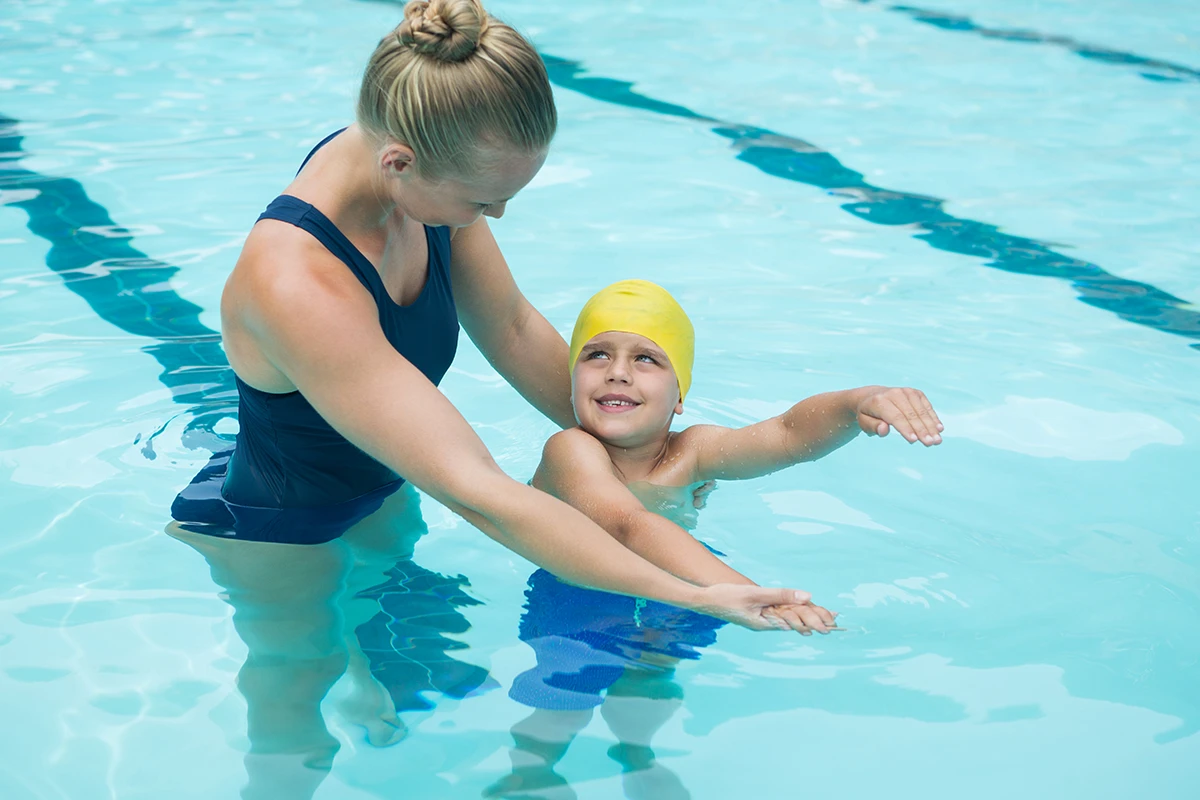May 2023 Feature Releases: Zapier, Guest Checkouts, and More
A round-up of the new features and updates released in May, including the new Zapier integration, guest checkout option, client reports, and more.

Here's what's new and notable at MarketBox in May.
NEW — Zapier integration
We're thrilled to announce that MarketBox is now live on Zapier! With this new integration, users can now connect their MarketBox account with thousands of other apps to build a custom tech stack personalized to their business.
We're adding new Zaps regularly to continue building out this feature, so if there is a particular integration you're looking for, get in touch.
NEW — Guest Checkout
This month we've also added a new guest checkout option to the MarketBox platform. More than 43% of consumers prefer to use a guest checkout (with a high percentage of those still using it even if they have an existing account with the company), so this latest update introduces more flexibility to the checkout experience.
Businesses can now choose from three checkout options
- Only accounts
- Only guest checkouts
- Either account or guest checkouts (left to the customer to decide)
If MarketBox users select option 3, their customers will be given the option to create an account after their booking is completed.
NEW — Client Report
Our newest report lets you easily export a list of all your clients so you can track
- number of orders
- last order date
- login frequency and when they were last active
- and more
With this bird's eye view of your client list, you can identify and reward your loyal customers and increase your sales by reengaging inactive clients to prevent turnover.
By request — Billing Charge Report update
The billing charge report now has an additional column specifying if a charge is a Payment, Refund, Additional Charge, or Misc.
By request — Provider Confirmation update
We removed the blocked notification window that stopped notifications between 10 pm and 8 am when the provider confirmation feature is enabled. Now, by user request, the booking logic you set applies 24 hours a day.
Updated — Client Notes
Client notes can now be made mandatory, allowing businesses to collect additional information during the booking flow using custom prompts.
Note: client notes are optional by default.
Updated — Payments for recurring appointments
Instead of paying upfront, customers booking recurring appointments are now charged for the first booking after it is complete. This small change is paving the way for even more payment flexibility to come, so stay tuned.
Misc. bug fixes
Not exciting enough to call out individually, but essential for maintaining the smooth running of the MarketBox platform.
Ready to transform your scheduling and operations?
Talk to our sales team and see how MarketBox can help you achieve more with less effort




.svg)