Adding Skills
How to add skills in MarketBox
1. Go to Skills in the navigation bar. Select Add Skill at the top right of the page.
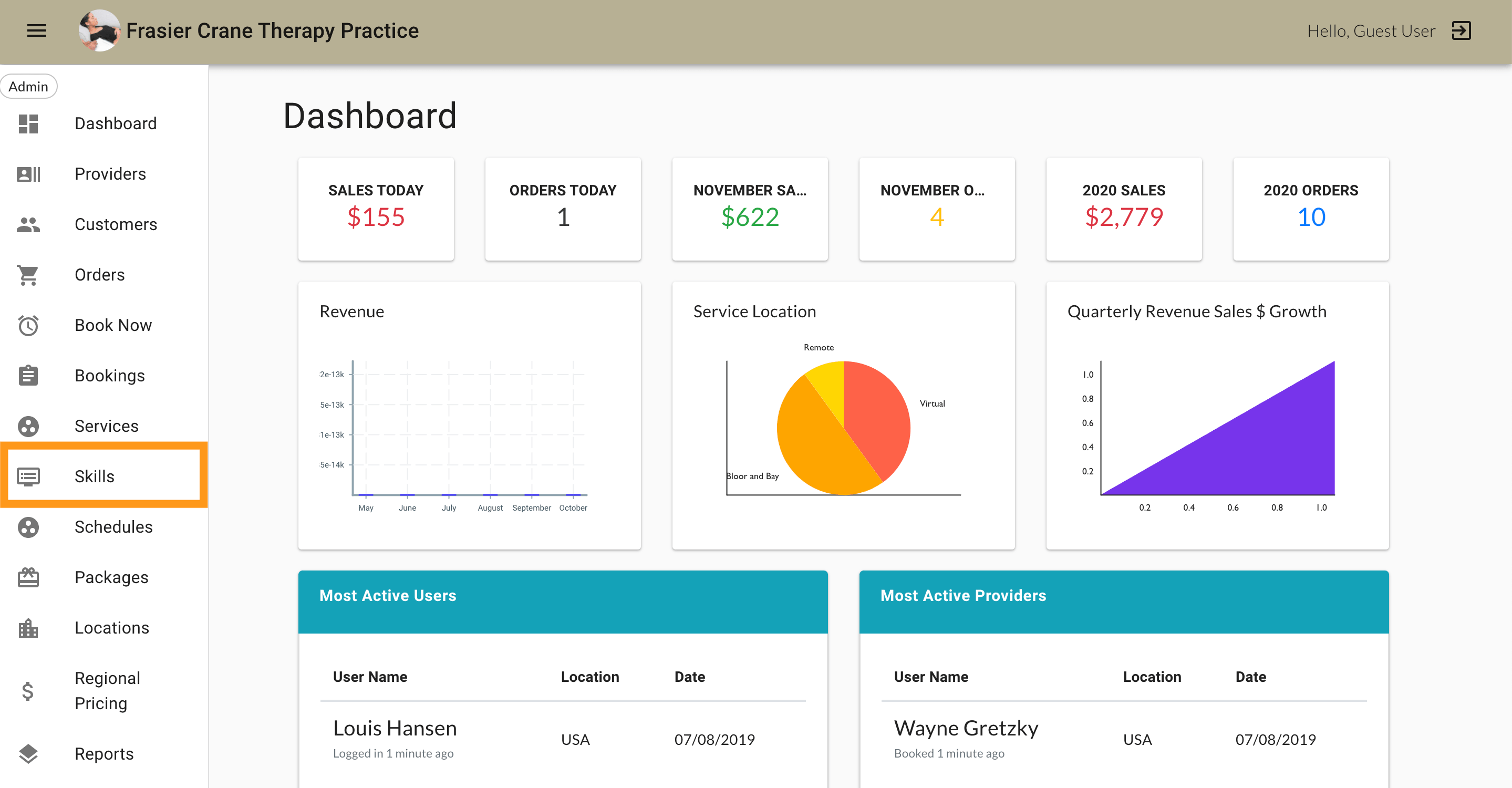
2. Fill in the skill name and level of importance.
The level of importance depends on what type of business you have. If you own a mobile swimming instructor business, having a lifeguard certification is non-negotiable so you might have it as a skill with an importance level of 100.
The ability to offer surf lessons on the other hand, might have a lower importance level of 50.
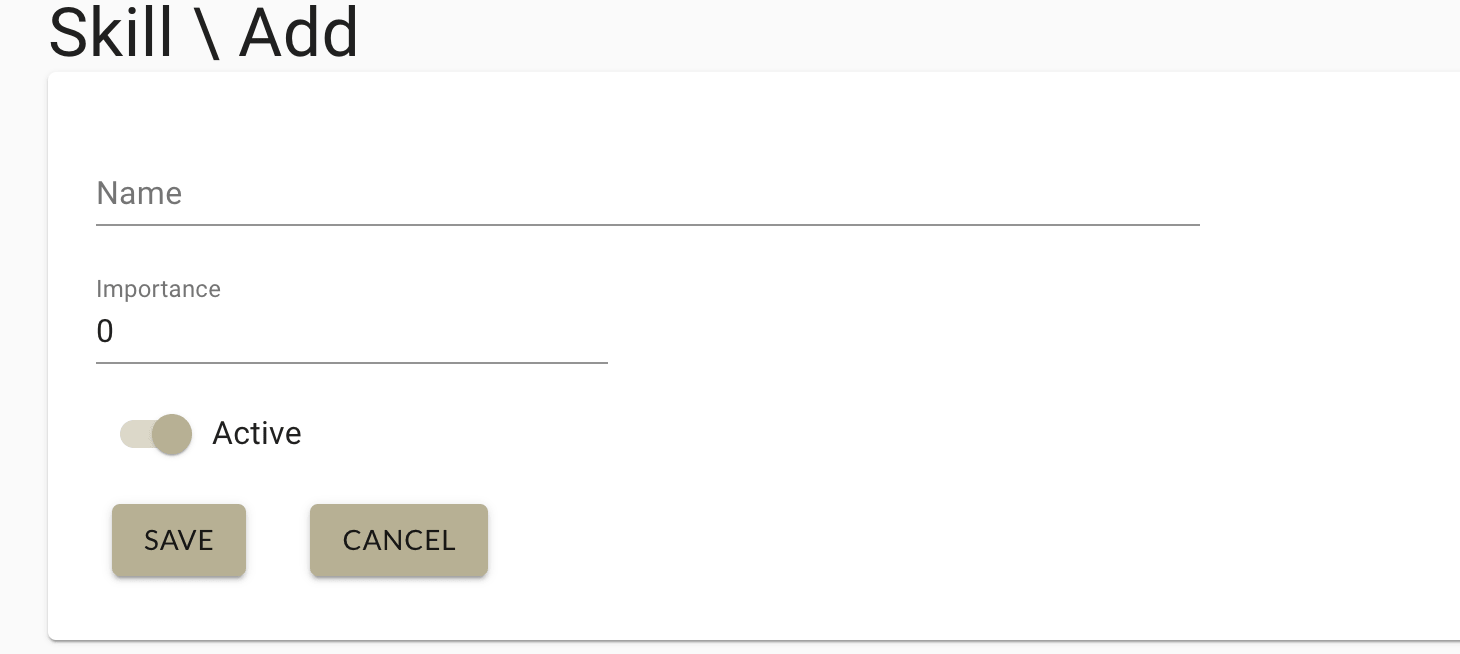
3. Ensure the skill switch is set to “active”.
Now, when you add providers you can specify which skills they have!
After you've added skills, the next step is to add services.
