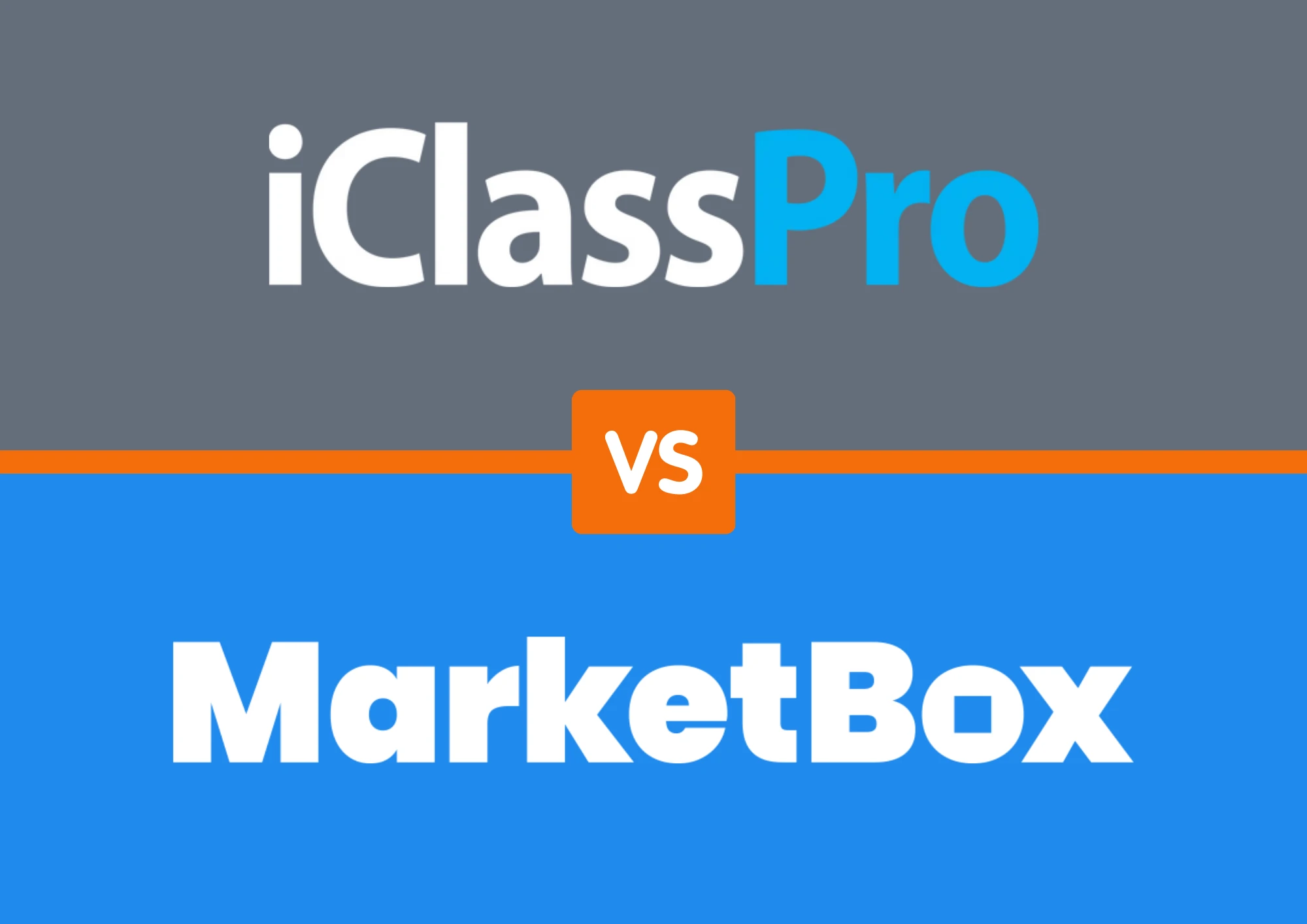Top 3 Scheduling Tips for Managing Your Mobile Service Providers
Top 3 employee scheduling tips for managing your team of mobile service providers: make the schedule easy to access, understand your mobile service provider team, leverage a scheduling tool.

One of the most unique aspects of running a mobile service business (one that offers on-location, and brick-and-mortar appointments) is managing a team of travelling service providers.
Luckily, we’ve compiled the top 3 employee scheduling tips for managing your team of mobile service providers!
Scheduling Tip #1- Make the schedule easy to access and adjust
An easily accessible work schedule means mobile service providers have a clear understanding of what their next few appointments will look like. This gives them the opportunity to plan for a busy week or give plenty of notice if they’re unavailable for a booking.
A scheduling software like MarketBox that gives mobile service providers a birds eye view of their schedule means fewer last minute cancellations, which minimizes poor customer service.
We also recommend giving your mobile service providers the ability to adjust their own schedules. This gives your team the flexibility to set availabilities that works best for them. Happy service providers who get to create and adjust their own work schedules means higher employee retention rates and less burn out.
Scheduling Tip #2- Understand Your Mobile Service Provider Team
As soon as you recruit a mobile service provider for your business, it’s best to establish exactly what kind of hours they want to work and which locations they’re comfortable servicing.
Availability (time-wise and location-wise) is an important hiring factor to consider when building your team of mobile service providers. Make sure to onboard individuals with complementary availabilities to current team members, so that services are being provided when customers need them.
Understanding your mobile service providers also extends to their skills and certifications. A clear idea of what each mobile service provider brings to the table means more accurate job matching. Nothing’s worse than sending a provider to a job they’re not qualified for. With intelligent sales and scheduling software, a provider’s skillset and qualifications can be easily added to their profile so when a customer goes to book an appointment, the appropriate worker pops up.
Understanding your service provider team’s scheduling preferences and professional qualifications will save you from disgruntled employees and dissatisfied customers!
Scheduling Tip #3- Use The Best Tool For The Job
Many factors come into play when scheduling mobile service providers.
There’s so much to consider, including:
- Individual service provider travel zones
- Varying schedule availabilities
- Unique skills and qualifications
- Customers’ preferred appointment times
That’s why leveraging a job scheduling software that can streamline the logistics of appointment booking is so crucial for service businesses that not only want to increase sales, but scale and grow.
Rather than tackling the tricky logistics that come with manually scheduling a mobile service provider team, take advantage of tools that automate the process for you.
Service job scheduling software will eliminate the need for manual spreadsheets and multiple applications you may already be using to manage your business (eg: CRMs, Payment processing softwares). Instead, all-in-one tools like MarketBox allows for easy service provider scheduling and tracking, customer invoicing and payment processing, and even job-matching.
Scheduling software tools will help you:
A) Increase sales and revenue for your business
A great scheduling tool should work both ways: it should make it easy to manage service providers’ availabilities and empower customers to self-book at their convenience.
Instant booking reduces back and forth with clients, meaning you’re less likely to lose them to a competitor during the scheduling process. A user-friendly and convenient scheduling tool also promotes customer loyalty by making it easy to book recurring appointments.
B) Save time and money
Rather than spending time hiring an employee to manage scheduling, training them to do the job correctly, and paying for this service, leverage an intelligent sales and scheduling software so you can focus on growing the business.
A scheduling tool like MarketBox will also save you from human errors that can come with manual spreadsheets. These mistakes can cost you both time and money.
C) Help your business expand to new geographies
An advanced job scheduling software allows you to scale your business and expand into new geographies. With MarketBox, mobile service providers can set a specific region as the area they will provide their services and the system will even optimize travel routes. This means you can efficiently employ more mobile service providers.
Conclusion
Having an efficient scheduling software in place can do wonders for productivity and efficiency.
Among many things, it gives both service providers and customers the flexibility to manage appointments at their convenience, while still giving you an overview of the schedule. This means happy workers and more sales!
A great job scheduling software will even help your service business expand into new geographies and save time and money.
If you’re looking for more than just a way to manage your business, but boost productivity and sales, book a demo today!
Ready to transform your scheduling and operations?
Talk to our sales team and see how MarketBox can help you achieve more with less effort




.svg)