Updating a Provider Schedule
How to update a provider schedule
Sometimes after creating a provider schedule, you may need to update or edit it.
1. Go to Providers (top left in the navigation bar) and navigate to the provider whose schedule you’re updating.
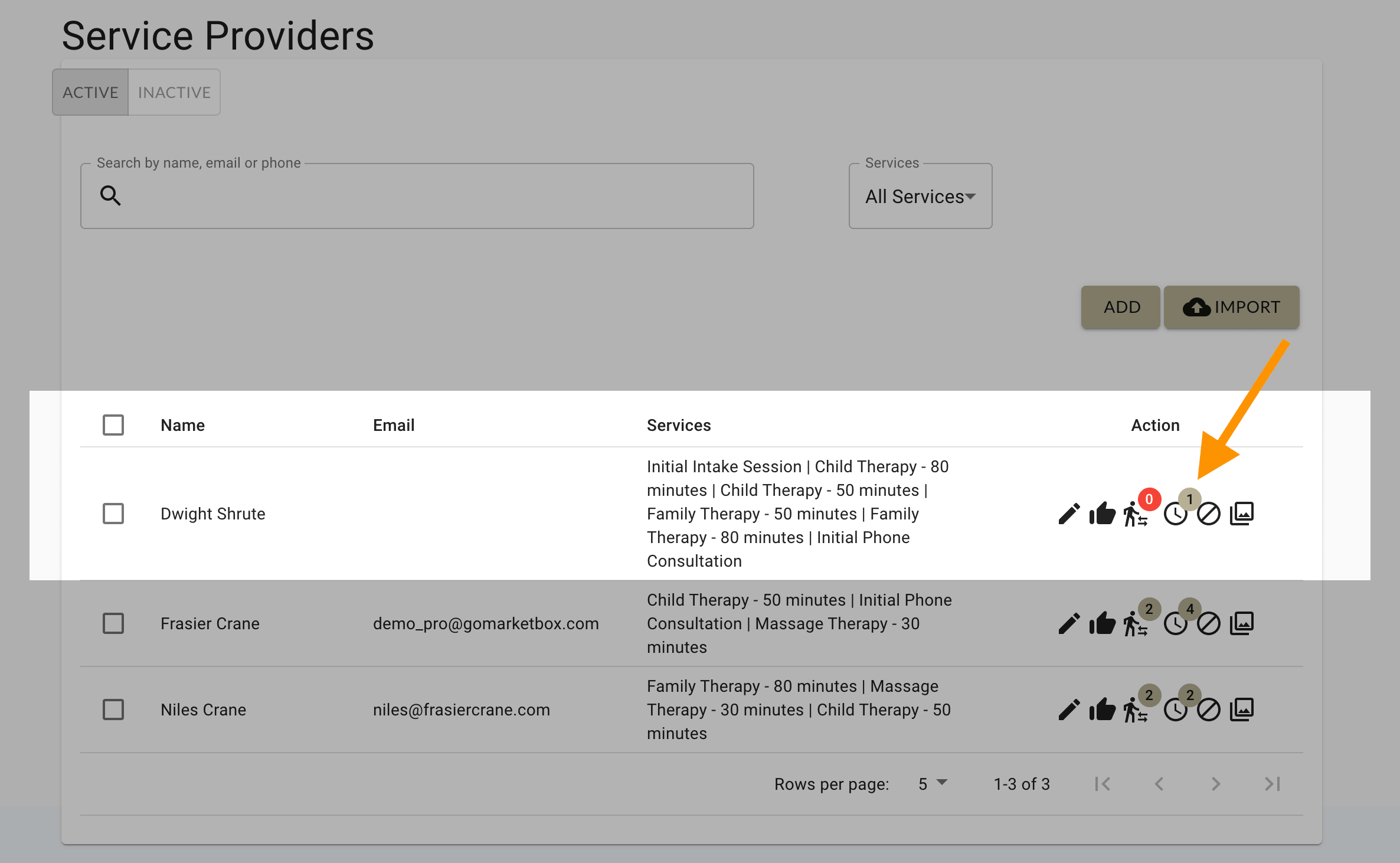
2. Under the Action column, click the schedule icon.
3. Go to the Manage Availability tab at the top of the calendar.
4. Click the Edit Schedule Icon
.png)
5. Here, you can edit the Services provided and the Availability.
6. Press Save to apply your changes.
