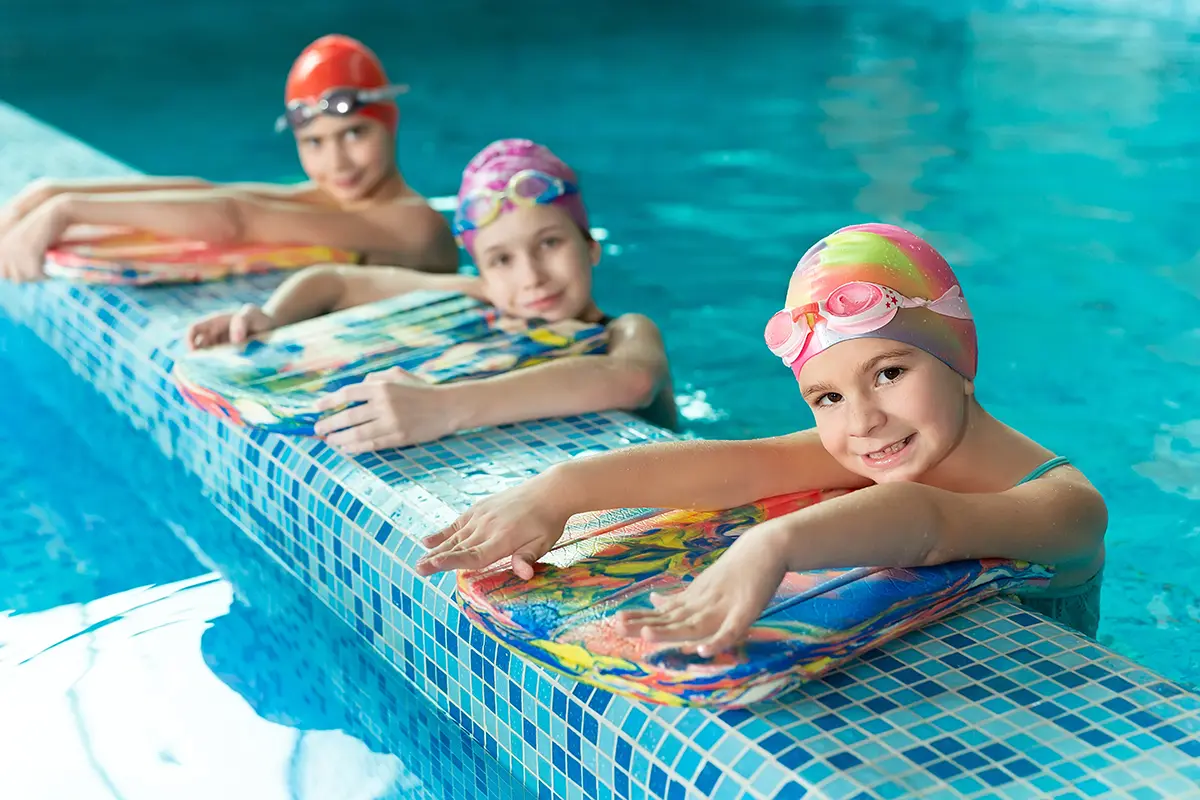Health and Safety: How Service Providers Can Be Protected During Coronavirus
In this blog, we're sharing how service providers can be protected during the Coronavirus pandemic and how they can continue to operate their service business successfully.
.jpeg)
Risks to Service Providers During Coronavirus
Being a service provider can be challenging during the coronavirus pandemic. Your business will likely need to adapt to the changing landscape and it’s important to determine ways to safeguard your mobile workforce.
Some service businesses continue to be considered essential during this time. For instance, plumbers, electricians, at-home nurses, personal support workers (PSW’s), and more.
If you are unable to temporarily change your business model, then you will need to stay vigilant in changing business practices that you can control.
Your job may require you and your team to go into people’s homes or commercial buildings with high foot traffic. This puts you at risk of various hazards including the potential to become infected with the virus. The way the virus is transmitted is by spreading from person to person through small droplets from the nose or mouth when a person with COVID-19 coughs or exhales.
Yet, there are things you can do to reduce risks of illness to yourself, your team, and customers.
1. Maintain Proper Hygiene
Provide your team with the right tools and information to stay healthy. Send out health and safety protocols such as:
- Washing your hands
- Avoid touching your face
- Avoid handshakes
- Use hand sanitizer
- Wear a mask
When entering a home or building, tell your team to avoid using bare hands. For example, use wipes when touching things like doorknobs, bathroom taps, elevator buttons, etc. When you have completed a job, use disinfectant to wipe down all surfaces including your equipment.
If possible, you can go the extra mile by asking to work in a secluded area or reduce foot traffic in the area you are working in. Put up caution signs or talk to your customers about making these arrangements. The World Health Organization recommends maintaining at least 2 meters (6 feet) distance between yourself and anyone who is coughing or sneezing.
2. Encourage Employee Sick Days
As the coronavirus pandemic continues, monitoring symptoms and self-isolation continue to be vital. As an owner of essential business, it is your responsibility to ensure you do right by your employees and allow them to take sick days.
Employees who are feeling ill should not be expected to come into work. Maintain a strong sick day policy, to reduce the risk of spreading the virus to both your team and customers.
Those who show signs of symptoms can make your customers feel uncomfortable and be off-putting. This could cause your business to lose the sale.
Allow your employees to take the time they need to rest and get better, by finding a replacement to complete the job. If your other team members become ill, then you’ll lose your manpower to provide services to customers.
Encourage employees to stay home if they are showing early signs/symptoms of illness even if it’s just a cough or runny nose. By providing them with the reassurance that they will have job security and support even while they take time off, they will be more inclined to take a responsible sick day.
3. Use Digital Bookings and Payments
Depending on the conditions of the environment, the virus that causes the coronavirus can live on surfaces for a few hours or several days.
While your service business may need to keep it’s “doors open” there are strategic ways that you can reduce the risk of spread.
Use contactless bookings to allow your customers to book appointments online at their convenience. They can even use the platform to make payment online instead of fumbling for cash, cheque, or credit card on the spot. For instance, sales and scheduling software options like MarketBox enable your customers to easily book their appointments and make payments online.
Cash or cheque can carry a massive amount of bacteria. By collecting payments in-person, it brings your team into contact with multiple people. From the customer to the bank teller when they deposit the funds, online payments are much safer during this time. There is no better time to look for ways to digitize and automate your business. Not only will it help keep you and your staff safe, but it will also benefit your business in the future.
4. Be Prepared! Check-In with Your Customer
Your customer may have booked their appointment with your business months in advance, but a lot has changed since then.
Check-in to see if they are showing any signs of illness before dispatching a member of your team to their home or commercial building.
Send your customer a quick SMS or give them a call to follow up. It’s your responsibility to find out if there are any potential hazards to your team.
Some online booking platforms can easily send out automated messages to customers to remind them about their appointment and to specify if they are ill. This reduces the amount of time you’ll need to spend following up to confirm if there are workplace hazards.
If your customer is ill you can politely ask them to reschedule the appointment. Alternatively, you can prepare your service provider with the necessary protective equipment to do the job.
Protect Your Team of Service Providers
This is an unprecedented time in history with its fair share of challenges for service businesses of all kinds. But there is an opportunity to come out of this stronger than ever. Now is the time to leverage different tools to easily adapt to the changing environment, while protecting your team and customers.
Ready to transform your scheduling and operations?
Talk to our sales team and see how MarketBox can help you achieve more with less effort




.svg)