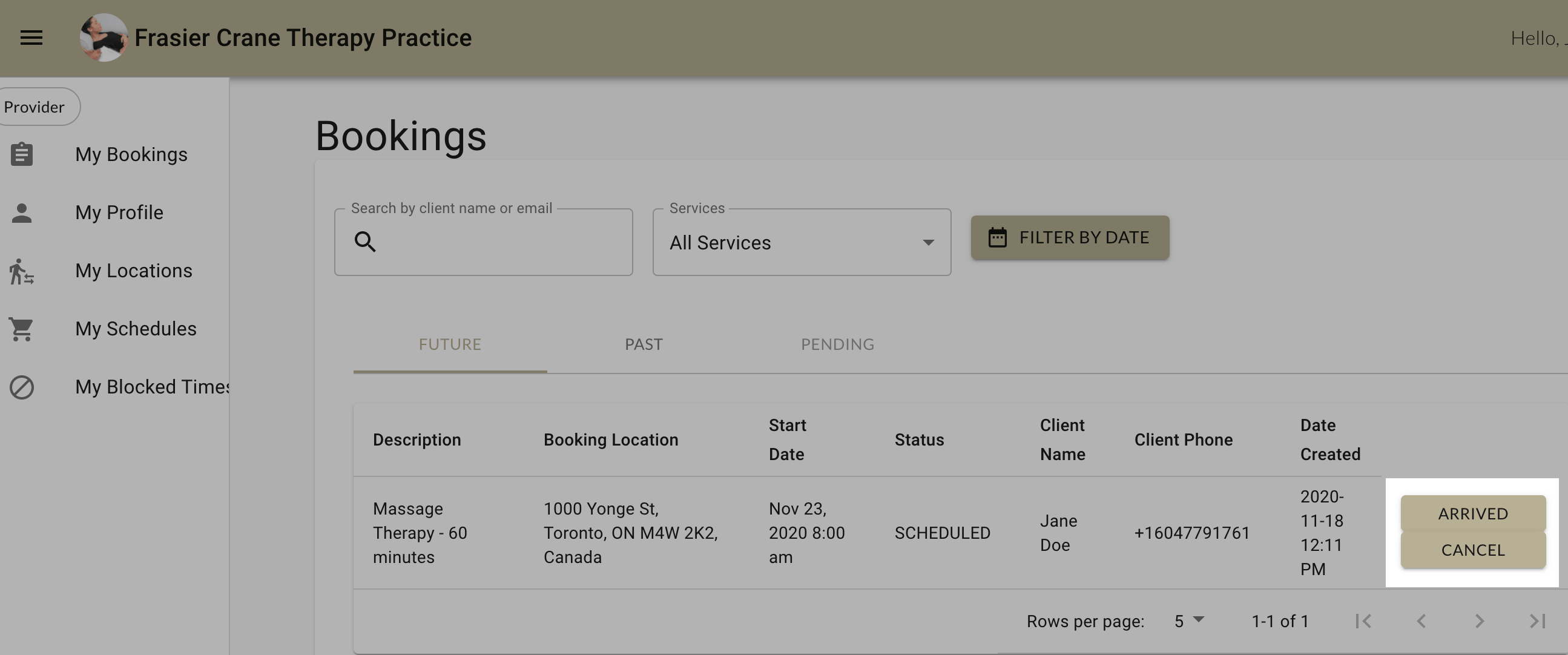View Your Bookings
How to view your bookings as a provider in MarketBox
On the Provider Mobile App
1. Log in to the Provider Mobile App and navigate to My Bookings (right-hand navigation bar).
2. Here, you’ll be able to see when a client has booked an appointment with you.
You will see:
- The Service a client has booked
- What Time the appointment is for
- The client's Name and Phone Number
- The Location
3. On the day of, you can press Arrived before or after you finish the service.
Alternatively, if you need to cancel the booking, press Cancel.
On the Desktop Site
1. Log in to your Provider account and navigate to My Bookings (Leftnav-bar).
2. Here, you’ll be able to see when a client has booked an appointment with you.
You will see:
- The Service Description
- Location
- Date of appointment
- Status
- Client Name and Phone Number
- The Date it was booked on
3. You can then indicate if you need to Cancel the booking (beforehand) or confirm that the client has Arrived (on the day of).