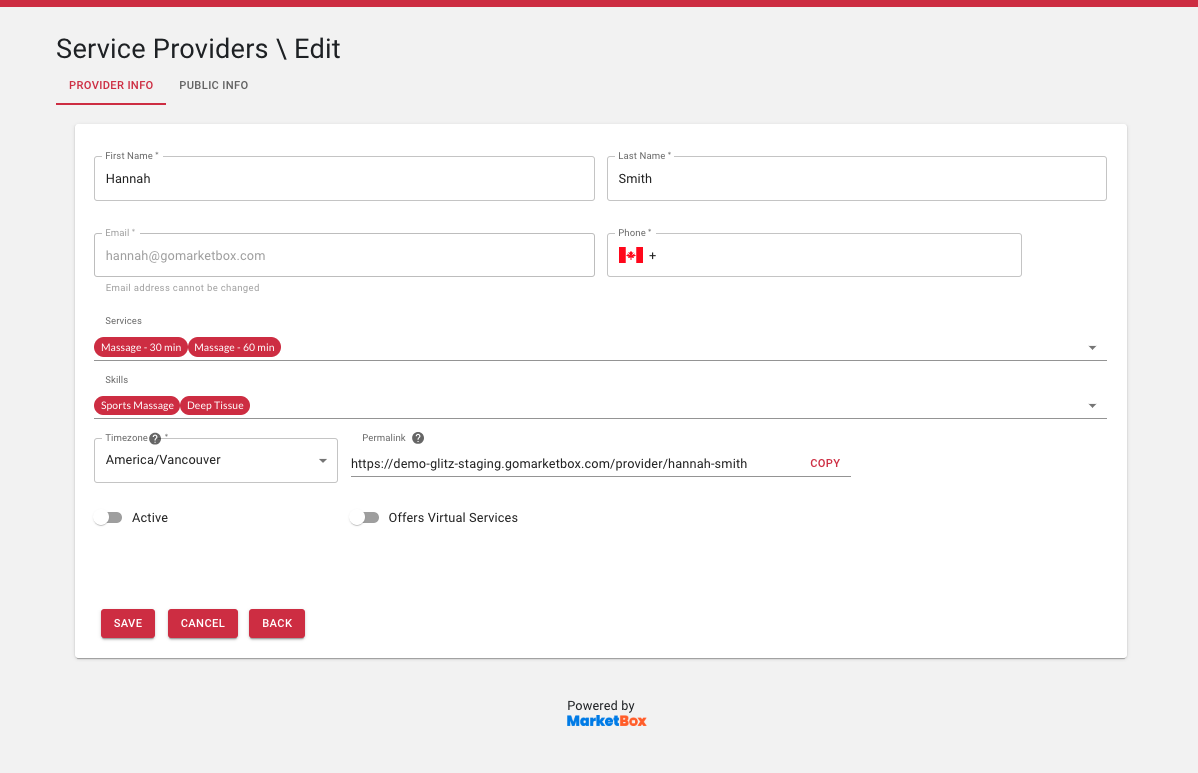How to Remove a User From Your Marketbox Account (Deleting Admin, Providers, or Clients)
To remove an admin, provider, or client from your MarketBox account, go to the Users tab and find the account you wish to remove.
Press the pencil icon to edit.
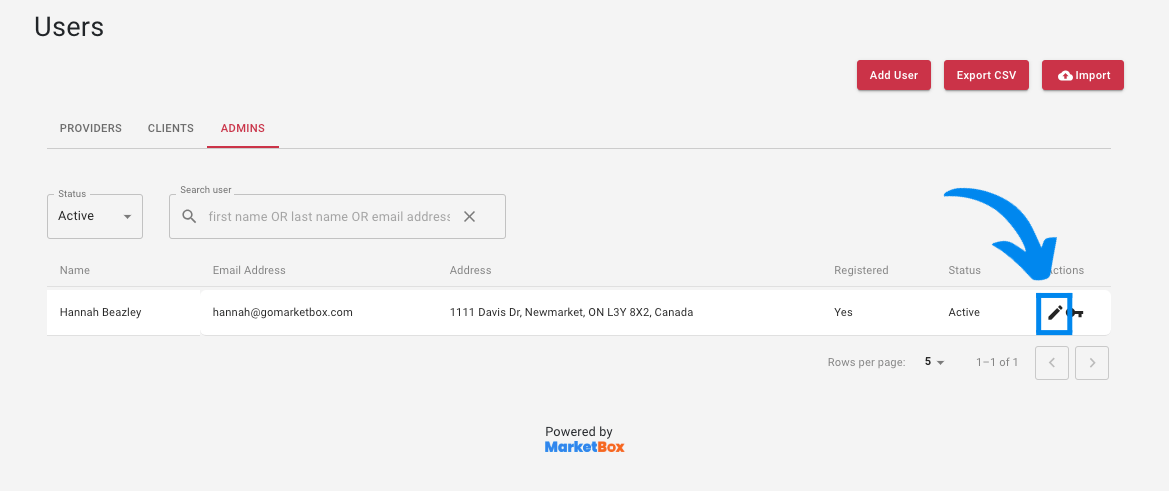
Set the user’s status to inactive, and press Save.
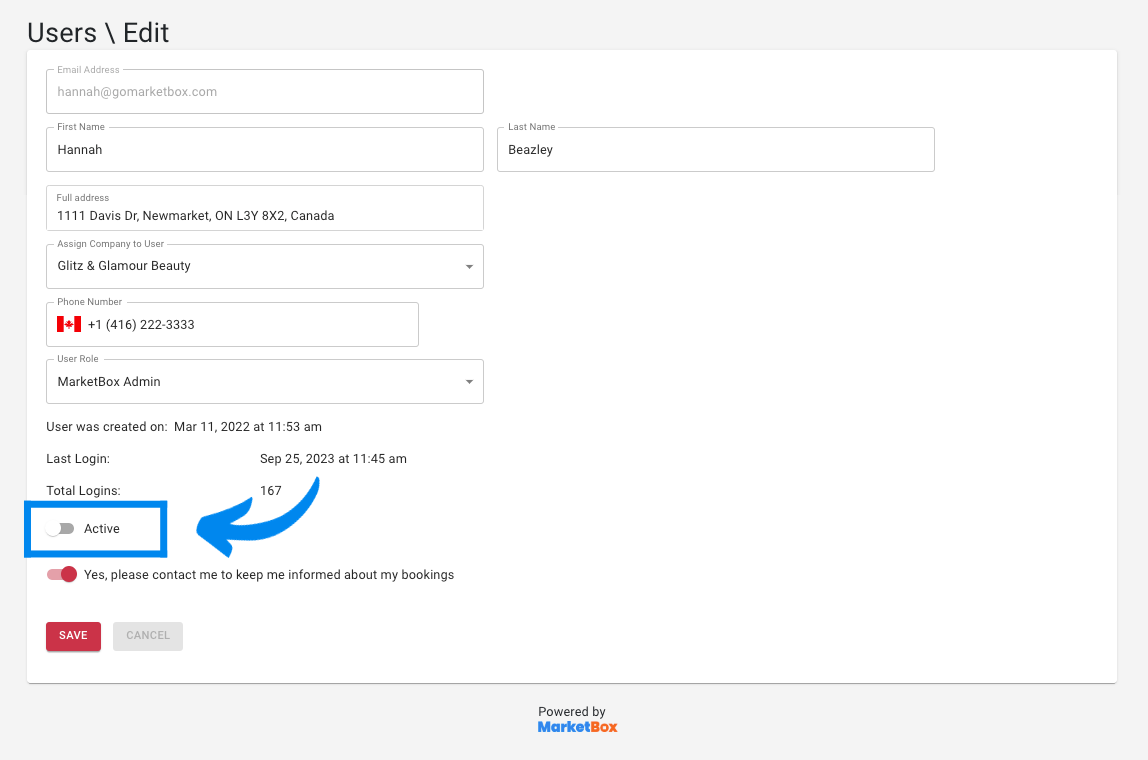
Setting a user to inactive removes their ability to log into their account. If you want to grant account access again, find the inactive user and reset their status to active.
How to remove a provider from the booking flow without deleting their account
To prevent a provider from appearing in the booking flow without revoking their access to their MarketBox account, go to the Providers tab.
From here, there are two options.
- Set the relevant provider’s schedule to inactive (recommended for providers with one schedule)
- Set the provider to inactive (recommended for providers with multiple schedules to save time)
To set a provider’s schedule to inactive, select the relevant schedule from the providers’ tab, press the pencil icon to edit, set the status to inactive, and press Save.
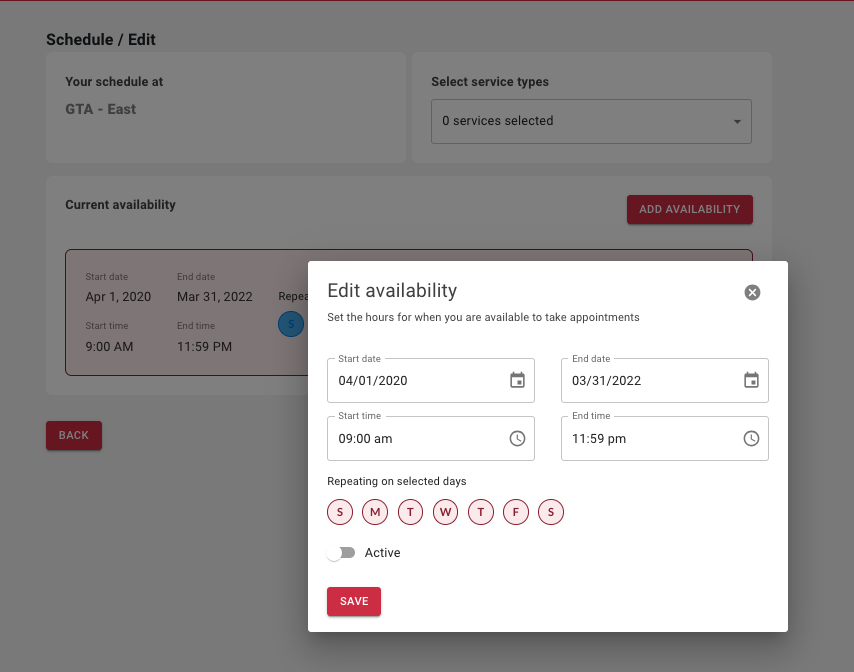
To set a provider as inactive, from the providers tab, select edit next to the relevant provider. Set their status to inactive and press save.