How provider permalinks work
How the MarketBox provider permalink feature works
With the permalink feature, individual providers get their own booking page.
So if a provider starts receiving booking requests from the same customers, they can provide their personal permalink (aka, their own URL). This means customers won’t have to filter through other providers to book their preferred provider.
Providers can add these permalinks/URLs to their socials if they use platforms like Instagram or Facebook to advertise their services.
The permalinks can either:
A) Publically display providers’ first and last name
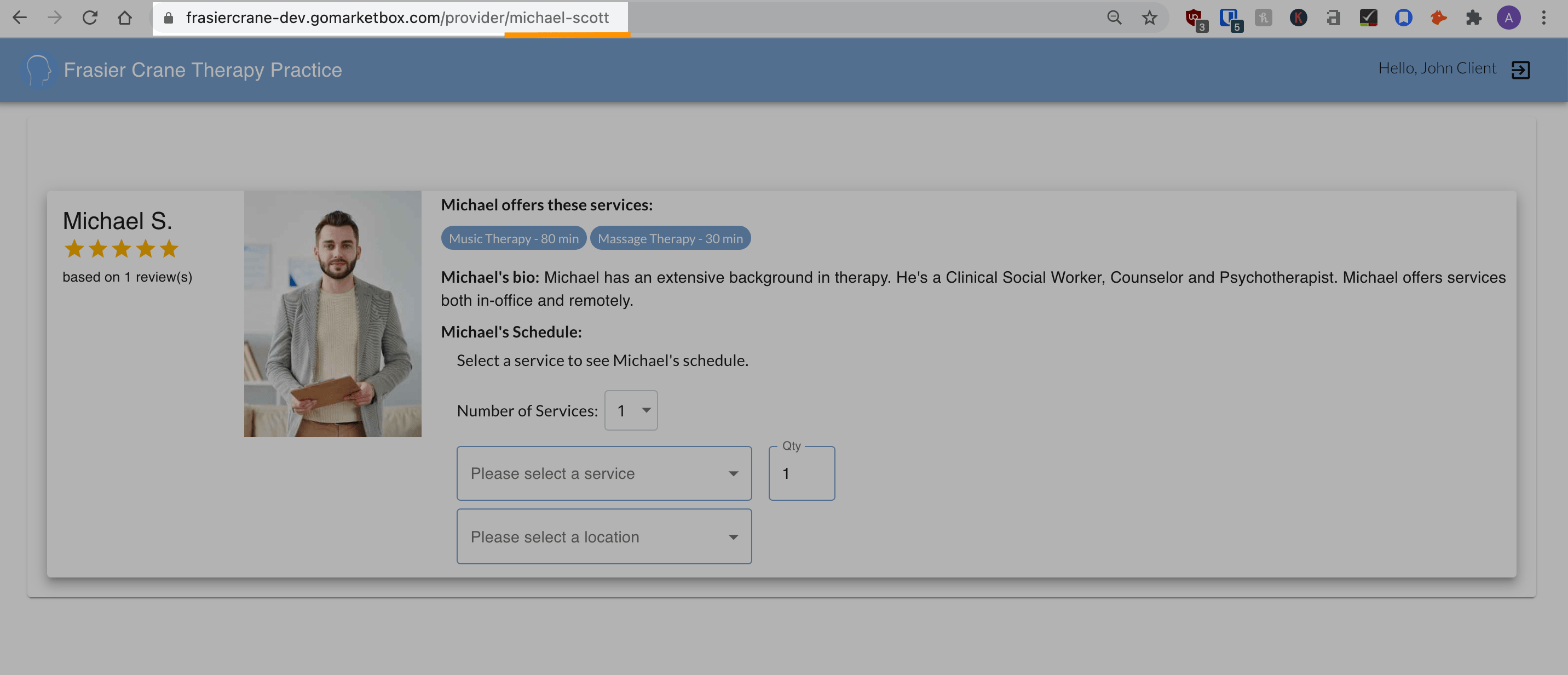
B) Anonymize providers’ names (only their first name followed by a number will be displayed)
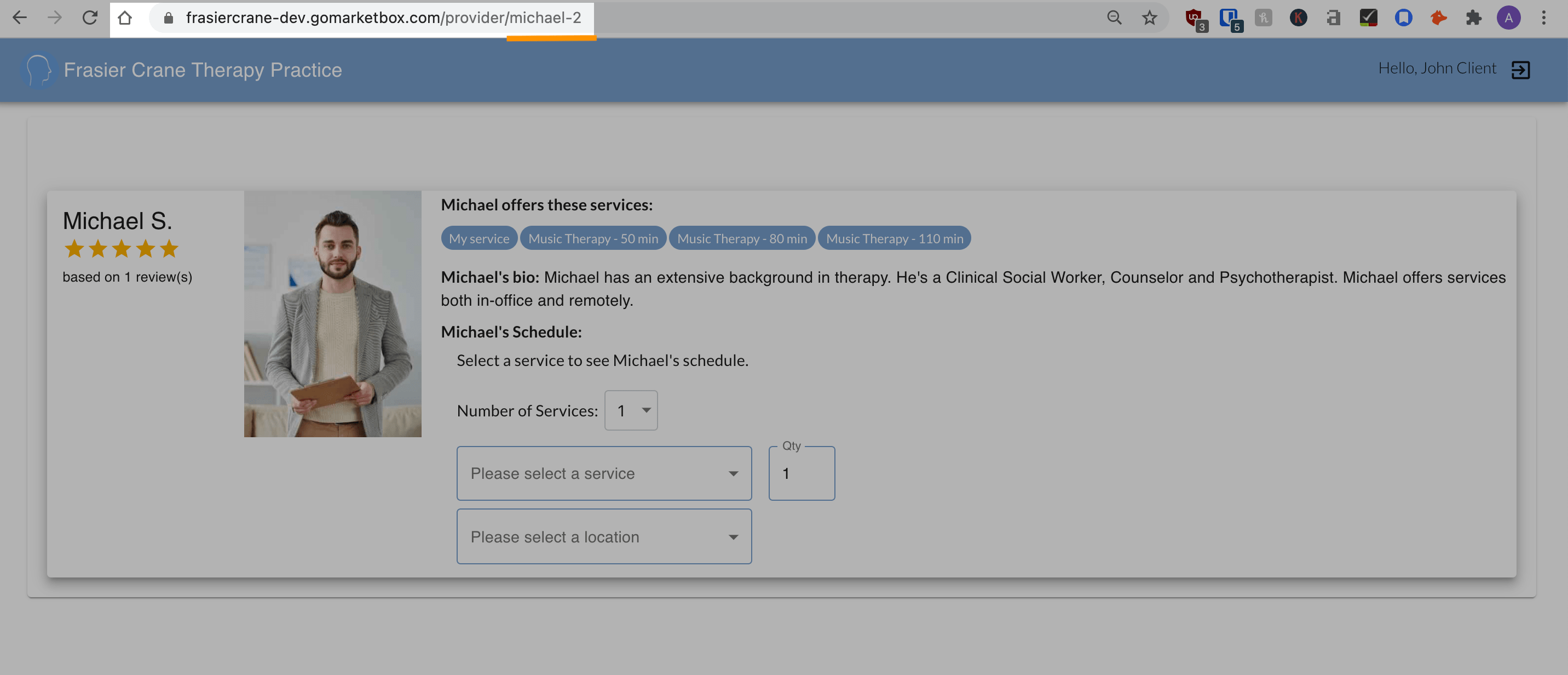
We highly recommend deciding between these two display options so this feature can be configured as the company is being set up.
This feature can be configured by toggling the Anonymous Permalink switch.
This switch applies to all new providers. If your company set up providers prior to turning the Anonymous Permalink switch on, then you’ll need to update the old providers by going into each provider profile and simply pressing save again.
