How to Deactivate Users
How to Deactivate Users
MarketBox users can be deactivated at any time; this can be beneficial for seasonal companies dealing with provider's in the off season as it removes them from the booking flow. The user type that does the deactivation will determine whether the deactivated user still has access to their account — see below for more information.
The 3 different ways to deactivate an account
- Providers set themselves as inactive
- Admin set the provider as inactive
- Admin set the client as inactive
1. Providers set themselves as inactive
1. Login to your account
2. Go to My Profile
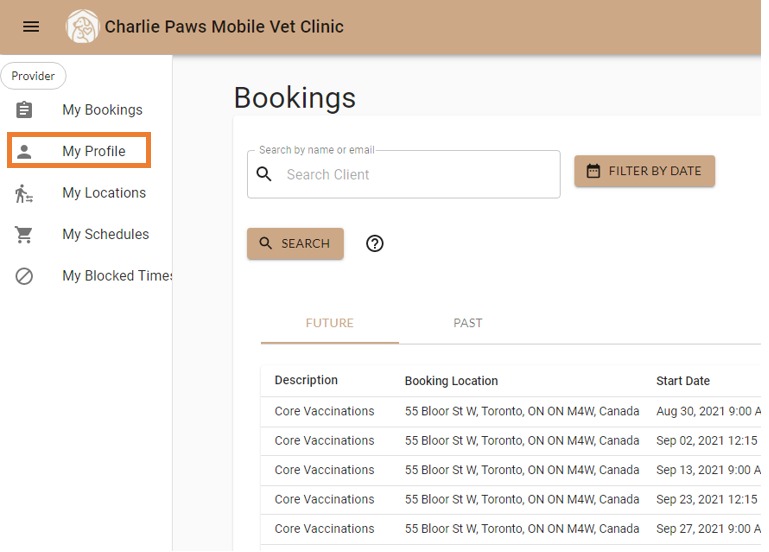
3. Toggle Active Off
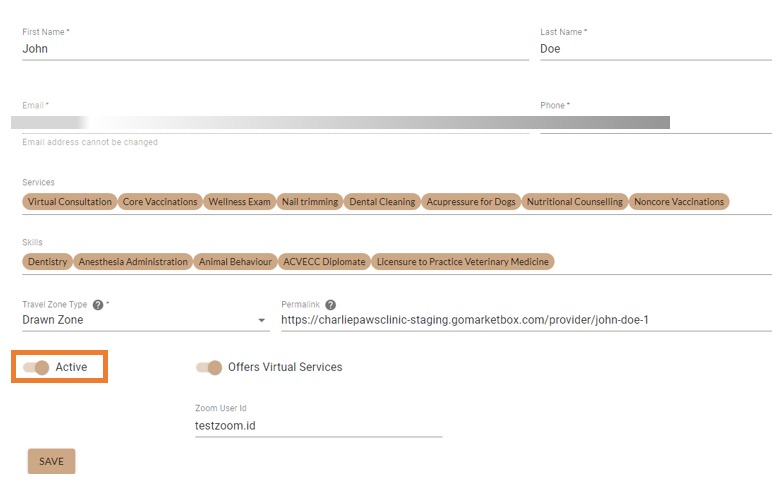
4. Click Save
If the provider sets their account as inactive:
- They will not appear in the booking flow and clients can no longer book with them
- They can still sign in to their provider account and make any changes (schedule, availability, etc)
- They ark themselves active whenever they are ready to go back to work
2. Admin Setting the Provider as Inactive
1. Login to your account
2. Go to Users
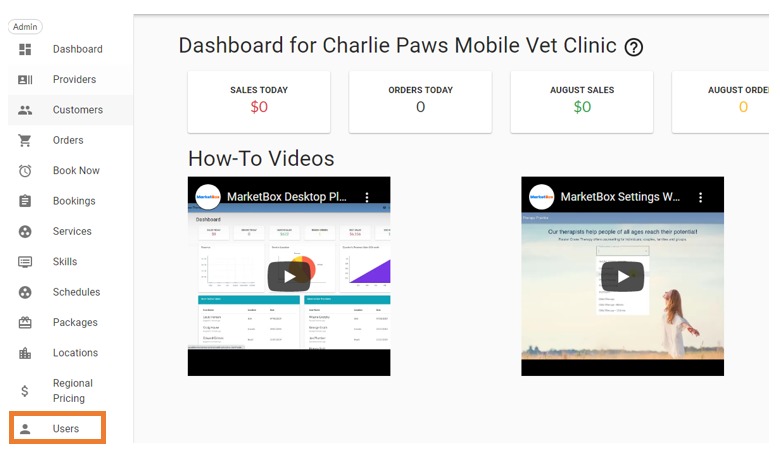
3. Go to Providers
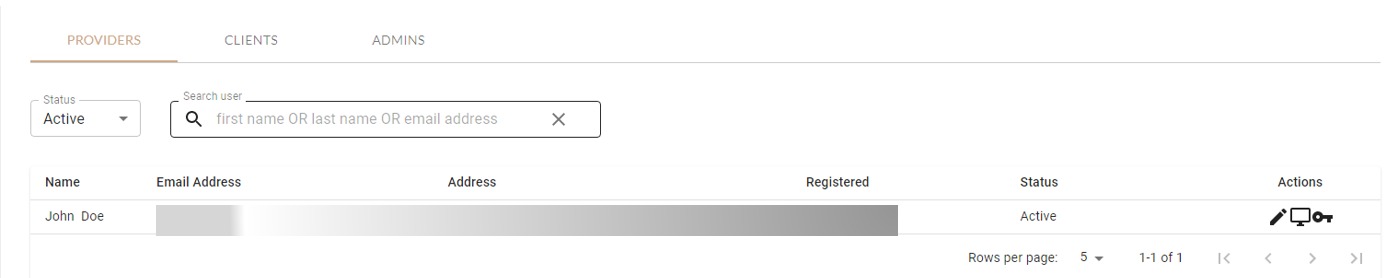
4. Search up the Provider
5. Click Edit
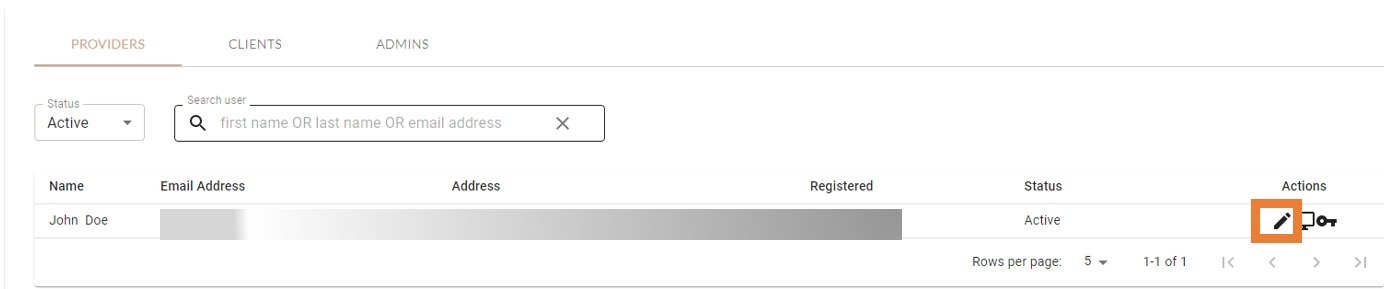
6. Toggle Active Off
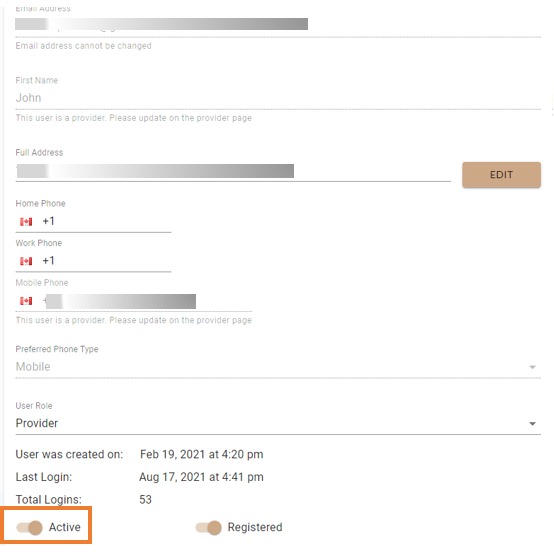
7. Click Save
If the admin sets a provider account as inactive:
- They will not appear in the booking flow and clients cannot book with them
- They cannot sign into their account or make any changes
- Admin must activate the provider to allow access again
3. Admin Setting the Client as Inactive
1. Login to your account
2. Go to Users
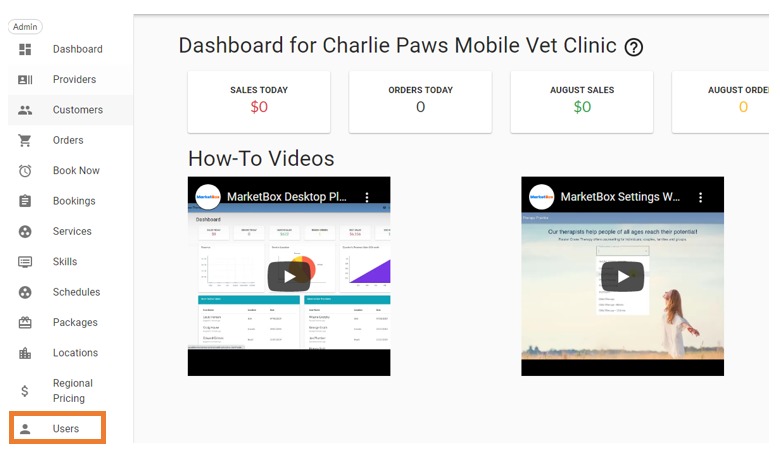
3. Go to Client
4. Search up the Client
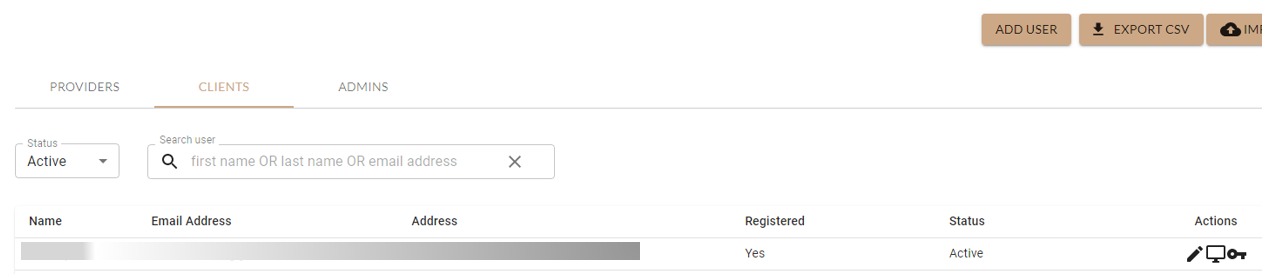
5. Click Edit
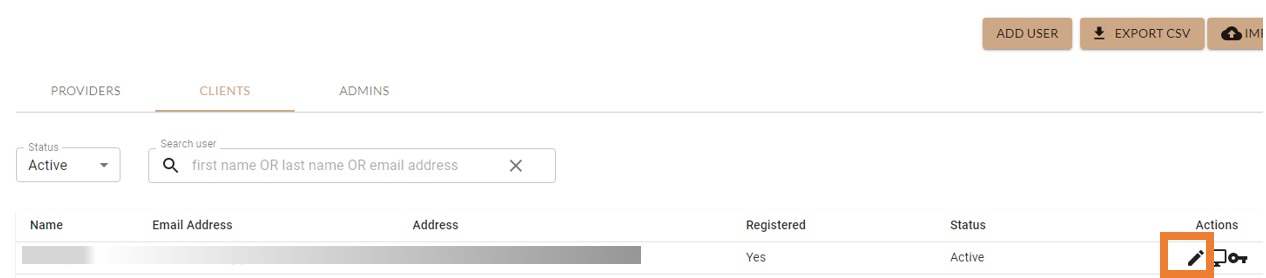
6. Toggle Active Off
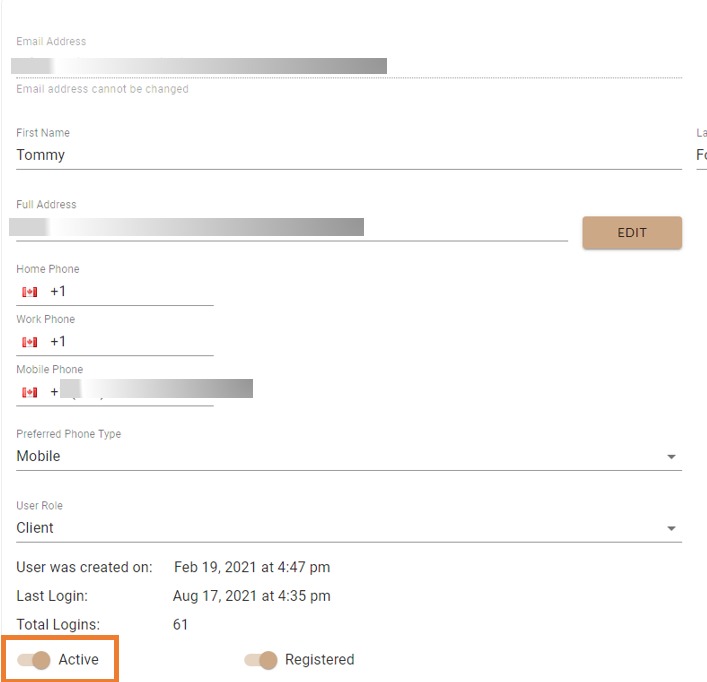
7. Click Save
If the admin sets their account as Inactive:
- They cannot sign into their account or make any changes
- Admin must activate the client to allow access again
