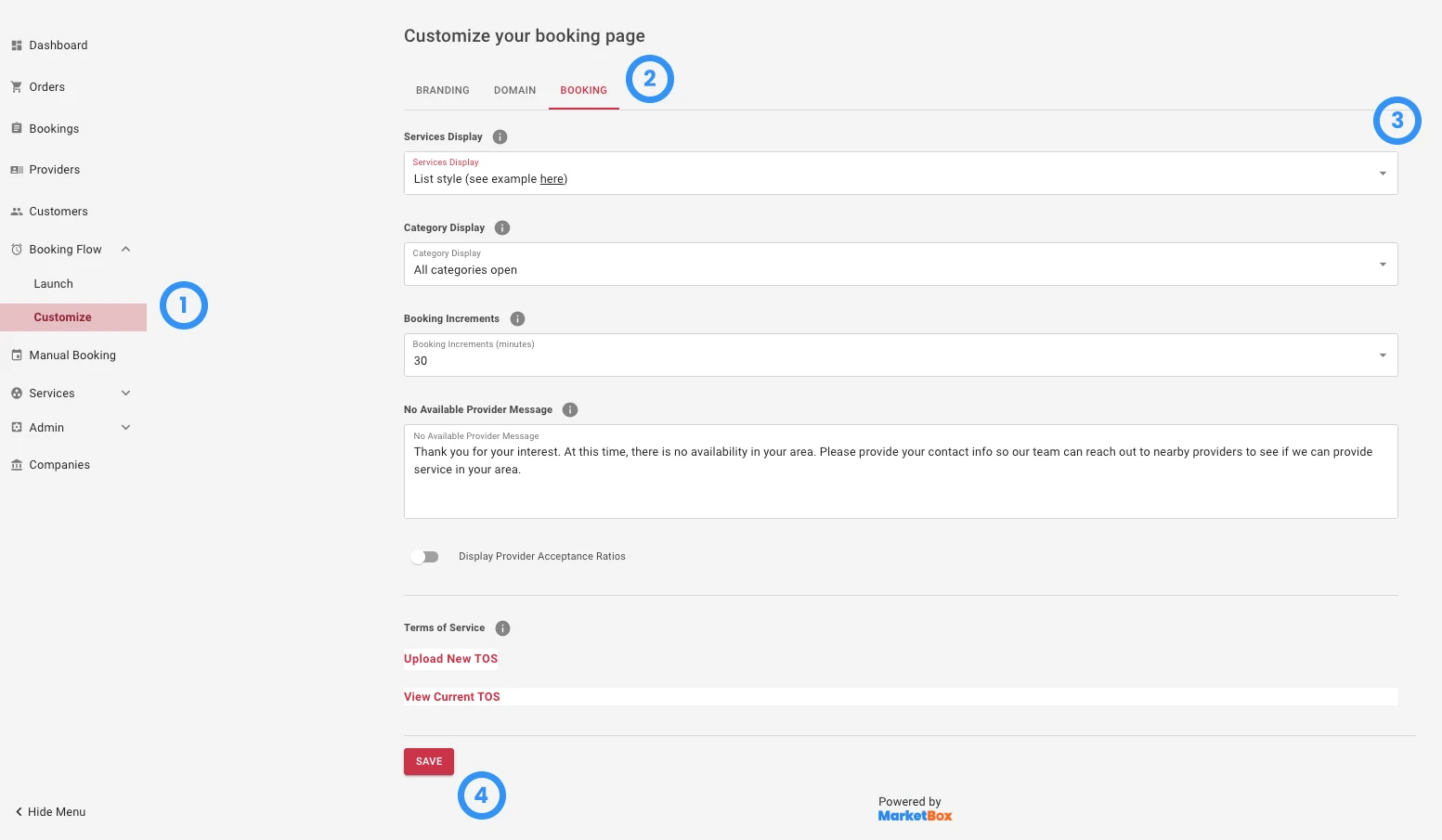How to change the layout of the services page
Booking flow layout options
First impressions count, which is why MarketBox users can choose how to display their services on the first page of their online booking flow.
There are two layout options to choose from:
- List style
- Card style
Both layout options allow you to organize services into custom categories.
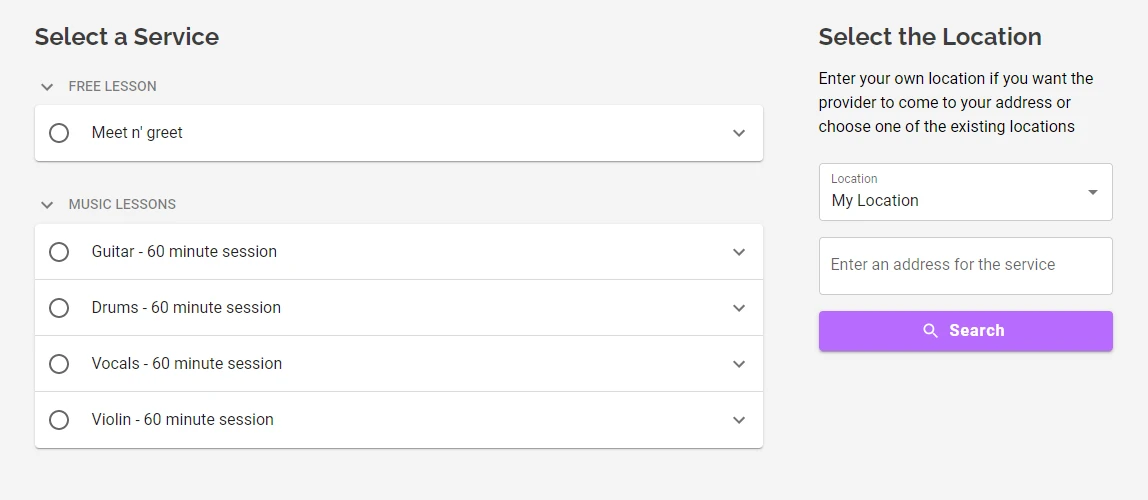
With the list style enabled, only the service name is visible, and customers will need to click the dropdown arrow to expand the service and view a description. (Note: this is the default display setting)
Recommended for: Businesses offering more than 20 services to provide a clean, easy-to-navigate user experience.
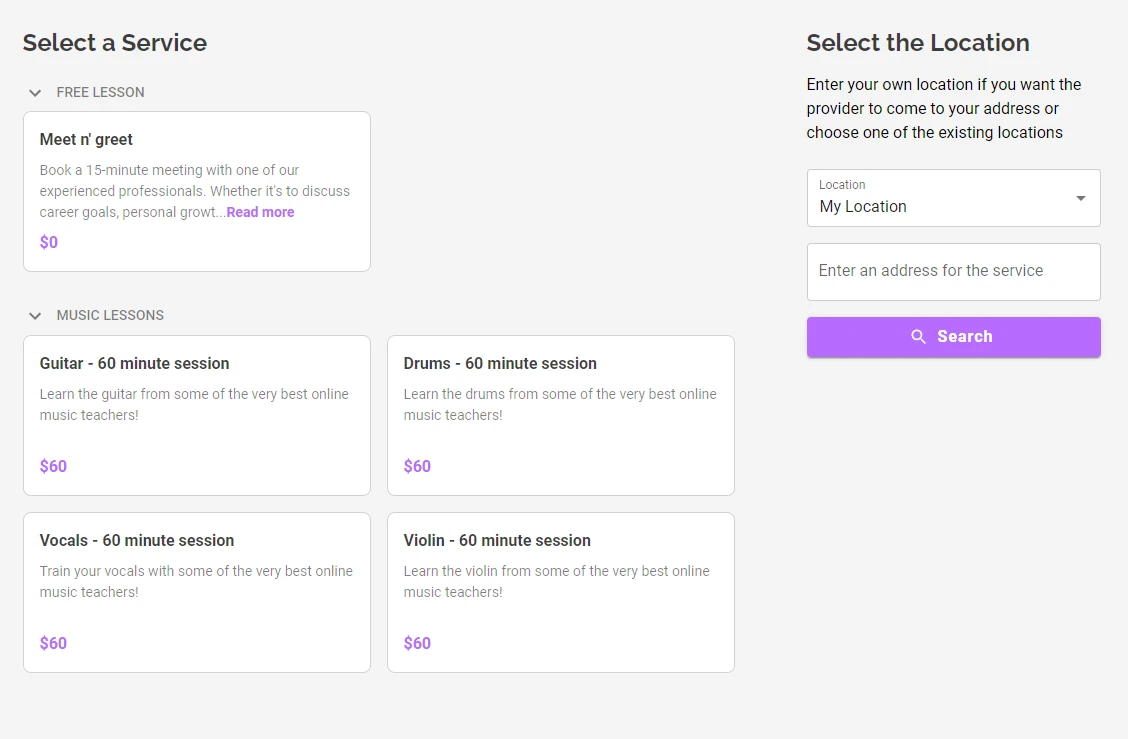
With the card style enabled, the service name, description, and price are always visible.
Recommended for: Businesses offering a small selection of services that don’t require extensive descriptions to explain.
How to change the services page layout
To change the layout of your services page
- Log in to your MarketBox account
- Click the Booking Flow dropdown menu and select “Customize”
- Go to the “Booking” tab and change the Service Display
- Press Save to publish your changes