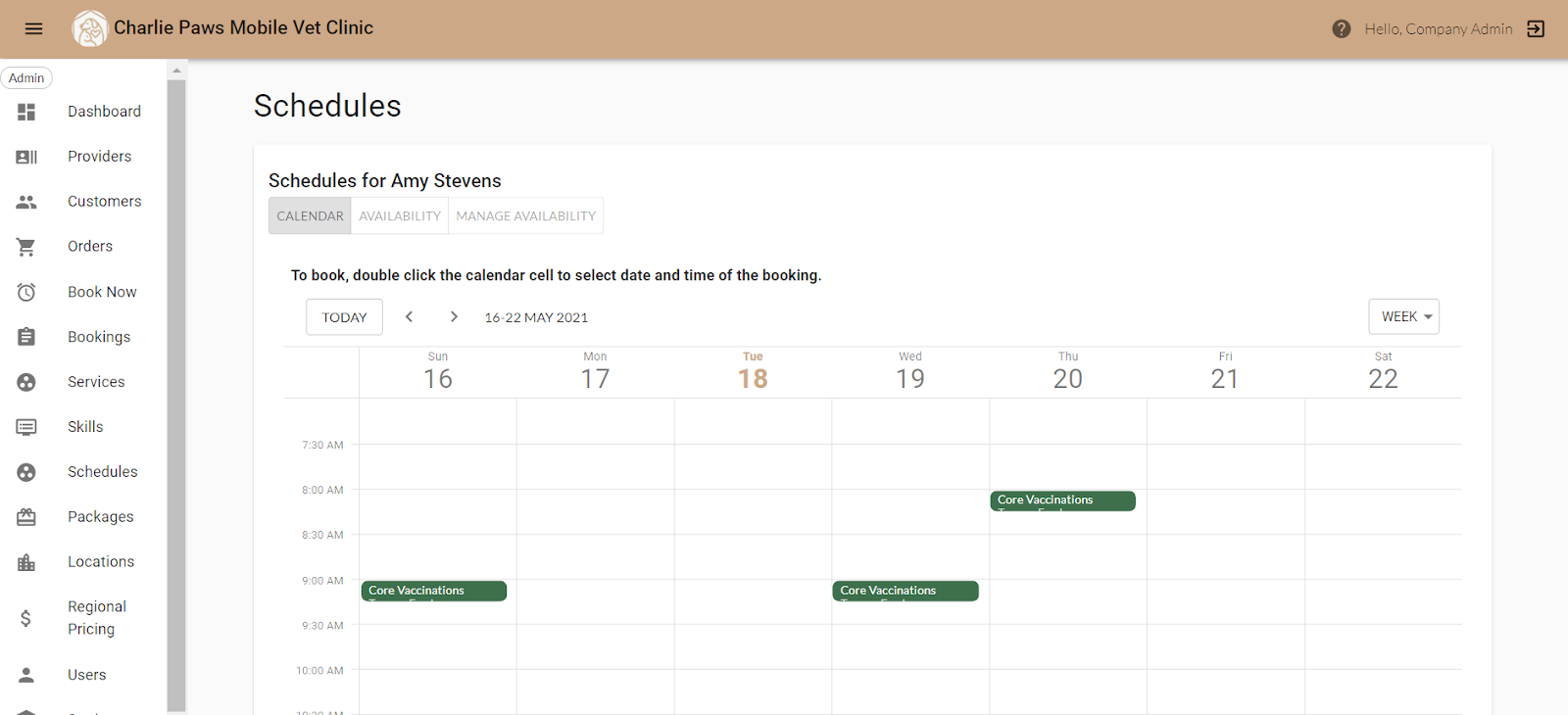How do Pending Bookings Work?
Pending Bookings
When a client or admin is in the process of booking an appointment, a pending slot will appear on the provider’s schedule.
The booking time slot will be held for 15 minutes to allow the user to complete the booking. The booking will appear as pending until the booking is finalized. The slot is reserved so that another customer doesn't take it, while the first customer is in the process of booking it. After 15 minutes, If the booking doesn't get finalized, the time slot will be made available to other users interested.
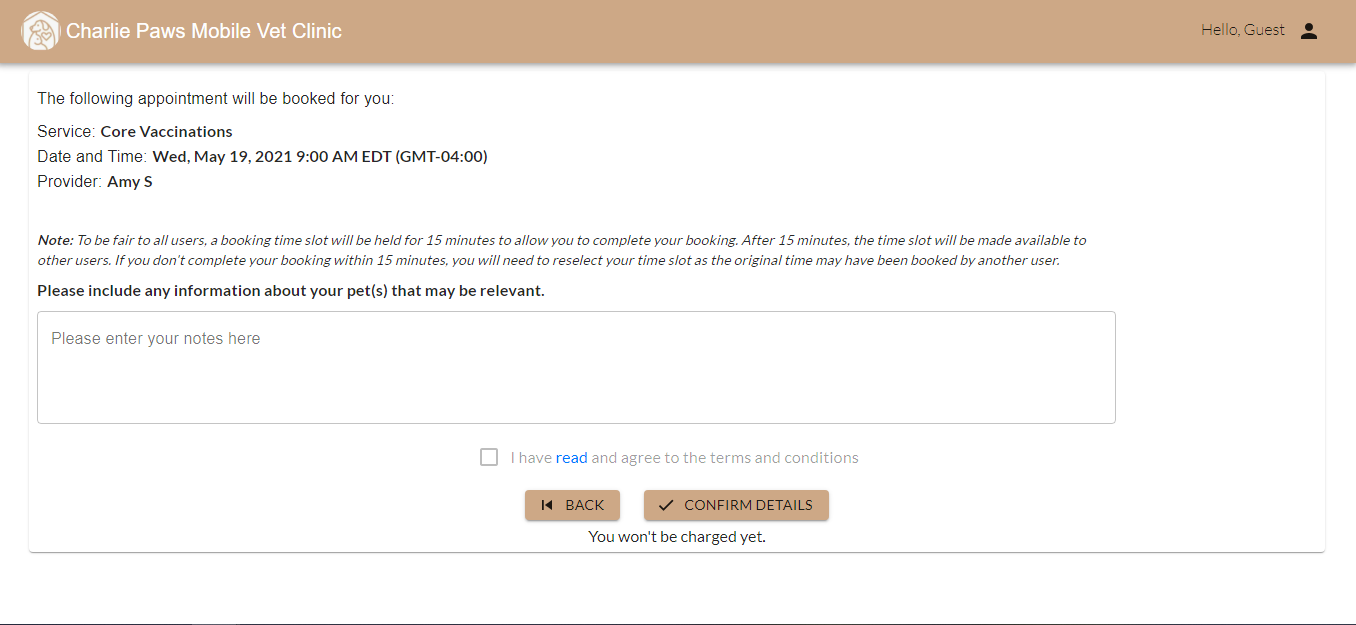
On the Providers calendar, a pending booking slot will appear to indicate that a booking is in progress. The pending booking slot will be in yellow.
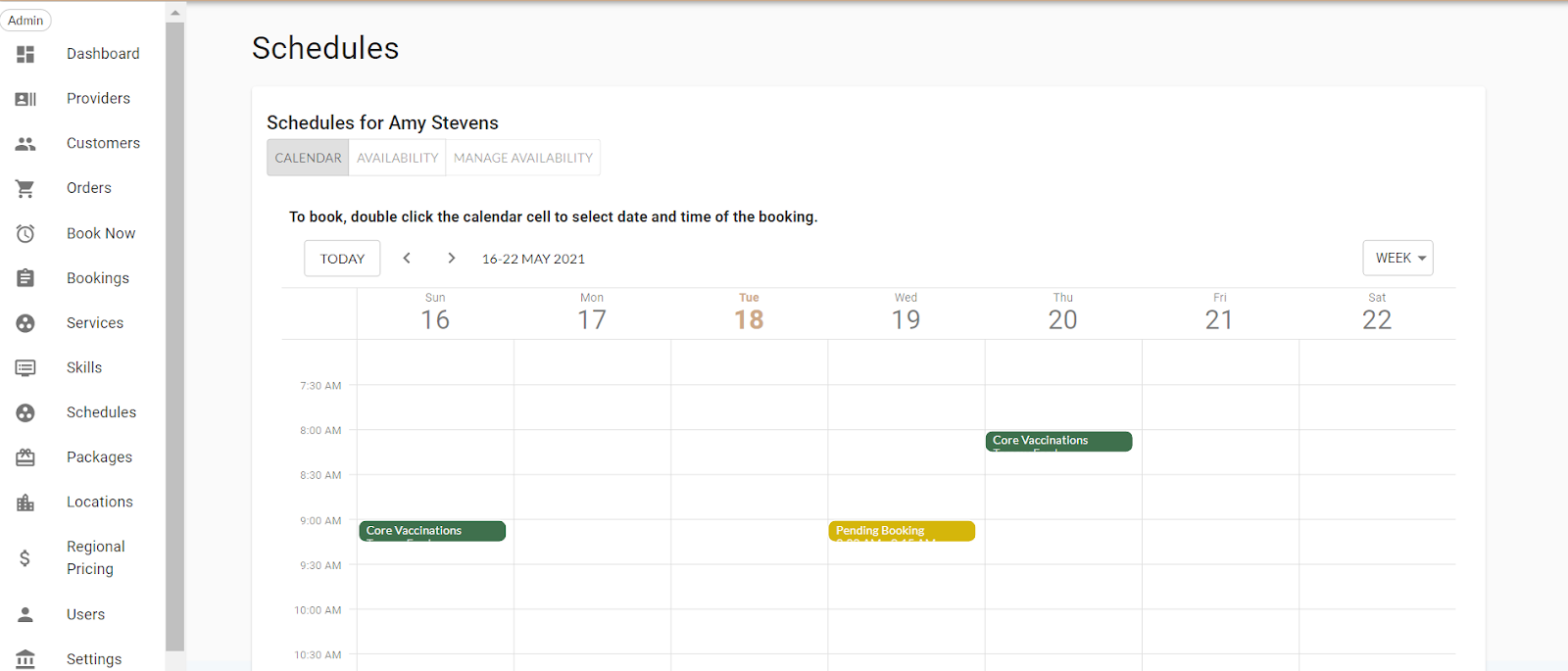
When the client or admin is finishing the booking, the appointment will appear on the Provider’s calendar.