How to Register for a Client Account and Log in to Your Marketbox Account
How to register for a MarketBox account
During the booking process you will be prompted to register for a MarketBox account (or log in to an existing account).
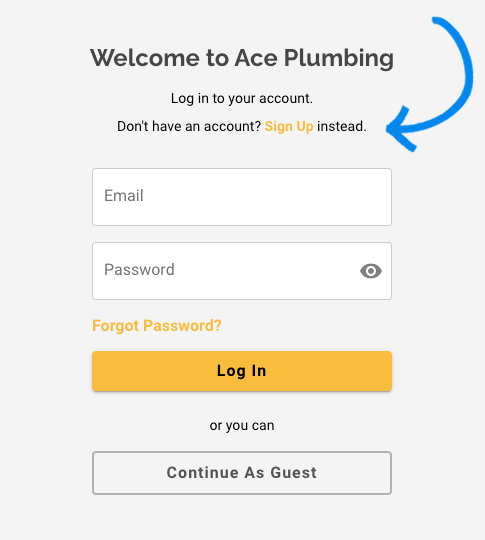
To create an account, click on "Sign Up" and enter the required information.

For security purposes, you will need to enter a code that is sent to the email address you provided.

Your account is now set up; you can complete your booking.
How to log in to your MarketBox account
Log in to your account by visiting pro.gomarketbox.com at any time to view upcoming bookings, manage appointments, and update billing information.
