Adding/Removing Credits Feature
Adding/Removing Credits Feature
Company admins now have greater flexibility to view existing packages, including remaining customer credits, and add or remove credits to a customer's account.
Ways to Use the Add/Remove Credits Feature
1) Migrating credits over from non-MarketBox systems
2) Adding a free/promotional credit to a customer's account
3) removing credits if a refund occurs.
To Add Credits/Promotional Credits to an Customer
1. Login as an Admin
2. Go to Customers
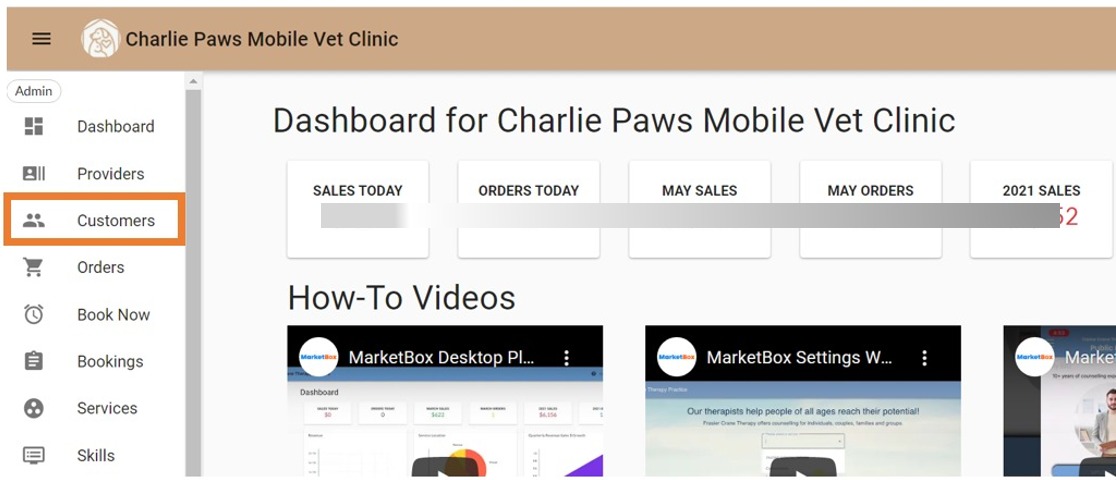
3. Search by Name
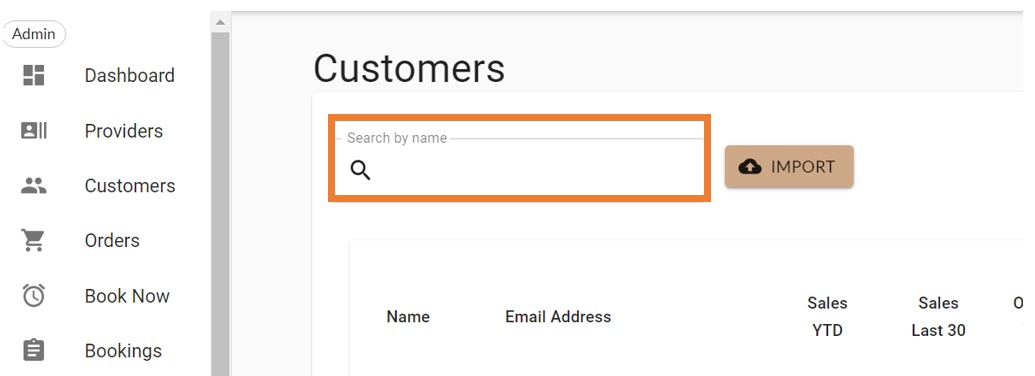
4. Click Purchased Packages
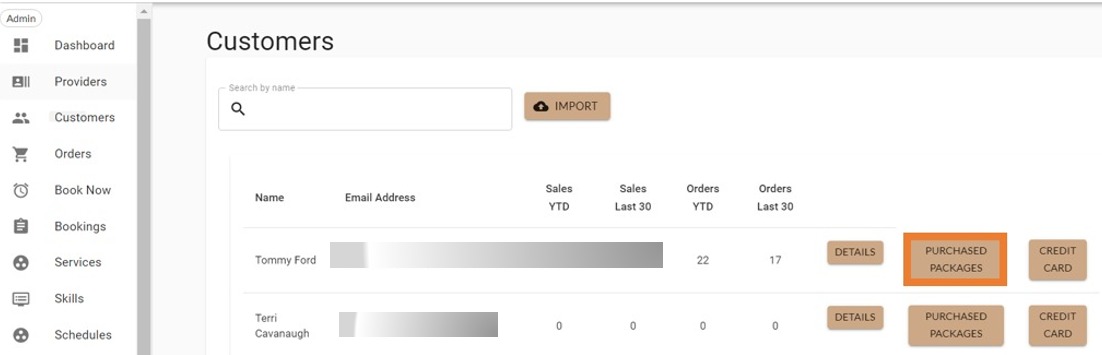
Note: You will be able to see if there are any packages available for the customer
5. Click Add Package
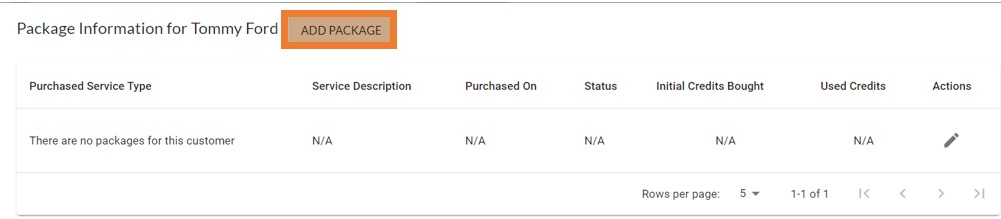
6. Select a Package
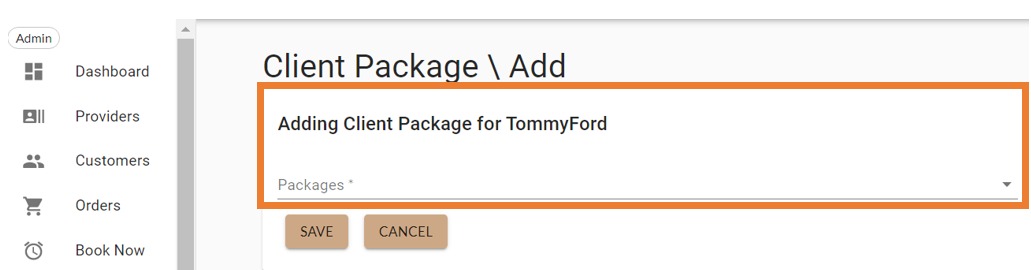
7. Click Save
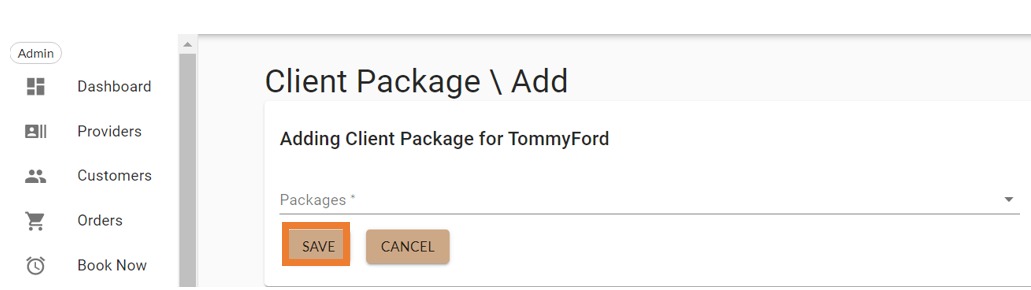
8. Go back to the Customer and Click on Purchased Packages
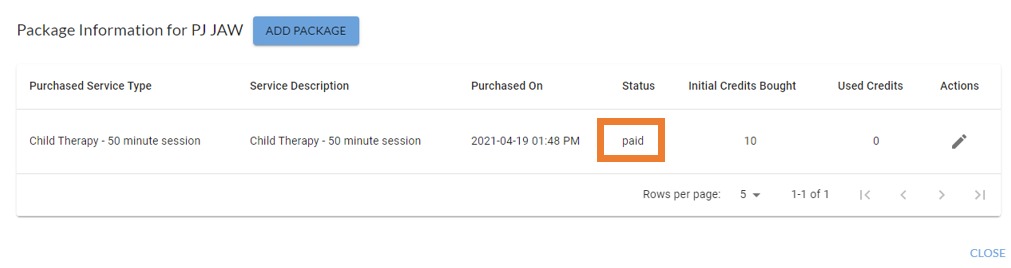
Note: The status will say paid even though nothing was paid
To Remove Credits From A Customer
1. Login as an Admin
2. Go to Customers
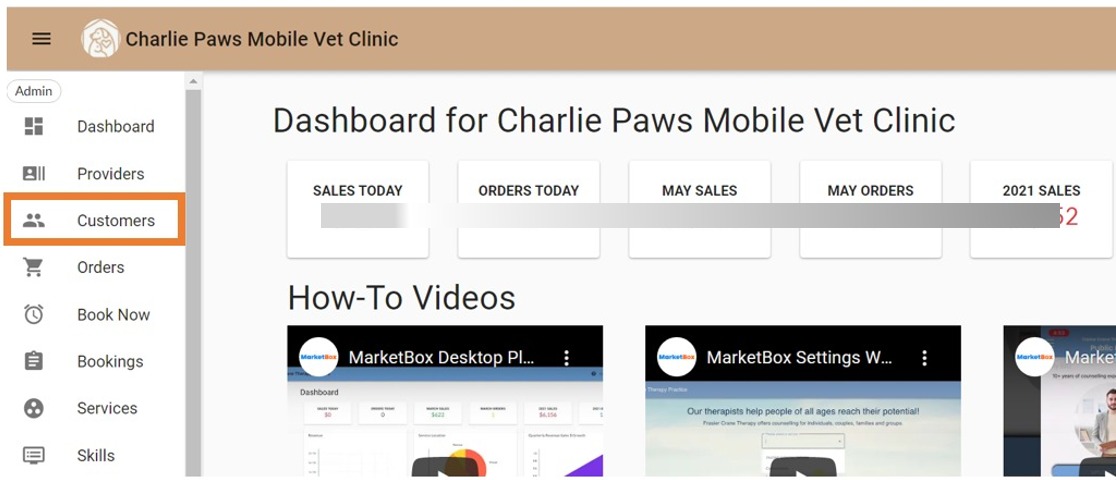
3. Search by Name
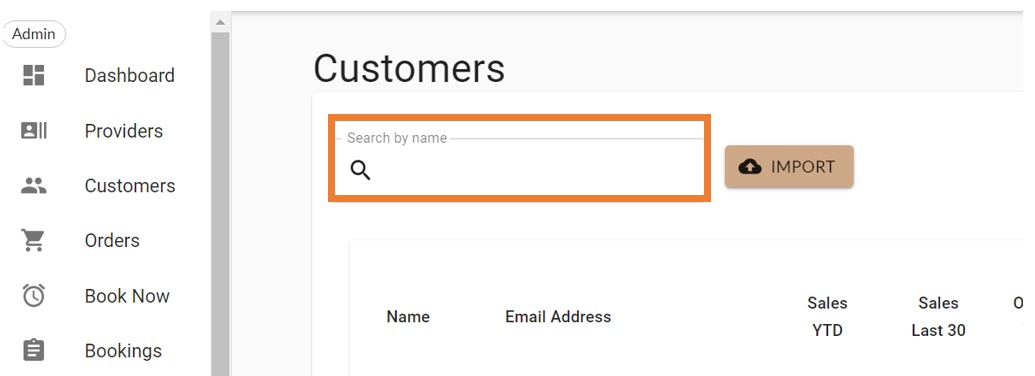
4. Click Purchased Packages
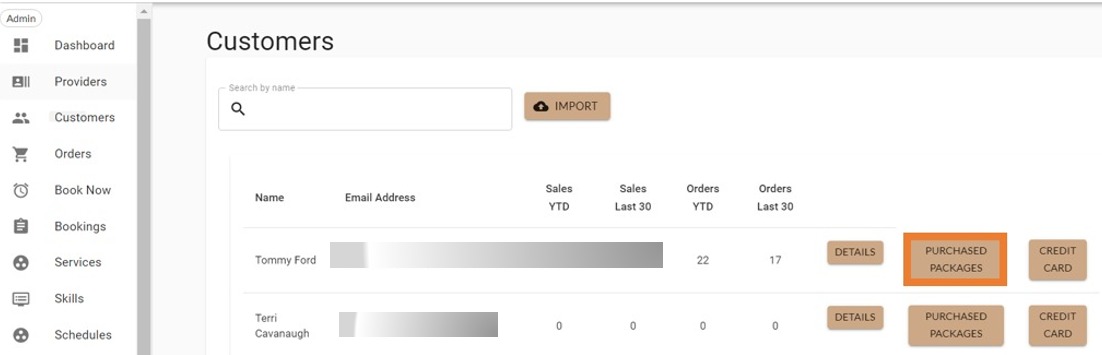
5. Click on Edit (Pencil Icon)
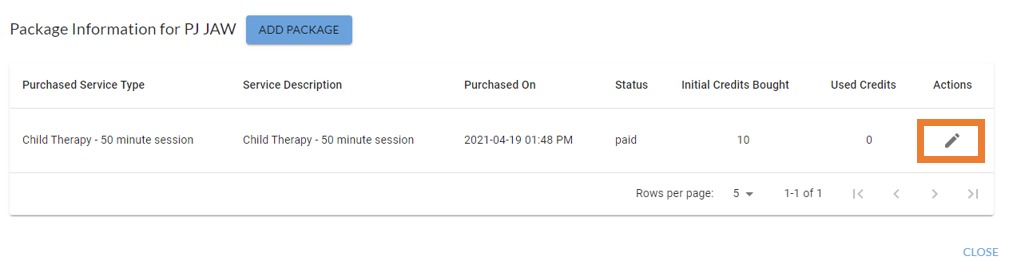
6. Enter the number of credits used
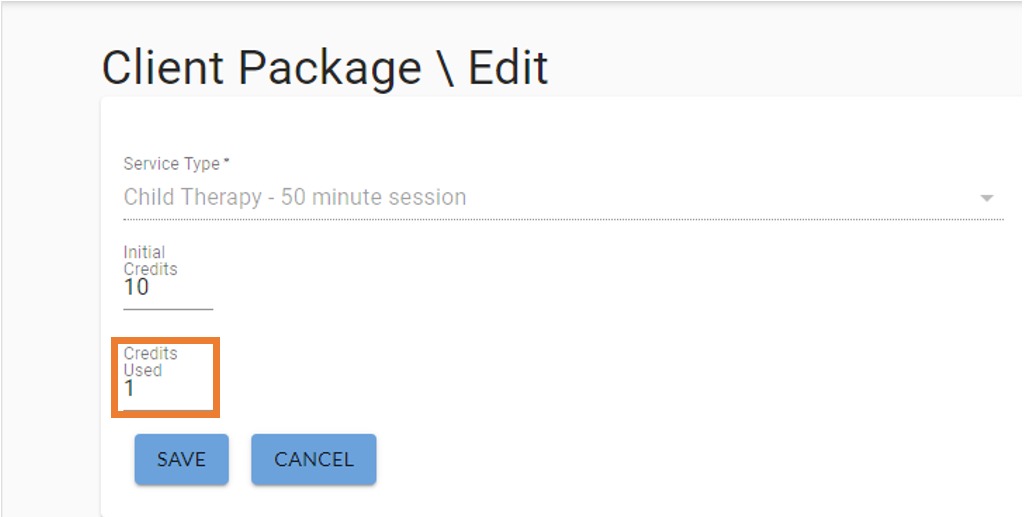
7. Click Save
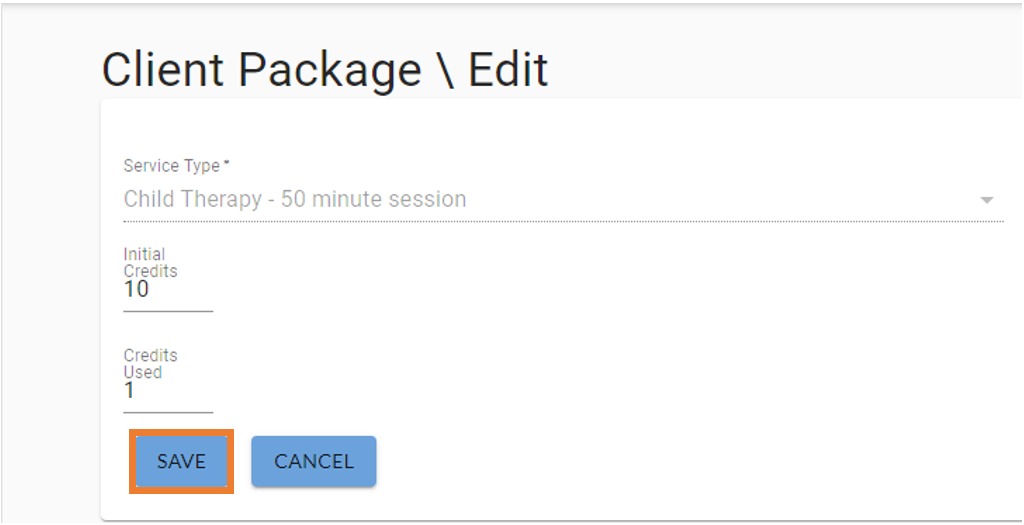
8. Go back to the Customer and Click on Purchased Packages
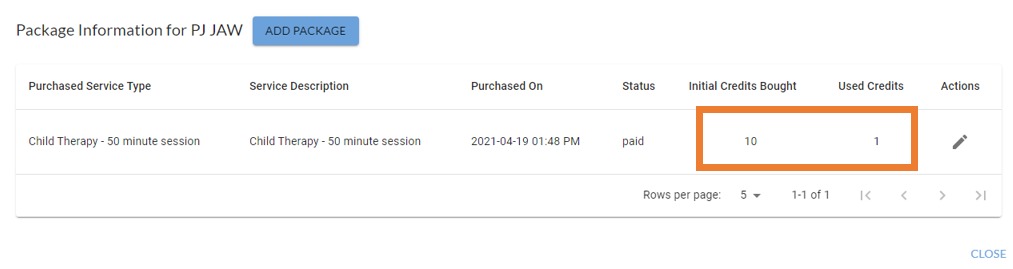
Note: This means that you have removed 1 credit from the customer
