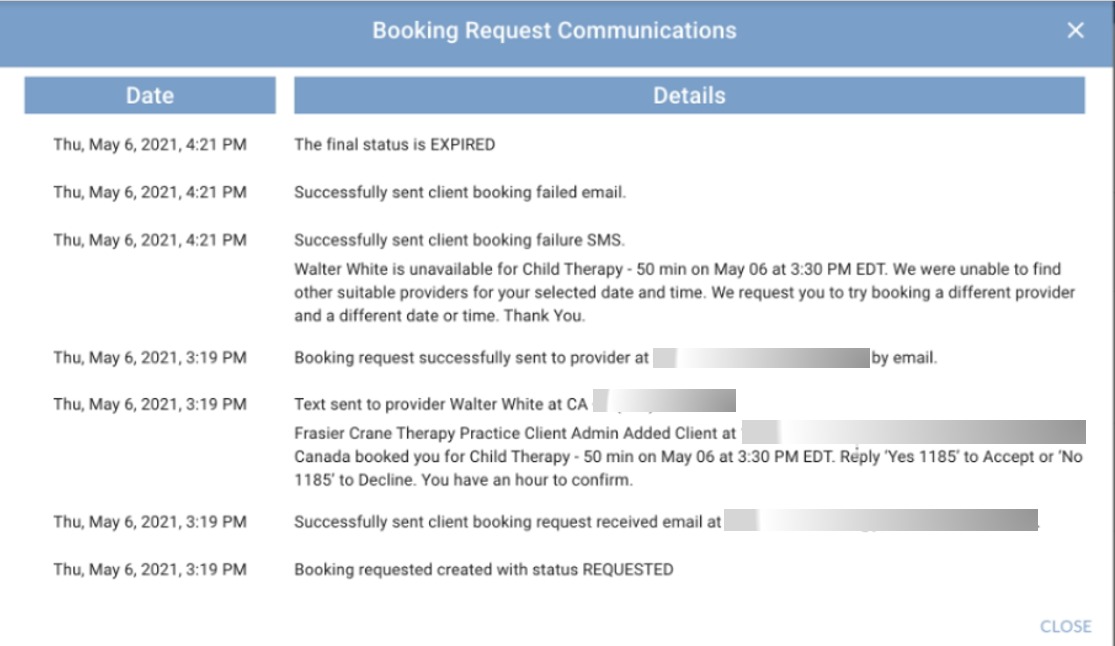Accept/Decline Feature - How It Works
This is available on our Professional Plan
The MarketBox platform allows admins to turn this setting on if you would like providers to accept bookings via text messages or email. Providers will be given the option to accept or decline a booking. If this setting is turned off, clients will be automatically booked directly into the providers scheduled availability.
As the Admin, to view the Bookings:
1. Login to your Admin Account
2. Go to Bookings
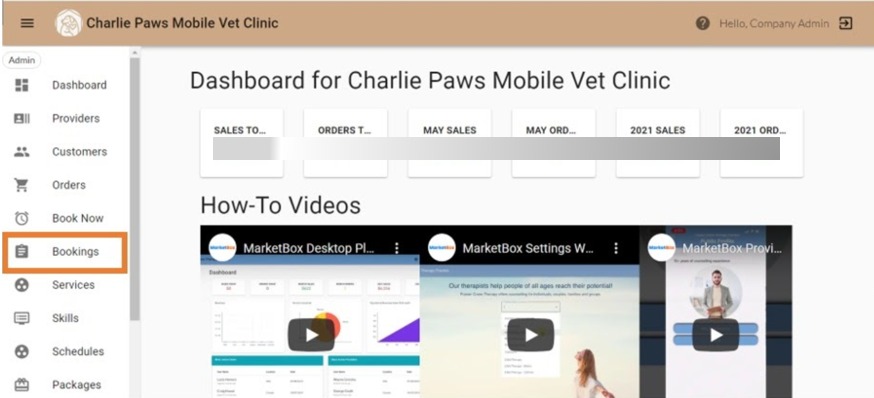
3. Pending: This shows the status of the booking, number of bookings, and alternative providers
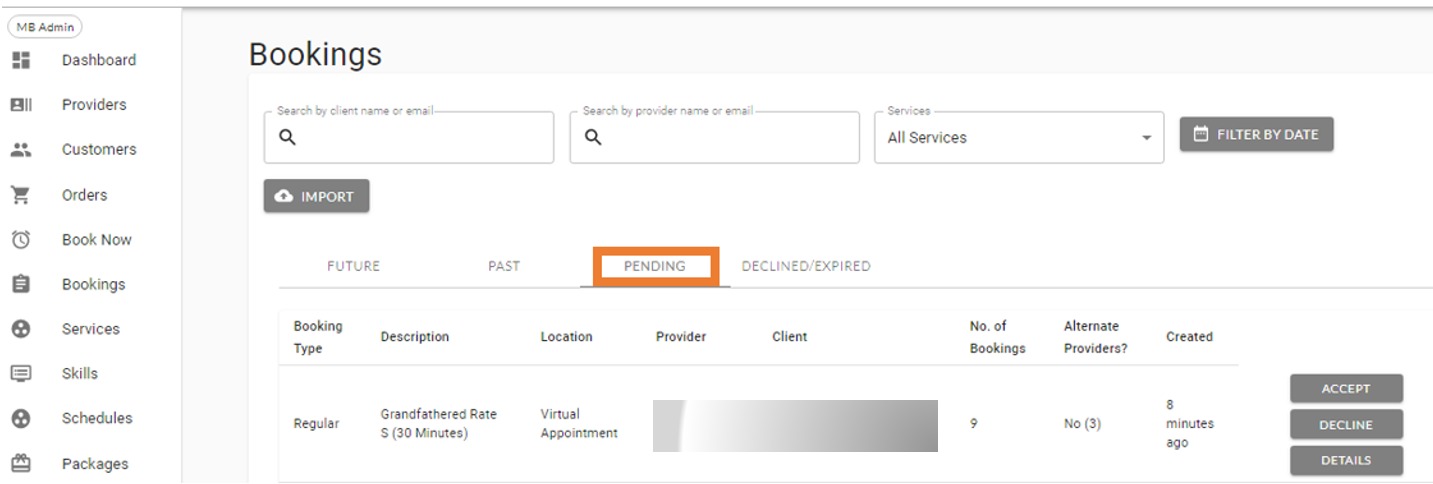
Note: Number of Bookings: Hover over the number of bookings and it will display the dates and times
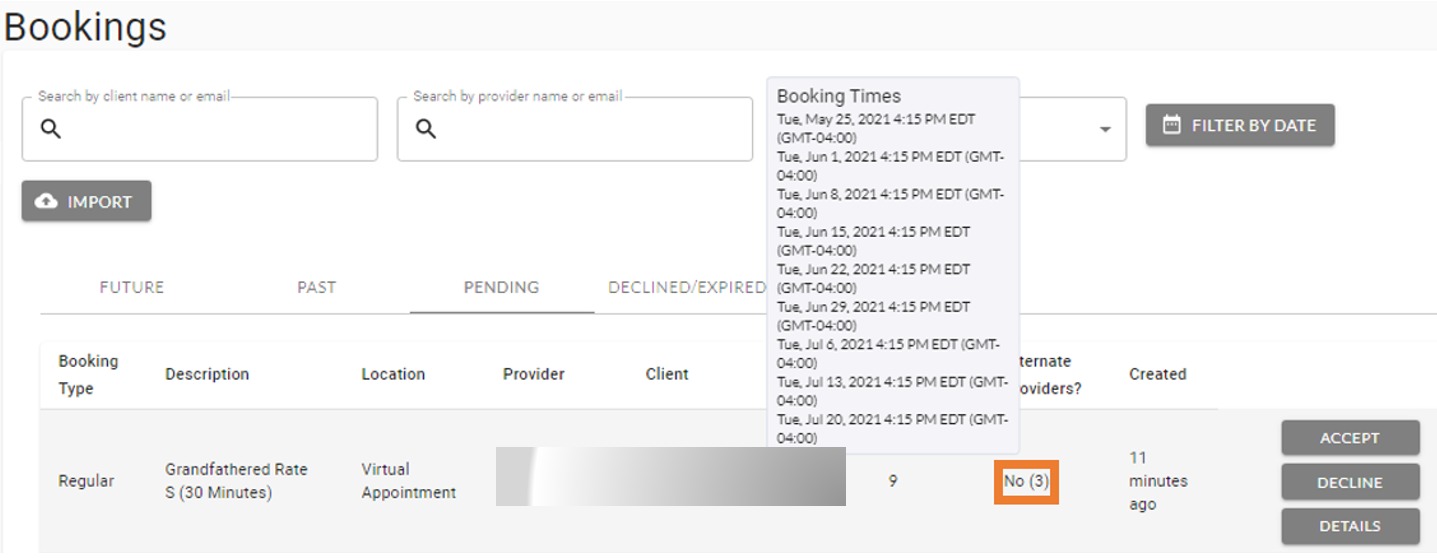
Alternative Providers:
If this says No: This means that the customer has selected this provider only and are not interested in an alternative provider. The number beside it tells the admin how many other providers are available.
If this says Yes: This means that the customer is open to alternative providers if the selected provider is not available, the number beside it tells the admin how many other providers are available.
4. Declined/Expired: This shows the number of bookings that have expired or been declined by the provider. The customer will not be charged if the booking has been declined or expired.

5. Details: This shows the booking request communications