Provider Permalinks: How to advertise your service business (MarketBox Feature Insight)
Learn more about MarketBox provider permalinks and how this feature can help you capture more sales and grow your business.
.webp)
What is MarketBox?
MarketBox is the first appointment-scheduling software designed for businesses offering in-home and mobile services. The intuitive platform makes scheduling appointments, coordinating service providers, and processing payments online easy. Every feature on the MarketBox platform is designed to give businesses, their employees, and their customers more control over how, where, and when they offer/receive services. To find out more, book a platform walkthrough with the team.
What are provider permalinks, and how do they work?
Every service provider on the MarketBox platform has a unique booking link, also known as a provider permalink. The provider permalink takes customers directly to the individual provider’s booking calendar, bypassing the initial stages of the booking process; this allows them to schedule services without going through the provider selection process.
Provider permalinks are automatically generated whenever a new provider account is created. The default format is [firstname]-[lastname]; however, this can be changed to [firstname]-[number] in the company settings if you wish to keep providers anonymous.
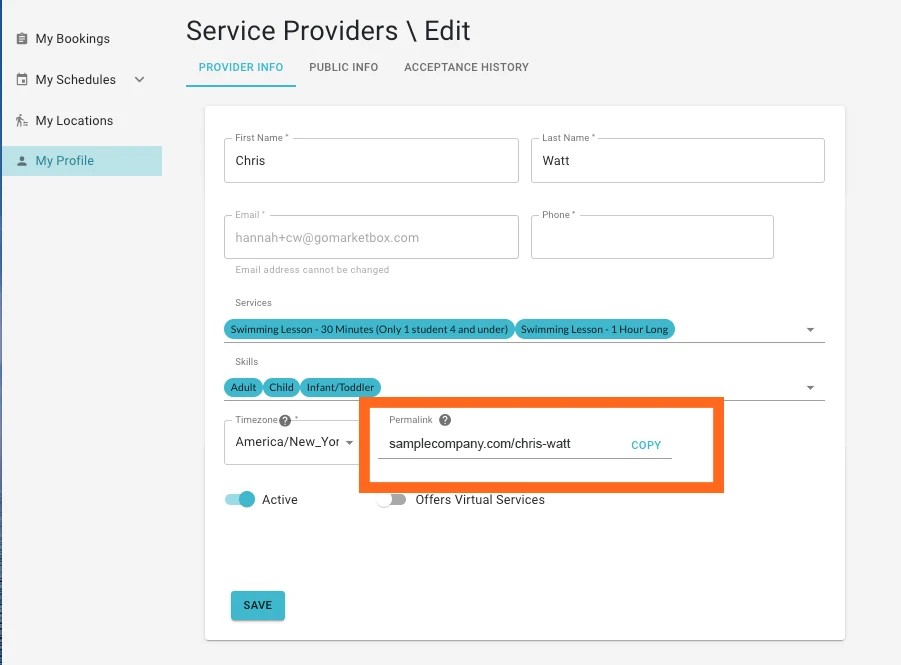
Admin can access provider permalinks by clicking on the provider's name in the “Provider” tab; providers will see their permalink in the “My Profile” tab.
What are the benefits of using provider permalinks?
Provider permalinks are a great way to market your services and increase bookings. Use cases include
- Encouraging providers to share their unique booking links on social media, business cards, email lists, etc.
- Highlighting new or top-performing providers in email marketing campaigns to customers and leads
- Sending targeted emails to waitlist customers when new providers become available in their area
- Including provider permalinks in follow-up messages to clients with the reminder to book their next appointment
Schedule a call with the team to learn more about this and all the other MarketBox features.
Ready to transform your scheduling and operations?
Talk to our sales team and see how MarketBox can help you achieve more with less effort




.svg)

