How to Reschedule a Booking as a Provider
How to reschedule a booking
Easily reschedule an upcoming appointment with a client by following these four steps.
1. Contact the client to agree a new time and/or date for the appointment
2. Log in to your provider account and go to "My Bookings"
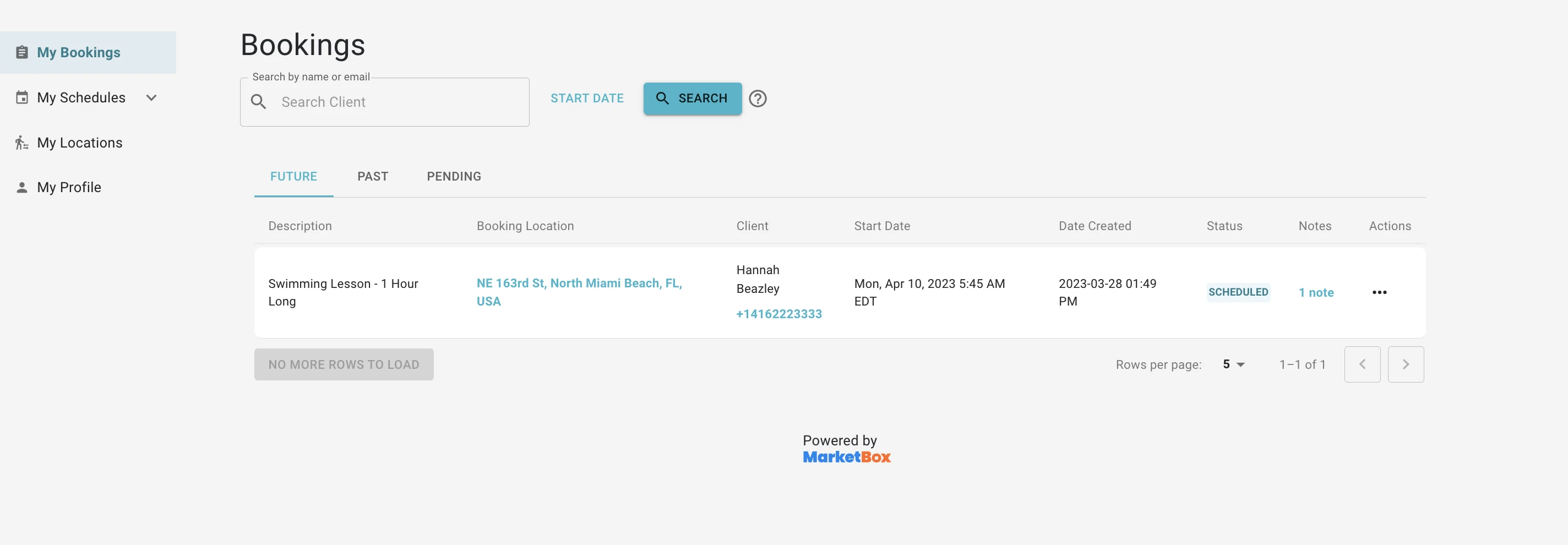
3. Select ... followed by "Reschedule"
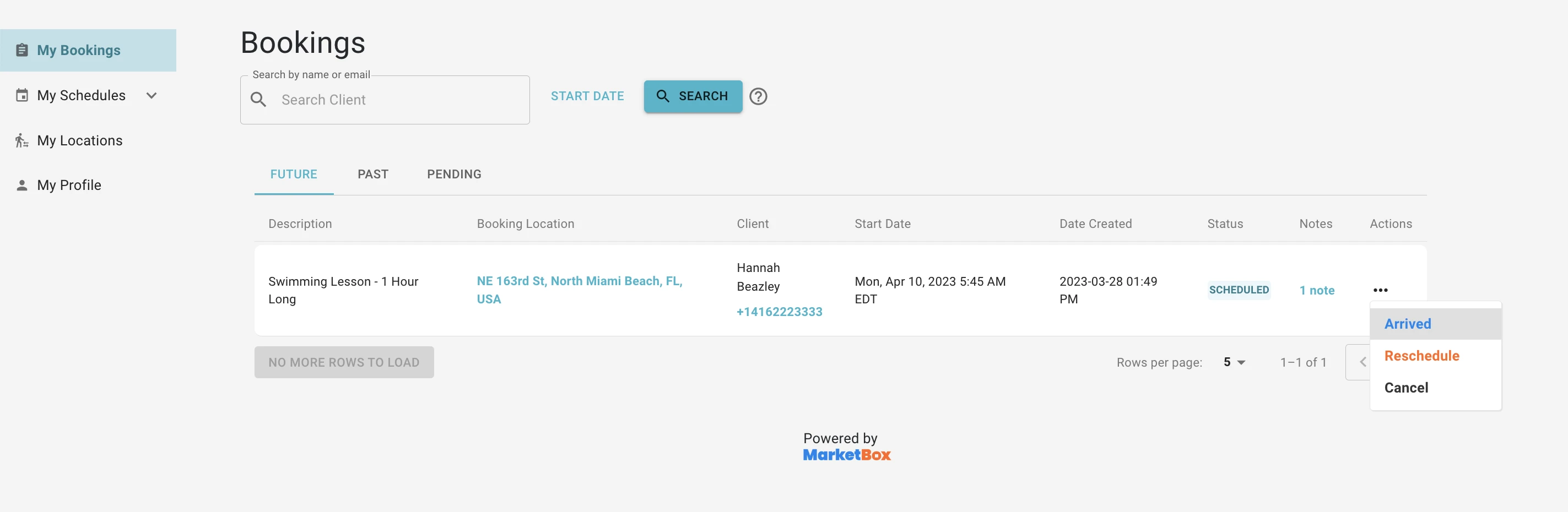
4. Choose the new date and time for the appointment and press "Reschedule" to save
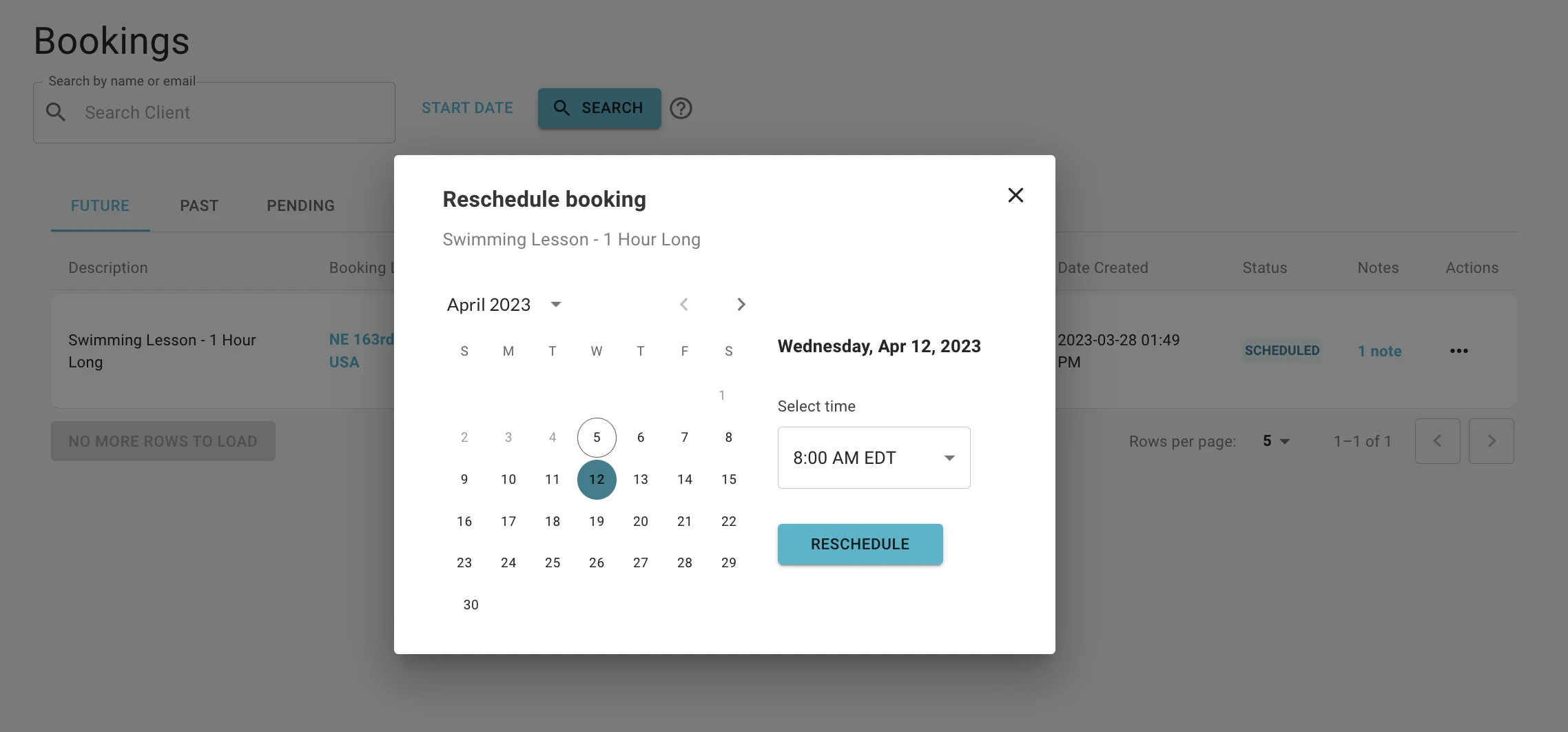
5. The new appointment time will be added to your schedule and your customer will be notified of the change
